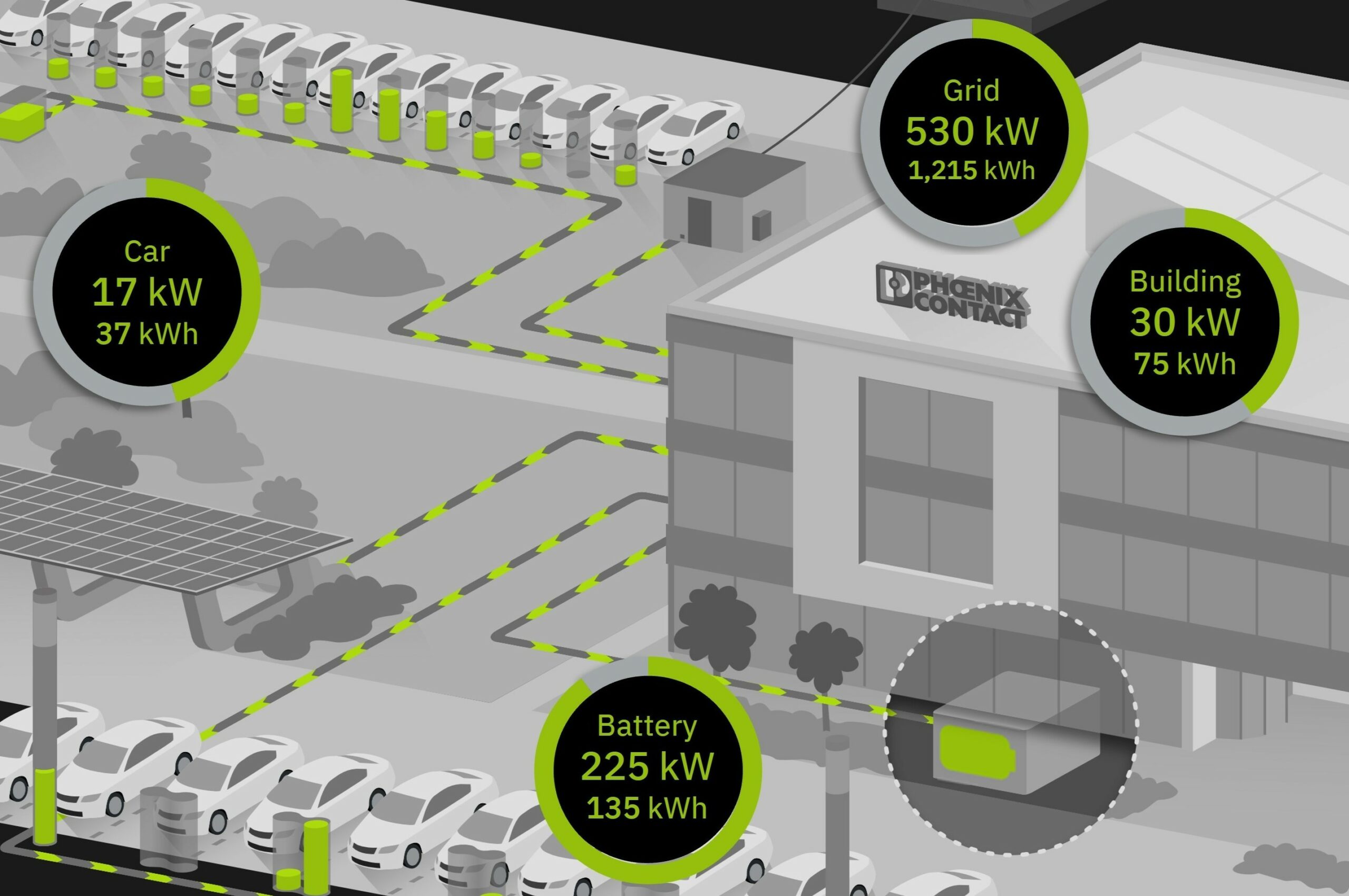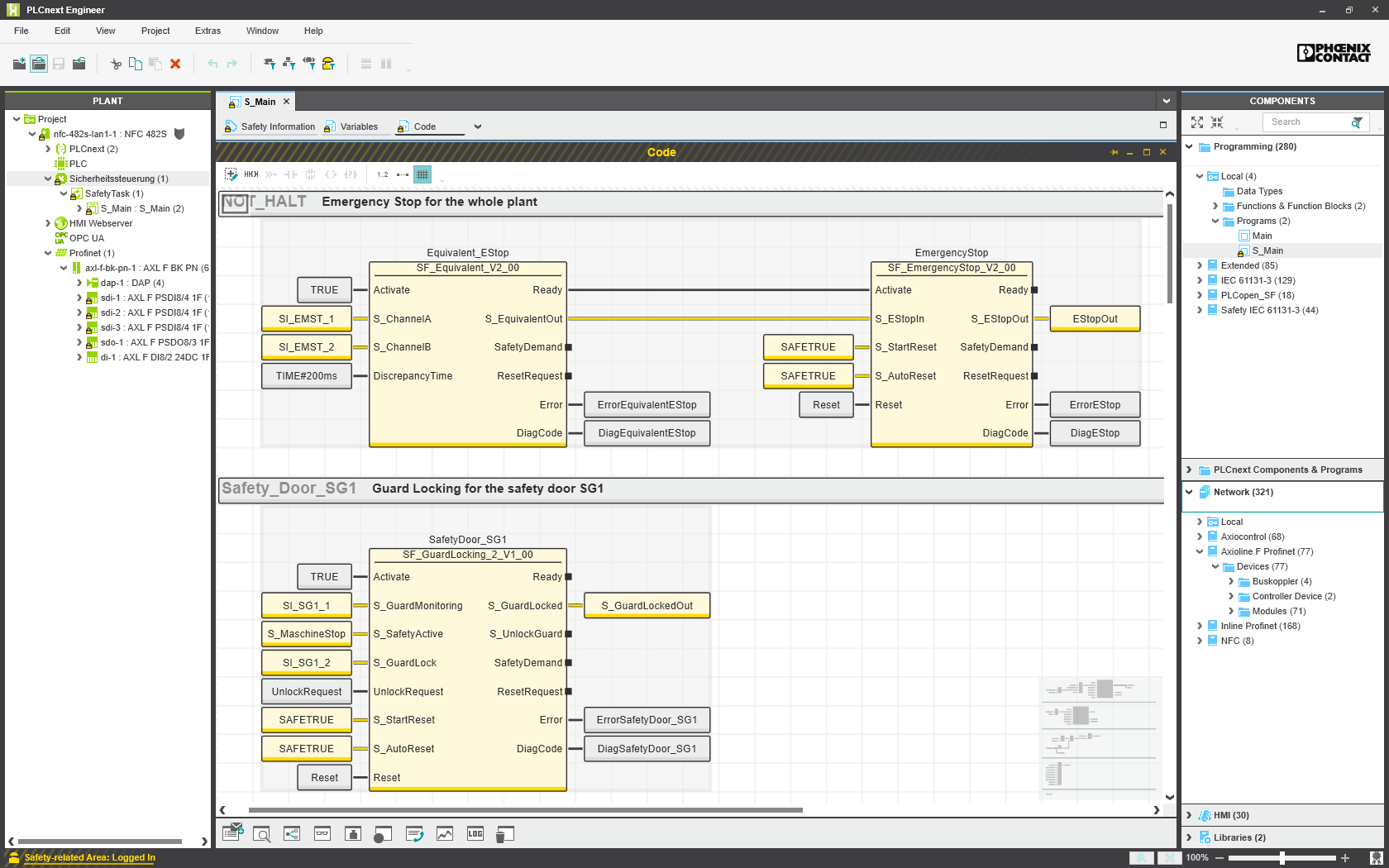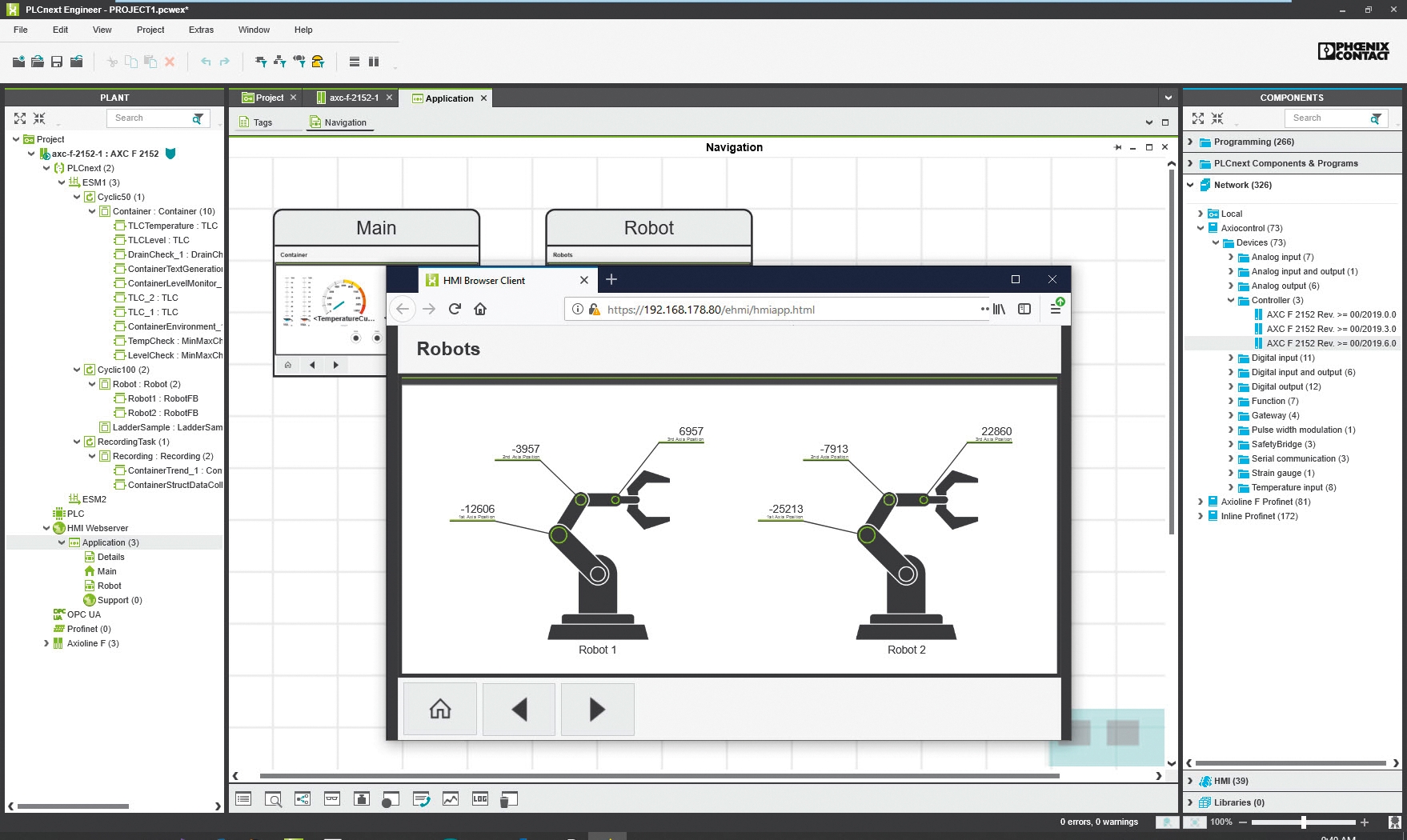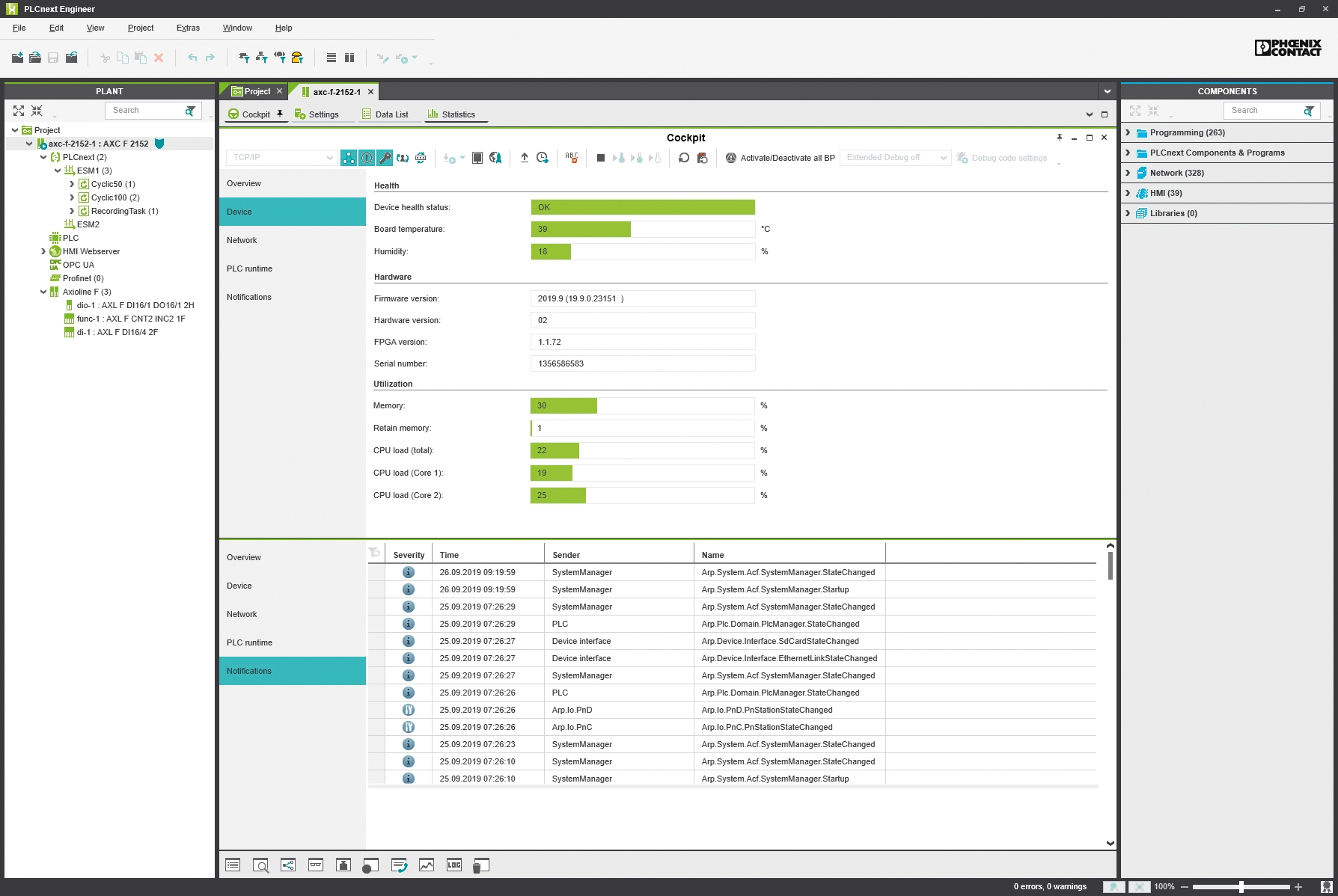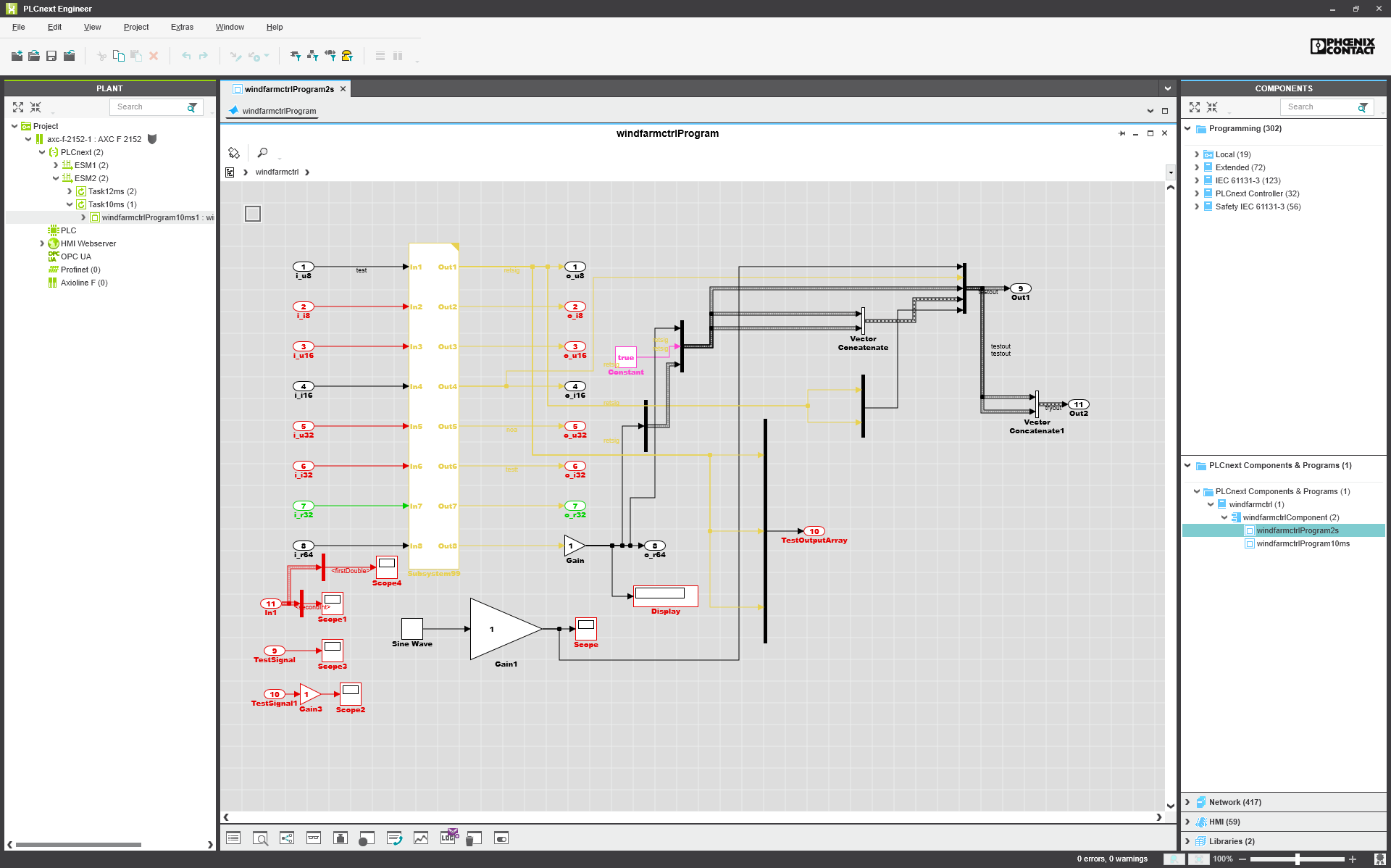PLCnext Engineer
Speed up your application process
- configuration
- programming according to IEC 61131-3
- Safety programming and configuration
- visualization
- diagnostics
With PLCnext Engineer you can easily configure your PROFINET networks, integrate high level language programs or MATLAB® Simulink® models and commission and manage them on a PLCnext Control.

Free download
Download the free version or add even more functions and interfaces with optional add-ins.

Your benefits
Flexible expansions for full individuality
Adapt the free basic version to your application needs.Additional function add-ins allow for increased functional scope. Safety solutions, a MATLAB®/Simulink® Viewer or a visualization generator can be easily integrated into the engineering platform.
Accelerate your application development by using ready-made solutions and software modules from the PLCnext Store.
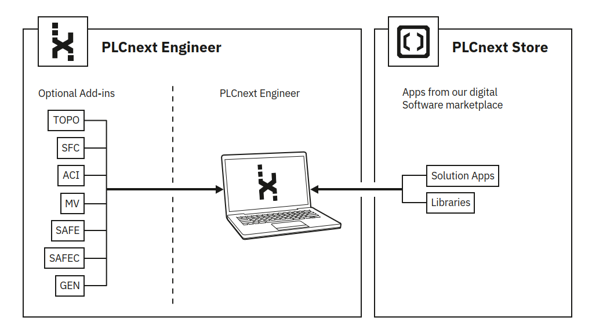
For more information on available add-ins please visit our website.


Free choice of language and tools
PLCnext Engineer offers intuitive programming according to IEC 61131-3 and supports the following languages:
Structured Text
Ladder Diagram
Function Block Diagram
Sequential Function Chart
For graphical programming languages, you can choose between network-oriented or free graphical programming, and mix the different languages within program organization units.
Convenient configuration
PLCnext Engineer provides convenient handling when connecting high-level language programs and the standard automation. You can easily configure your PROFINET networks, run high-level language programs or MATLAB®/Simulink® models, and start up and manage these on a PLCnext Control. You can link all variables and interfaces via the data lists, for example, in order to directly connect physical inputs and outputs to high-level language code and to exchange data.
As a result, the startup and maintenance of highly complex systems without any IEC 61131-3 code is also greatly simplified with PLCnext Engineer.
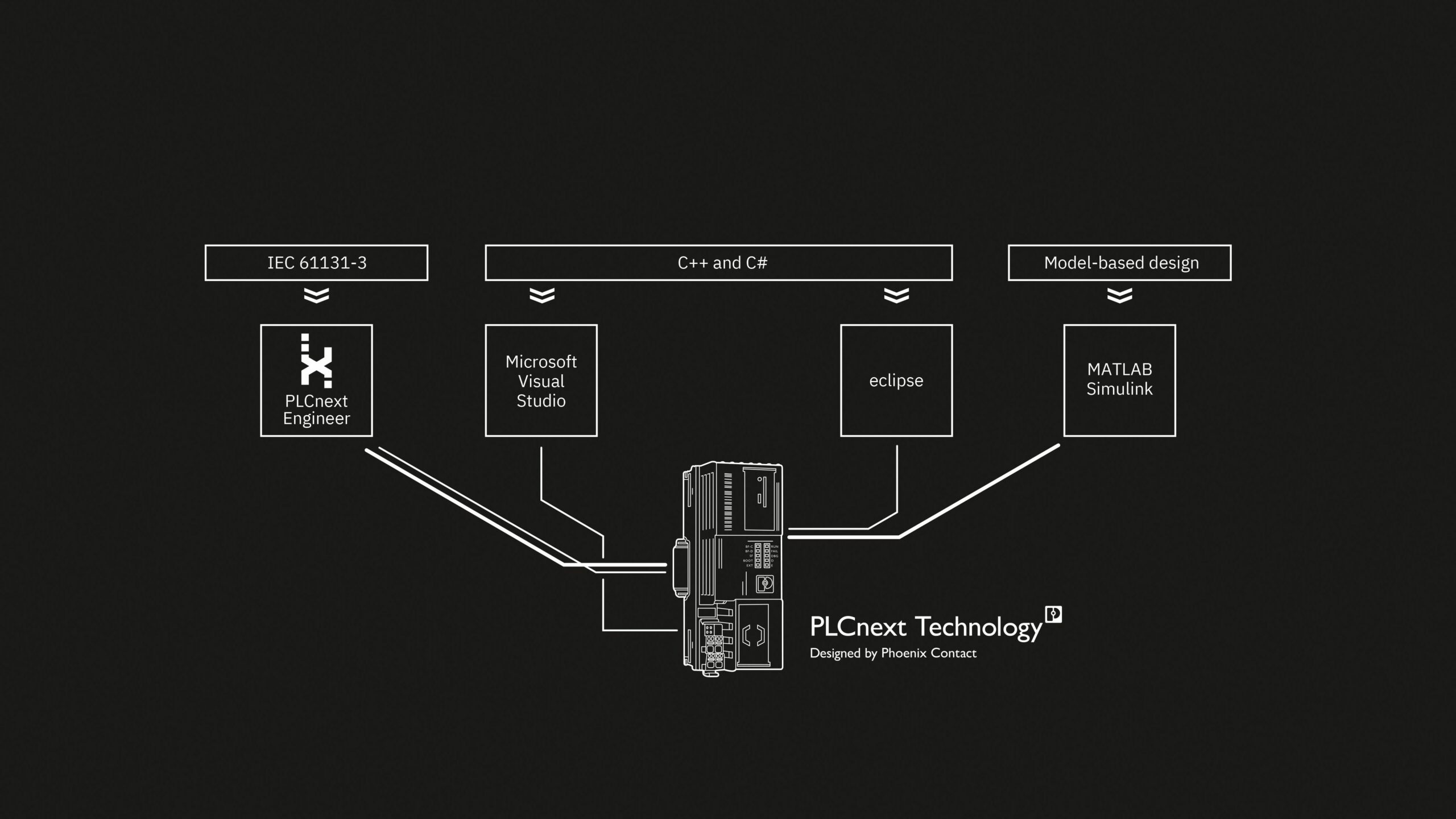
Discover our highlights
PLCnext Info Center