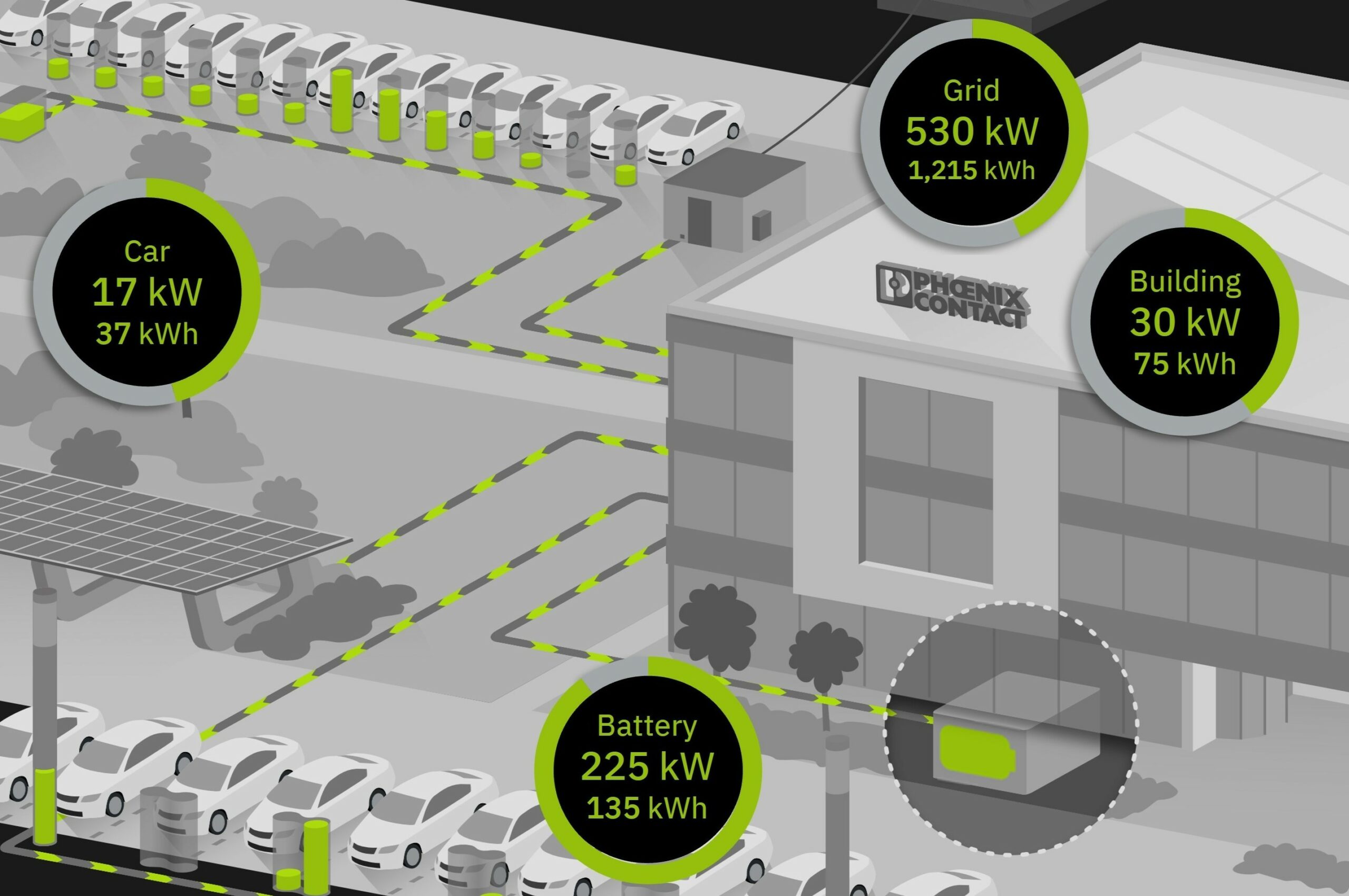MAKER'S BLOG
Get involved
Find user stories of interesting ideas and solutions written by community members.Share your experience, working with PLCnext Technology.
Most read
Read and Write PLC Process Data with Python
PLCnext Email & Text Alerts
Installing Node.js on RFC 4072S
Installing PIP on PLCnext Control
Latest
GET INVOLVED