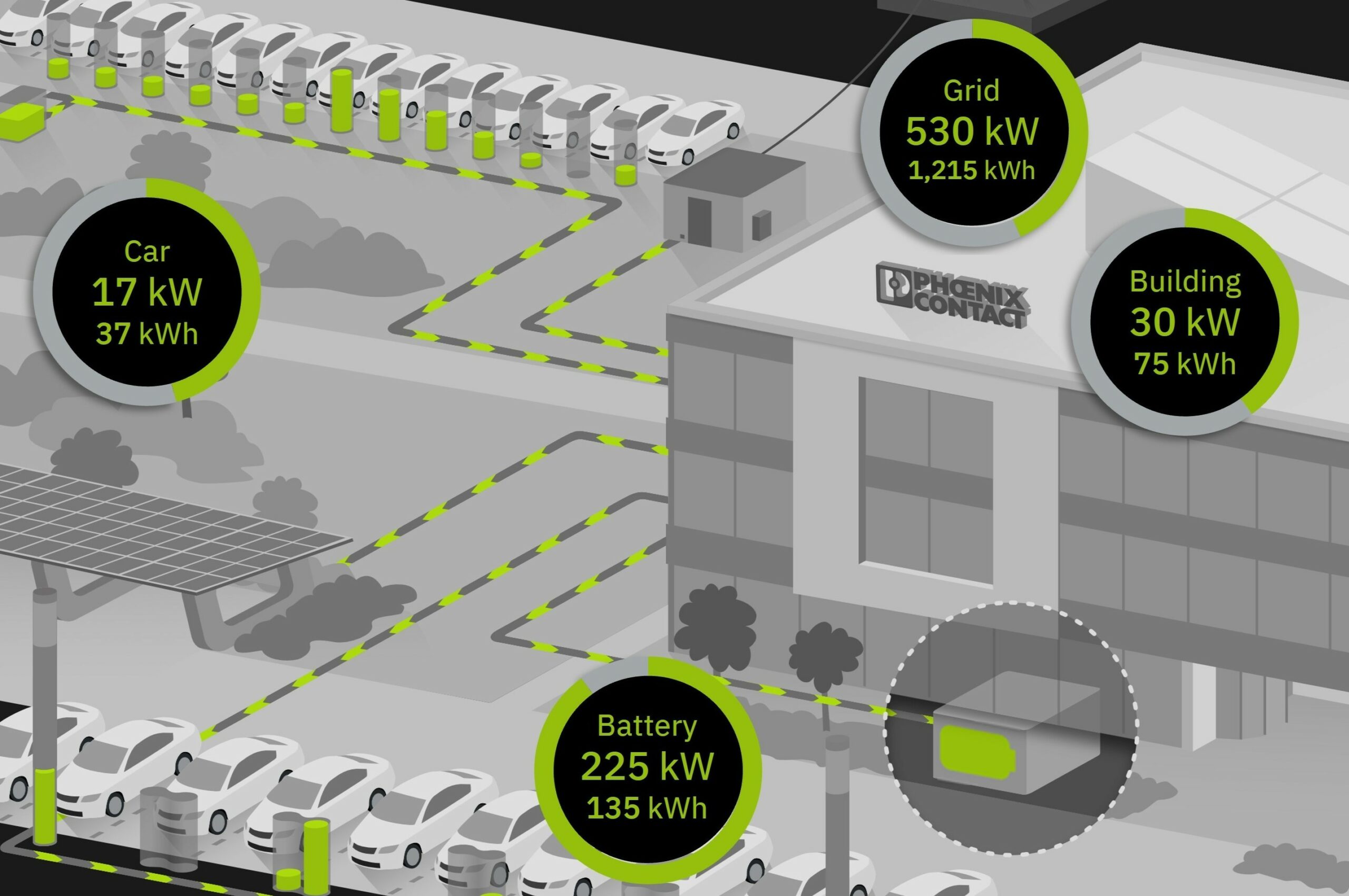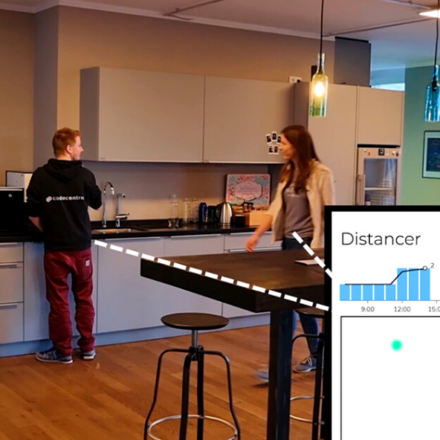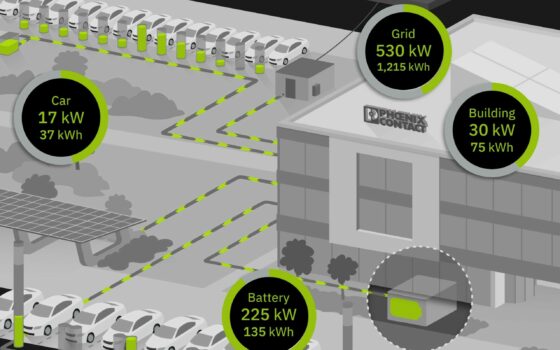Become part of the PLCnext Community
#iamplcnextArticles
and what we have been up to first.
Featured Articles
News & latest Articles
USE CASES AND APPLICATIONS
Let us enhance automation thinking together!
MAKER’S BLOG
GET INVOLVED

MOST READ POSTS
PLCnext Email & Text Alerts
Once you have your Phoenix Contact PLCnext Control data flowing to the cloud, it’s time to setup alerts and notifications…
Installing Node.js on RFC 4072S
This blog explains how to install Node.js on the RFC 4072S thanks to Björn Sauer.
…GET INVOLVED


PLCnext Technology
Getting Started
Program in style. With this PLCnext Technology Starterkit you can try out the operating principle, handling, and high performance of PLCnext Technology in a small-scale station.The stylish starterkit comes with a PLCnext Control AXC F 2152 and three Axioline Smart Elements I/O modules.
Happy programming everyone.
WEBINARS
from anywhere in the world with our webinars.
Upcoming Webinar
EVENTS
Visit us for networking:
Live on site and digitally!You can find us at various trade fairs and events.
We look forward to seeing you!
PLCnext Store