Security Profile: Configuring Netload Limiter
You configure the Netload Limiter on the Network page (Configuration → Network) in the WBM.
- Log in to the WBM.
Return to topicHow do I get to the WBM again? Click here for more information...
Establishing a connection to the Web-based Management (WBM):
- Open a web browser on your computer.
- In the address field, enter the URL https://<IP-address-of-the-controller>/wbm,
for example: https://192.168.1.10/wbm.
For further information, see WBM.
- Open the Netload Limiter tab.
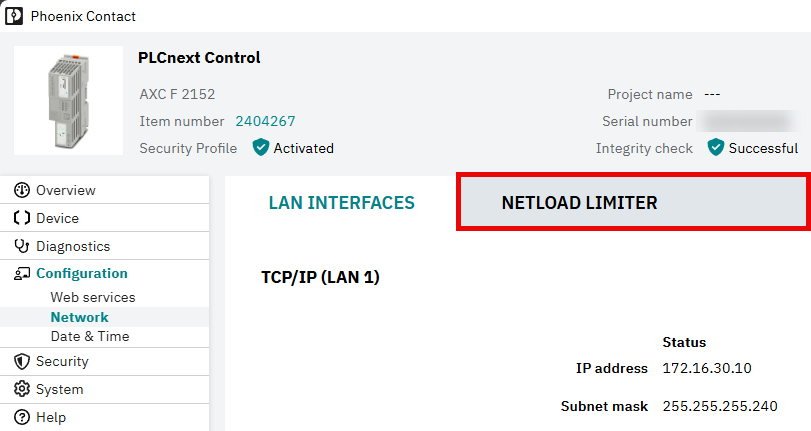
Note:
- The default values are 12 packets/ms for the packet limiter and 10000 bytes/ms for the byte limiter. Use the limiter statistics to check whether these values really make sense for your application.
- The Duration since last statistics reset counter shows the time that has elapsed since the last reset of the statistics.
- Statistics are always collected, even if no limiter is activated.
- Statistics are not reset by applying a configuration change.
- The RESET STATISTICS button resets the activated packet and byte counters in this WBM page as well as the Duration since last statistics reset time counter. It does not reset the controller. However, when resetting the controller, the activated counters in this WBM page are restarting, too.
When the packet limiter or byte limiter is activated but currently not limiting, it may look like this:
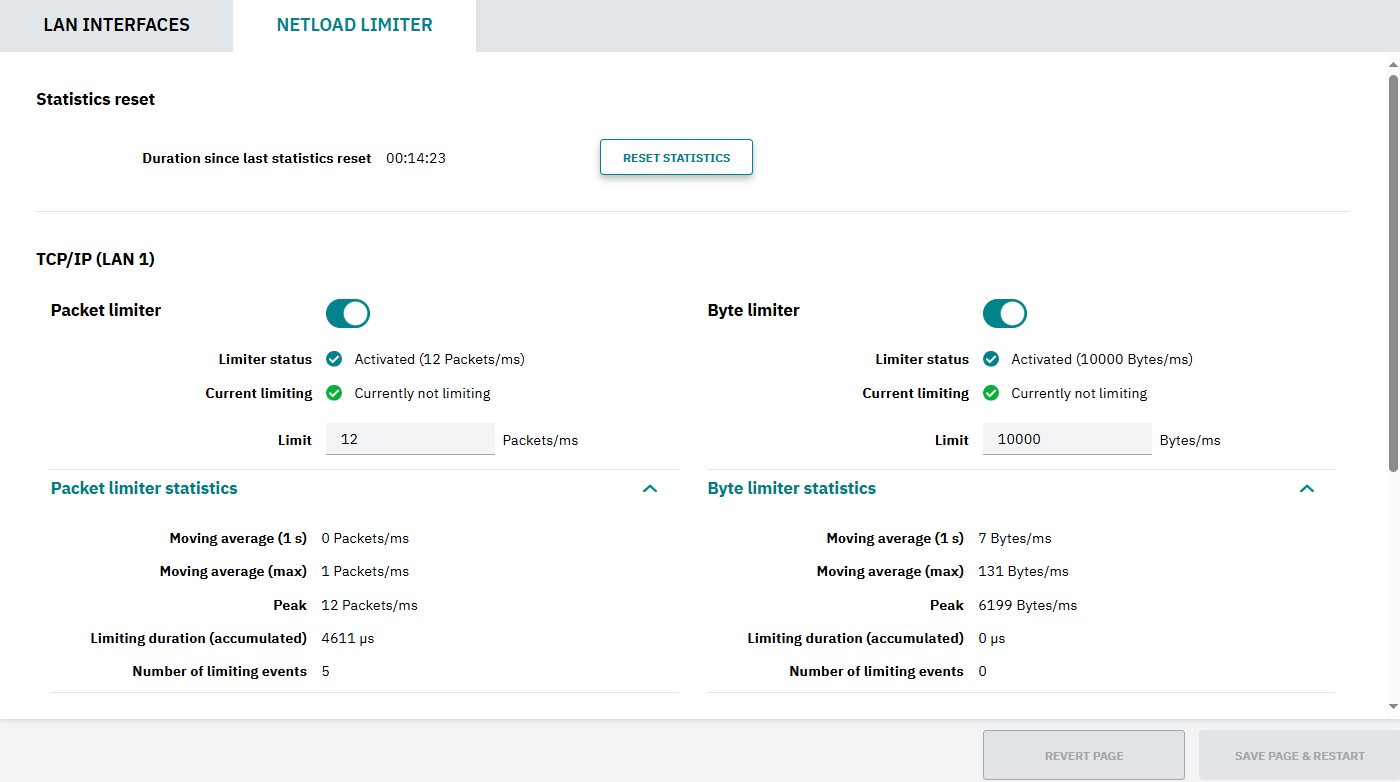
When the limiter are activated and currently limiting, it may look like this:
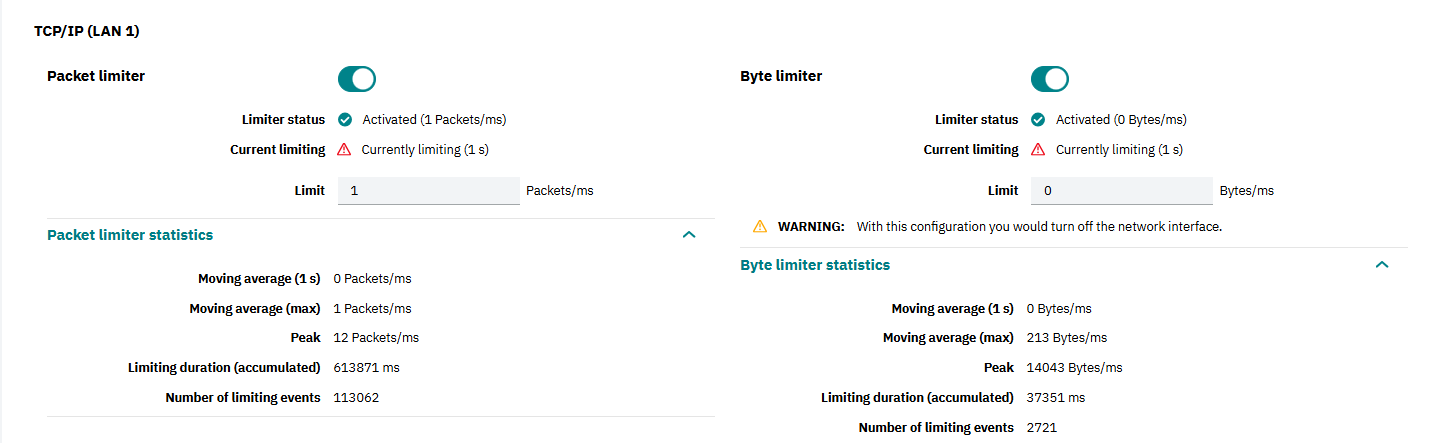
You can deactivate one limiter while leaving the other limiter activated:
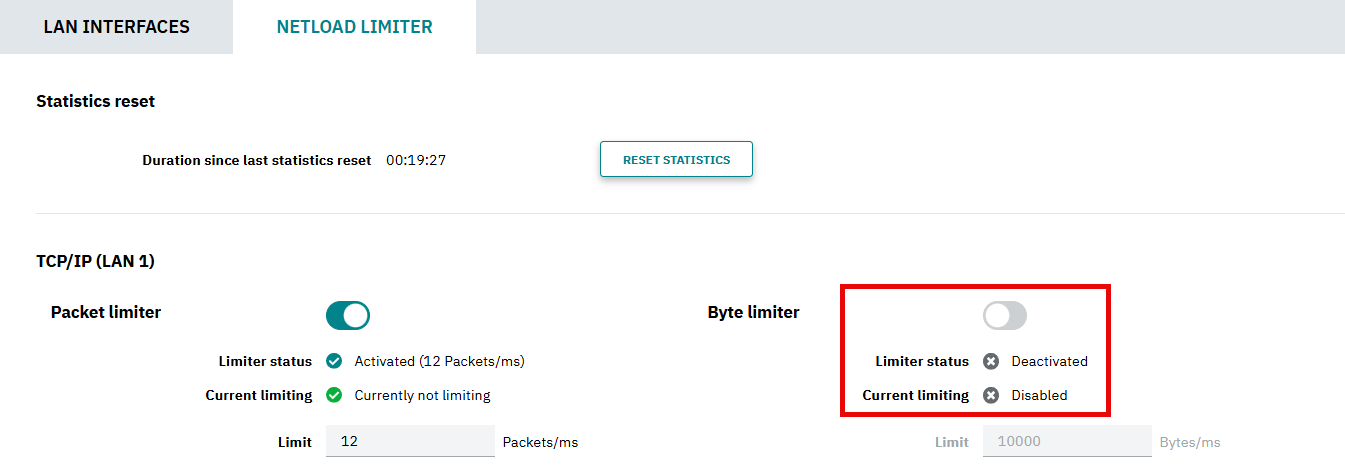
If you're using the AXC F 2152 with the left-aligned AXC F XT ETH 1TX Ethernet module (mandatory in the security context for network segmentation), it may look like this:
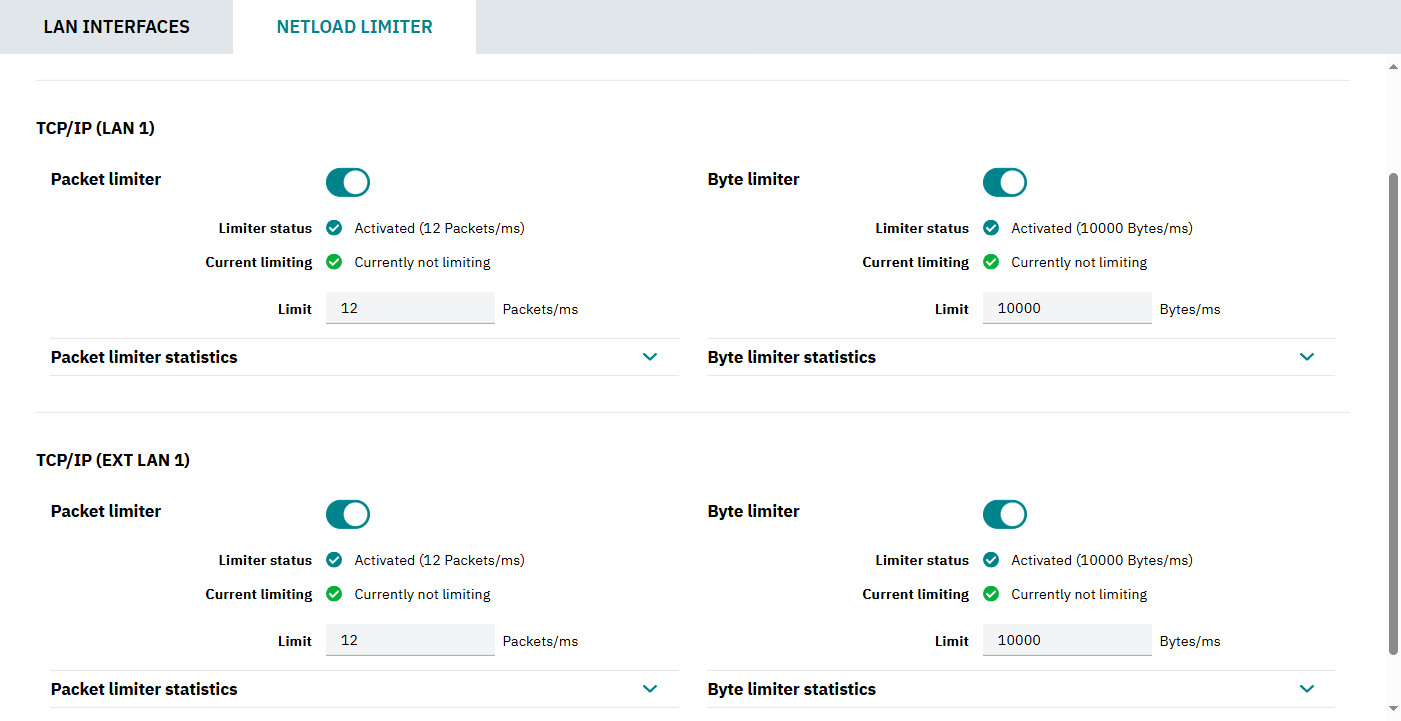
• Published/reviewed: 2026-02-23 • Revision 021 •