Checking the integrity state
If the Security Profile is activated, an integrity state check is performed after each boot and log-in to the WBM.
The integrity state is displayed in the WBM in the page header line right to the Security Profile state field.
Note: Every event is logged. On the Notifications page (Diagnostics → Notifications) in the WBM, you can see whether the file integrity check was successful.
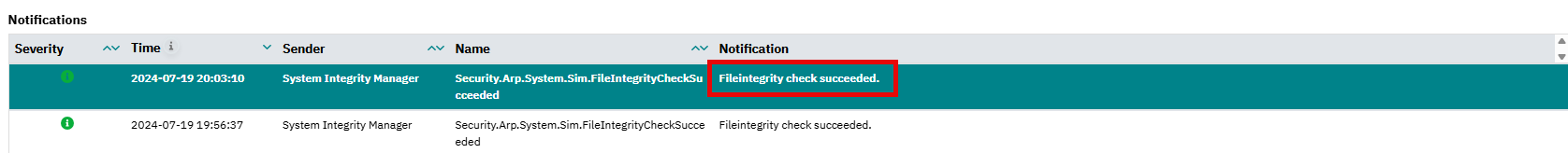
 For more information on security logging, refer to the topic Security logging.
For more information on security logging, refer to the topic Security logging.
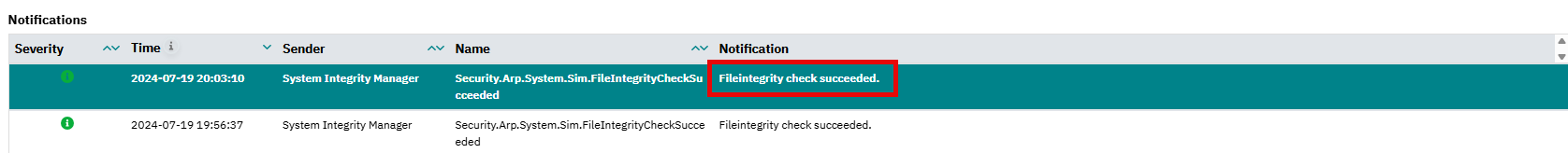
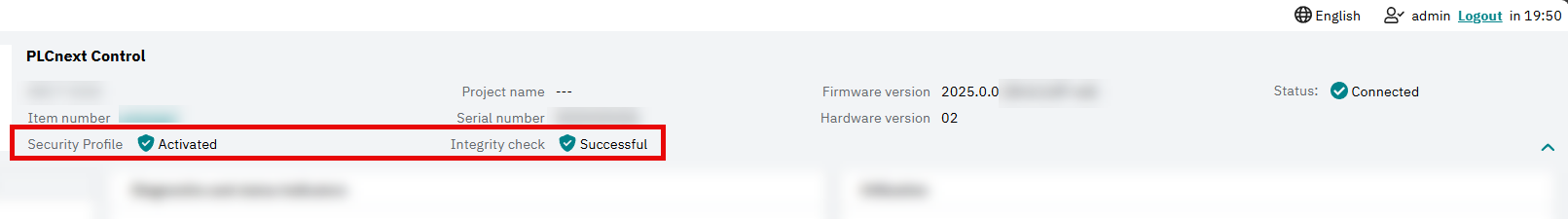
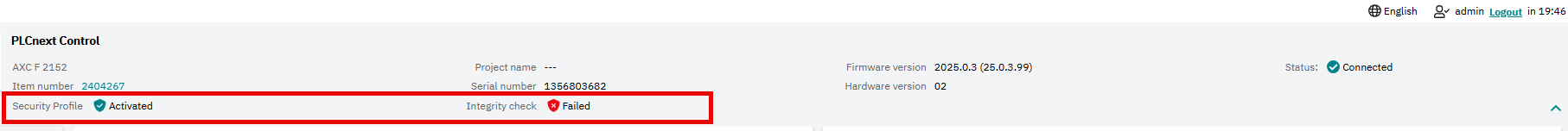
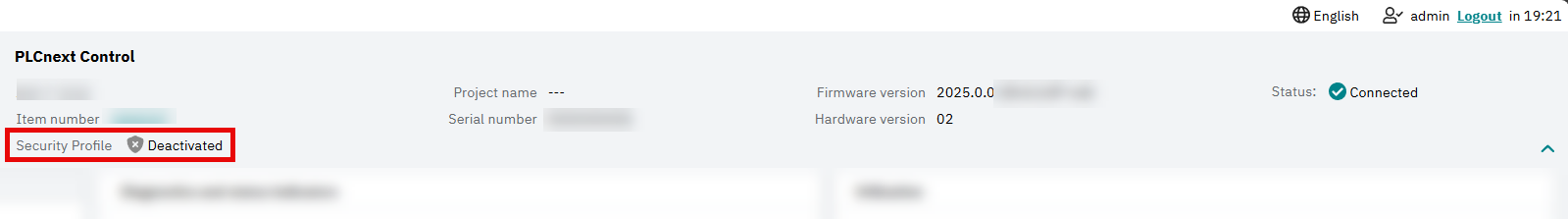
• Published/reviewed: 2025-06-27 • Revision 018 •