Proficloud - Time series data (TSD) connector
Available from 2020.6 with AXC F 2152,
and from 2021.0 LTS with most PLCnext Control devices
In this topic you read how to set up the connector for using time series data via the Proficloud service.
Scope of the Proficloud
Proficloud offers an easy way of managing and maintaining remote PLCnext Control devices, such as controllers in off-shore wind power plants. Main functions are:
- Showing a device overview with exact geolocation of all connected devices
- Showing a health status of all connected devices
- Showing key information for all connected devices
- Reporting logs from the connected devices
- Checking for firmware updates and updating on connected devices via the cloud
- Using time series data (TSD) from a connected PLCnext Control
Availability on devices
| Device(s) | AXC F 2152 | AXC F 1152, AXC F 3152, RFC 4072S, EPC 1502, EPC 1522 |
BPC 9102S | RFC 4072R |
| Firmware | ≥ 2020.6 | ≥ 2021.0 LTS | ≥ 2021.3 | ‒ |
Prerequisites
- Make sure Proficloud connection is enabled on your PLCnext device (Note: Former Proficloud .net accounts do not work here!)
- Make sure your PLCnext device is registered via the Device Management Services
- Have PLCnext Engineer installed and a project set up
Prepare your project on the controller
Make the following settings in PLCnext Engineer to prepare the project:
- Declare the variables to be used in the TSD service as OUT Port.
Note: Phoenix Contact recommends sending a maximum of 50 variables per PLCnext controller to the Proficloud.
With firmware release 2021.6, the maximum is upgraded to 300 variables. - Also activate the Proficloud checkbox.
 Security note: Note that the transmitted variable values can be viewed by any user in the Proficloud account of your organization. In Proficloud it is currently not possible to assign different rights to users.
Security note: Note that the transmitted variable values can be viewed by any user in the Proficloud account of your organization. In Proficloud it is currently not possible to assign different rights to users. 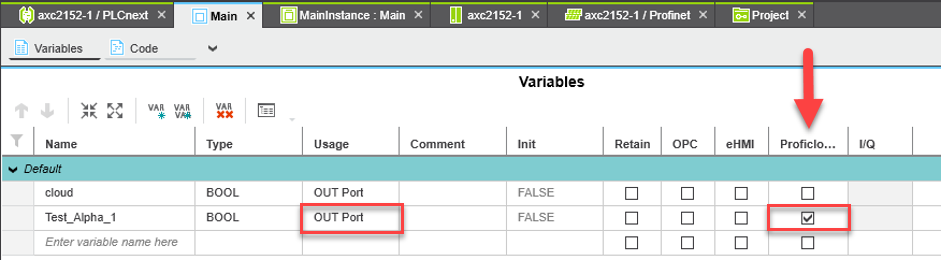
Supported data types
| PLCnext Engineer | Simulink® | C++ |
| BOOL | Boolean | boolean |
| BYTE | uint8 | uint8 |
| DINT | int32 | int32 |
| DWORD | uint32 | uint32 |
| INT | int16 | int16 |
| LINT | – | int64 |
| LREAL | double | double64 |
| LWORD | – | uint64 |
| REAL | single | float32 |
| SINT | int8 | int8 |
| UDINT | uint32 | uint32 |
| UINT | uint16 | uint16 |
| ULINT | – | uint64 |
| USINT | uint8 | uint8 |
| WORD | uint16 | uint16 |
Show values in dashboard
As soon as a device is registered, the TSD service can be accessed on proficloud.io:
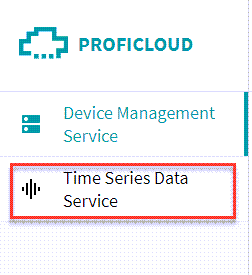
- First select the of the device that will provide the data:
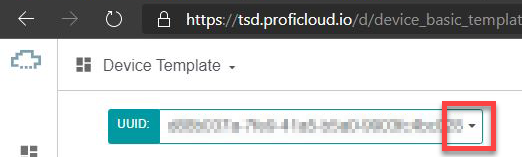
Once a UUID is selected, all variables declared for the TSD service in PLCnext Engineer are automatically displayed in a single graph:
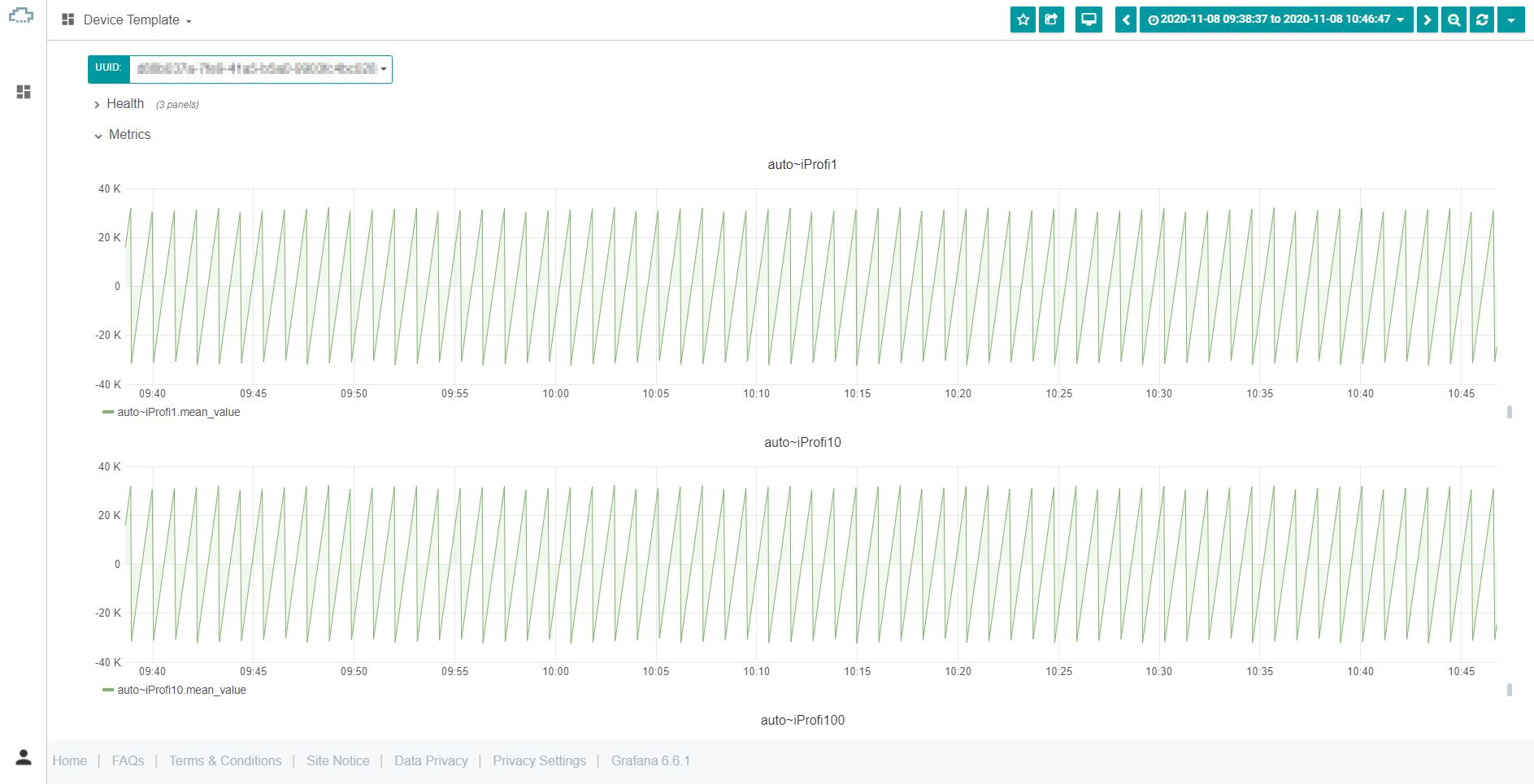
Intermediate storage of data
Up to 1000 data elements can be stored temporarily. A data element is a value of a variable which was recorded at a certain time. The PLCnext controller records the data at 1000 ms intervals and sends them to the Proficloud every 1000 ms if a connection is established.
The data can be buffered until 1000 elements are reached. For example, if 10 variables are marked, 100 s can be buffered. In case of a memory overflow the oldest data will be discarded.
If the Internet connection is interrupted, the values are temporarily stored in the controller and sent to the Proficloud as soon as the connection is restored.
Note: Data stored in the buffer is lost when a power reset of the controller is executed.
Create a new dashboard
To create a new dashboard, you need to switch to your own organization.
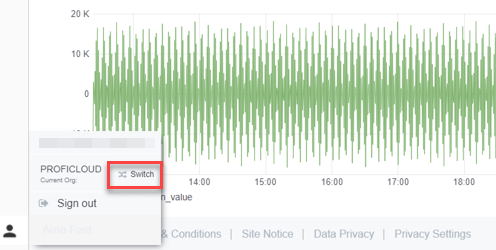
Go to the Proficloud FAQ for further information and instructions.
Set up alarms
You can also set an alarm for each panel in your organization. As soon as a rule is fulfilled (value exceeded/undercut), a message is sent to the defined recipients.
Go to the Proficloud FAQ for further information and instructions.
See also