Specifying the refresh interval for Axioline F I/O data
You can specify a trigger task for the updating of the Axioline F data. To do this, proceed as follows:
- Double-click the Axioline F (x) node in the PLANT area.
The / Axioline F controller editor group opens.
- Select the Settings editor.
- Select the Trigger task view.
- From the drop-down list, select the task that is to trigger the Axioline F I/O data update.
|
Note: |
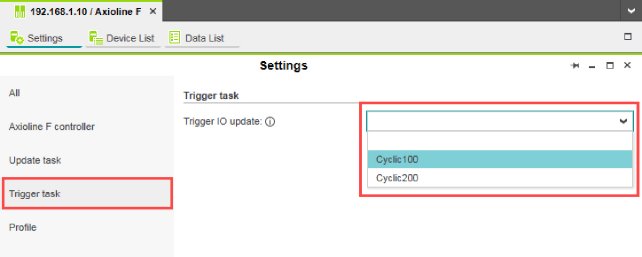
Note: If you do not select a task, the firmware automatically calculates an interval for updating the Axioline F I/O data from the interval times of all available cyclic tasks. Event tasks or idle tasks are not taken into account for the calculation.
If no cyclic task is available, the data of the Axioline F modules is updated every 500 µs. As an alternative to a cyclic task, you can select an idle task for updating Axioline F I/O data.
If no cyclic task is available, the data of the Axioline F modules is updated every 500 µs. As an alternative to a cyclic task, you can select an idle task for updating Axioline F I/O data.
• Published/reviewed: 2025-07-04 ✿ Revision 081 •