Instantiating a program
Programs are instantiated in the Tasks and Events editor. To instantiate a program, create the required task and assign it to the desired program instance.
Individual tasks are coordinated and processed in the Execution and Synchronization Manager (ESM). The AXC F 2152 uses a dual-core processor and has one ESM (ESM1 and ESM2 in the Tasks and Events editor) per processor core. The AXC F 1152 uses only one processor core and features one ESM.
Opening the Tasks and Events editor
- Double-click the PLCnext node in the PLANT area.
The / PLCnext editor group opens.
- Select the Tasks and Events editor.
Creating a task
- In the Name column, enter a name for the new task in the Enter task name here input field.
Note: The name must not contain any spaces. - In the Task Type column, click in the input field.
- Select the Task Type from the drop-down list.
- Make all of the required settings for the task in the remaining columns.
Instantiating a program
- In the Name column, enter a name for the program instance under a task in the Enter program instance name here input field.
Note: The name must not contain any spaces. - Click on Select program type here in the Program Type column.
- Select the program to be instantiated from the drop-down list.
The selected program is instantiated and assigned to a task.
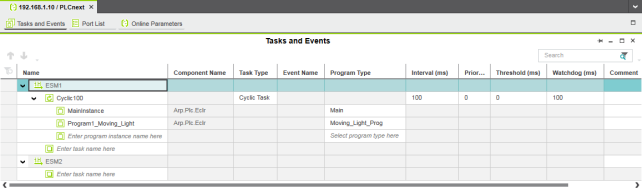
See also
- User interface
- Creating a new project
- Configuring the IP settings
- Connecting PLCnext Engineer to the controller
- Configuring Axioline F modules
- Configuring PROFINET devices
- Configuring PROFINET controller and device
- Programming in IEC 61131-3 languages
- Assigning process data
- Specifying the refresh interval for Axioline F I/O data
- Transferring a project to the controller
• Published/reviewed: 2026-01-29 ☃ Revision 088 •