Online: installing a library license
Note: With a library only the license is transferred to the device.
Requirement: Your device is registered in the PLCnext Store using the UUID. For more information, refer to the topic Connecting a PLCnext Control with the PLCnext Store.
- To install a license, click on → Install.

On the following page you can see your previously registered devices.
- Select the device on which you want to install the license.
- Click on .
The license will now be installed on your device.
- Check the progress of the installation in the device list.

The license has been transferred to your device.
Note: On the License Management (Administration → License Management) page in the WBM you can see which licenses are currently on your device.
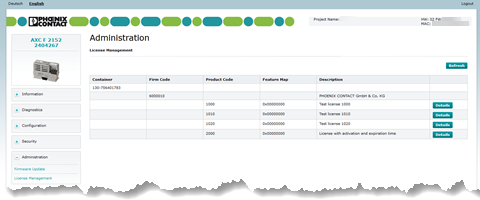
See also
• Web browser recommendation:
• Published/reviewed: 2023-11-17 • Revision 14 •
• Published/reviewed: 2023-11-17 • Revision 14 •