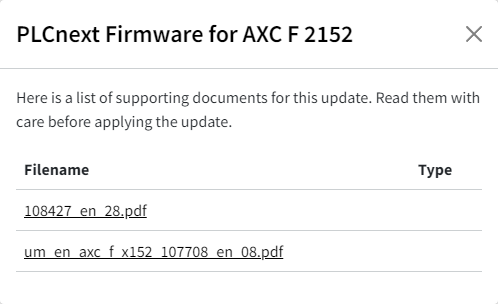Update packages overview
On this page you get an overview of the update packages. Currently there are two types of update packages: firmware and software. You can find each of them on the corresponding tab.
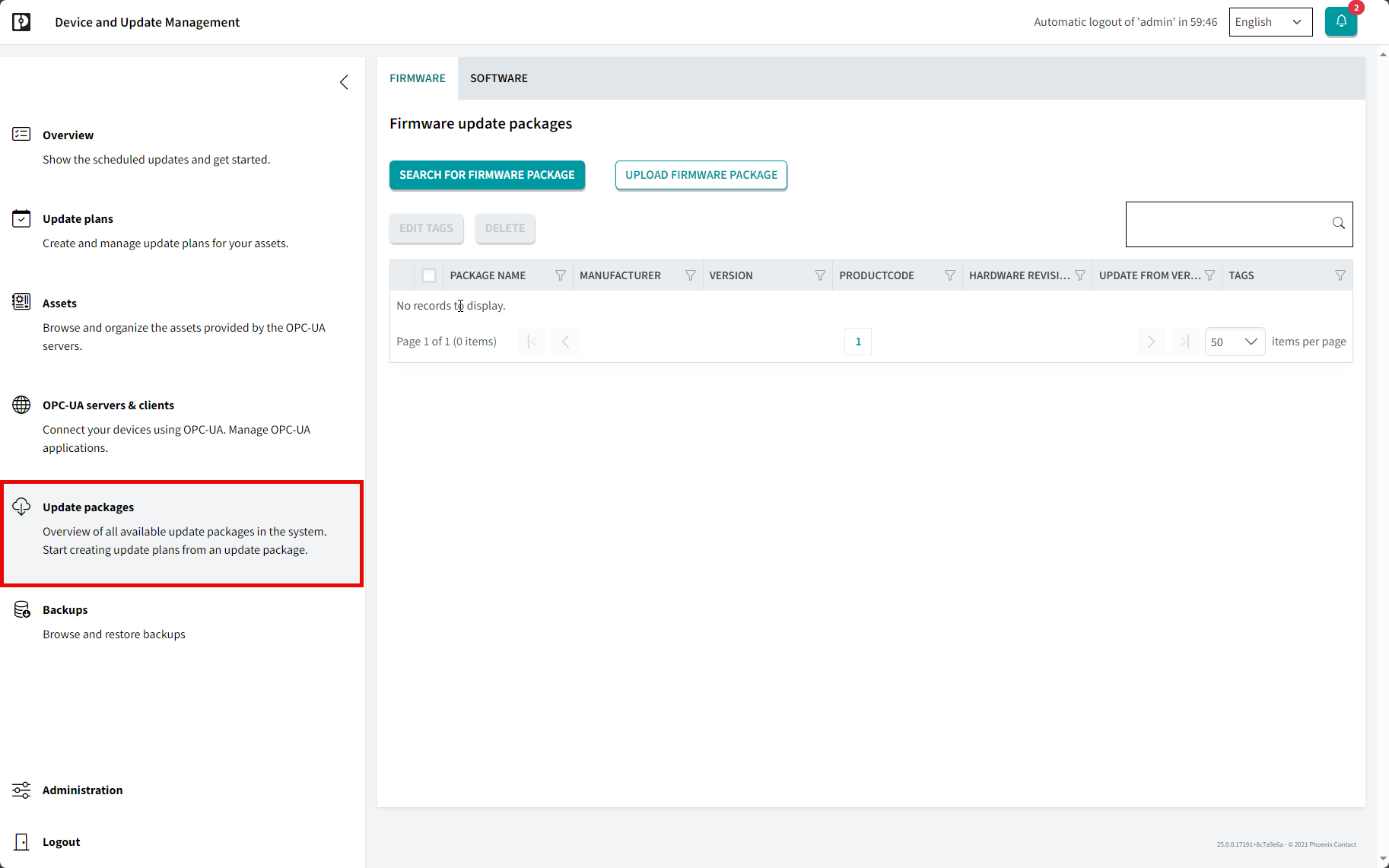
Firmware update packages – areas and functions
You can search for and upload firmware packages, edit tags, view attached documents, and generate update plans.
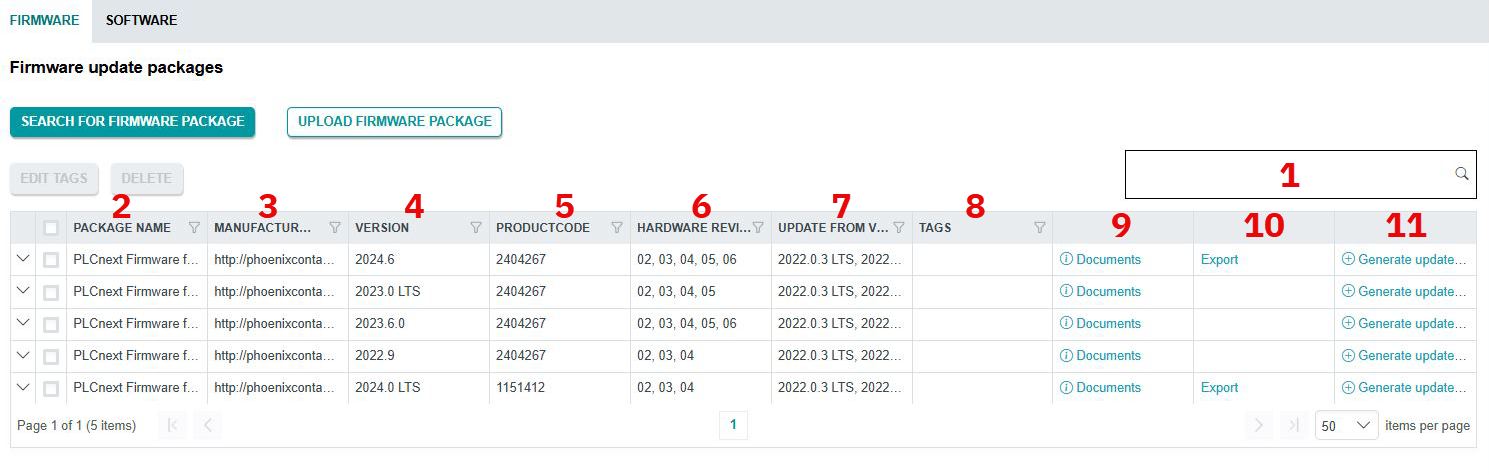
| 1 | Filter options (add filter tags by typing the tag and clicking enter) |
| 2 | Name of the update package |
| 3 | Manufacturer |
| 4 | Version of the update package |
| 5 | Product code |
| 6 | Hardware revision |
| 7 | Update from version |
| 8 | Tags used for the update package |
| 9 |
Attached documents as user manuals, application notes etc.
|
| 10 | Export button to download a zip file of the firmware update package. You can use this file for uploading to devices without internet access, for example. |
| 11 | Button to create an update plan for this update package (for further information, refer to the topic Update plans overview) |
Software packages – areas and functions
You can upload software packages and generate update plans.
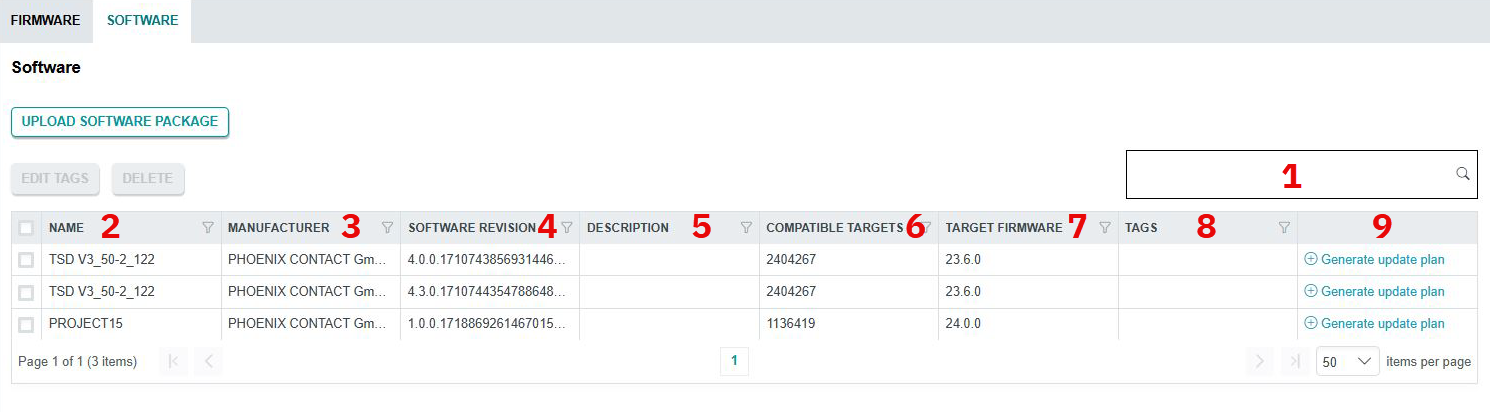
| 1 | Filter options (add filter tags by typing the tag and clicking enter) |
| 2 | Name of the update package |
| 3 | Manufacturer |
| 4 | Software revision |
| 5 | Description of the software update package |
| 6 | Target devices that are compatible with the respective software update package |
| 7 | Firmware used on the respective target device |
| 8 | Tags used for the update package |
| 9 | Button to create an update plan for this software update package (for further information, refer to the topic Update plans overview) |
See Also
• Published/reviewed: 2025-12-18 ☃ Revision 087 •