Diagnostics - Integrated UPS
Valid from firmware version 2022.6 up to 2024.6 for AXC F 3152, RFC 4072S, and RFC 4072R - with firmware 2025.0 or newer, the according WBM 2 page is largely selfexplanatory
Accessibility
|
This WBM page is accessible with user role:
|
How to get into the WBMHow to get into the WBM
Establishing a connection to the Web-based Management (WBM):
- Open a web browser on your computer.
- In the address field, enter the URL https://<IP-address-of-the-controller>/wbm,
for example: https://192.168.1.10/wbm.
For further information, see WBM.
Integrated UPS page
Some PLCnext Control devices have an integrated Uninterruptible Power Supply (UPS). In the event of a failure at the external power supply, the device is shut down with the aid of this UPS, whereby the values of the retain variables in particular are saved.
The Integrated UPS page provides status information on the integrated UPS.
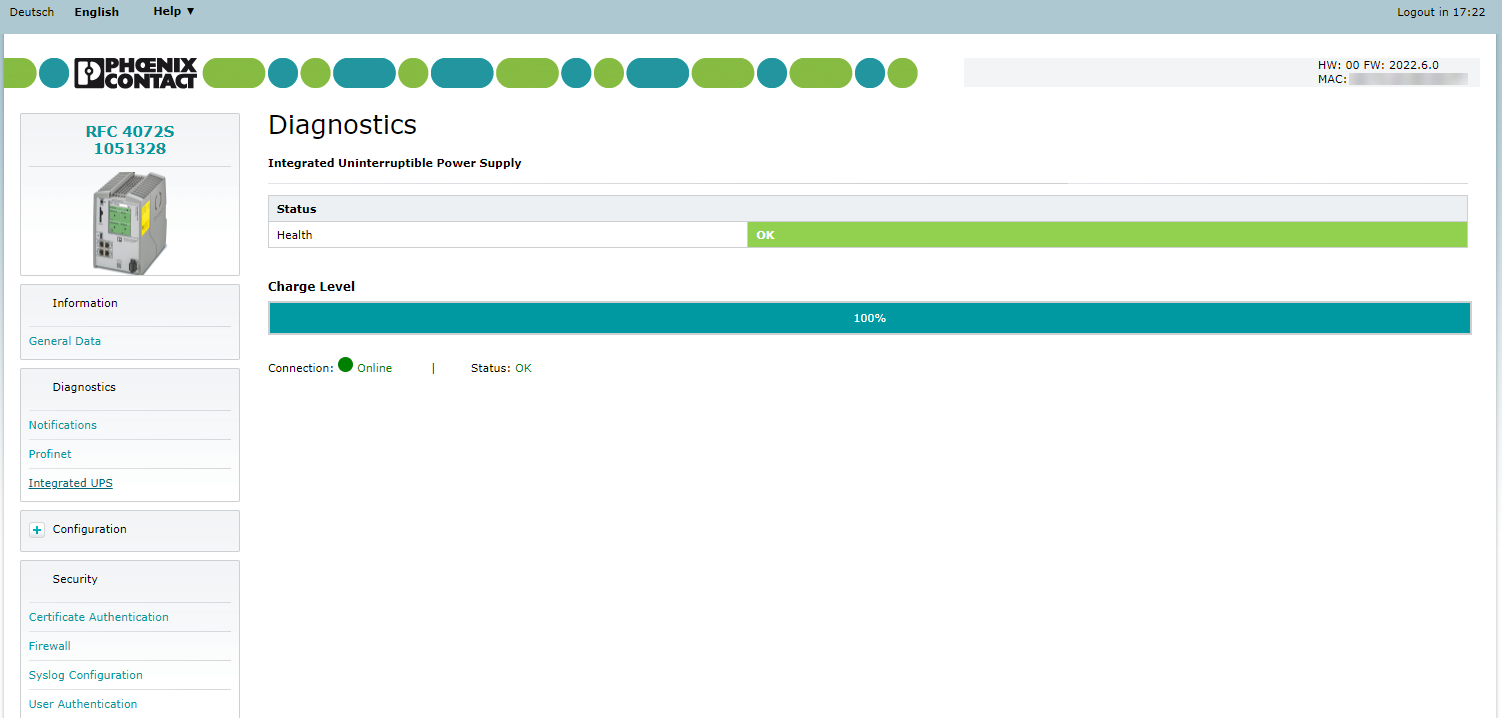
Status
The Status area displays warning or error messages about the UPS. The following messages may occur:
- OK
- Warning: Maintenance required!
- Failure: Please change the PLC!
- N/A
Charge Level
The Charge Level area displays the current charge status of the UPS in %.
Note: System variables for the integrated UPS are available for the applicative evaluation. Information on the variables can be found in UPS diagnostics.