Registering
First steps
Observe our General Terms and Conditions for using the PLCnext Store (“Customer Terms for PLCnext Store”). You can find them at plcnextstore.com in the footer under “Terms & Conditions”.
Registering in the PLCnext Store as well as downloading and using the offered applications is intended only for persons who act on behalf of a company.
To log in to the PLCnext Store, you must first register and create a business customer account. Proceed as follows:
- In the PLCnext Store, click the button.

A dialog box opens.
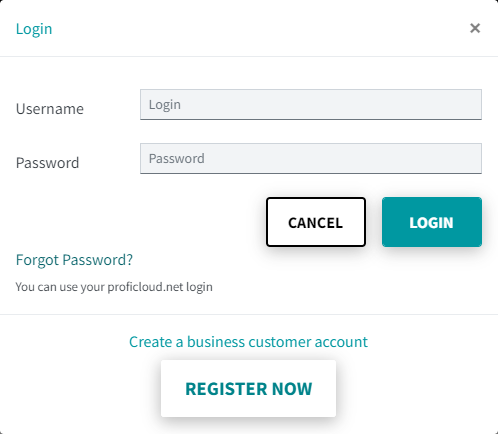
- Click the REGISTER NOW button.
- Fill out the registration form and click the button.
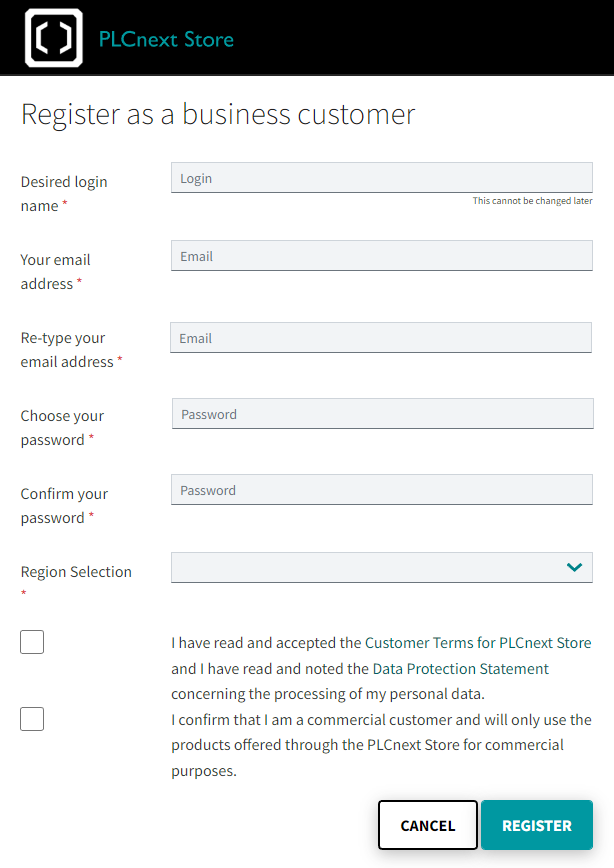
After filling out the registration form, you will receive an email (noreply@plcnextstore.com) with a verification code to complete the registration process.
- Enter the verification code you received in the email.
- Click on the link in the email.
- Log in to the PLCnext Store with your credentials.
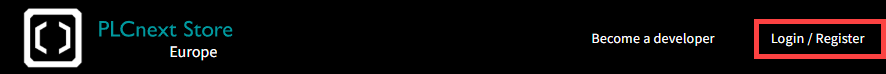
Create a company and get ready to buy apps
After you have registered in the PLCnext Store, you're just a tiny step away from buying apps. For getting ready to buy apps, you have to create a PLCnext Store company. Proceed as follows:
- Click the button on the description page of your desired app.
A window opens in which you are asked to perform your registration.
- Fill out all (necessary) text fields about your person and the company on whose behalf you are acting (Create developer company).
- Click the button.
- Once you have entered all necessary information, complete the registration process by clicking the button.
Now you are able to buy apps in the PLCnext Store. You can also invite and manage your colleagues who join your company.
After logging in to the PLCnext Store, you have the following options:
- Connecting a PLCnext Control with the PLCnext Store
- Online installing a non-chargeable app
- Downloading a library file
- Become developer