This video demonstrates how to configure a PLCnext Control device to authenticate users against an existing Active Directory server using LDAP.
The demonstration uses an AXC F 2152 with firmware version 2025.0.2 LTS.
The ldapsearch command used in the video is:
ldapsearch -H ldap://192.168.1.30 -x -W -D "plclogin@plcnext.local" -b "CN=Users,dc=plcnext,dc=local" sAMAccountName=plcuser2
More information is available in the PLCnext Technology Info Center


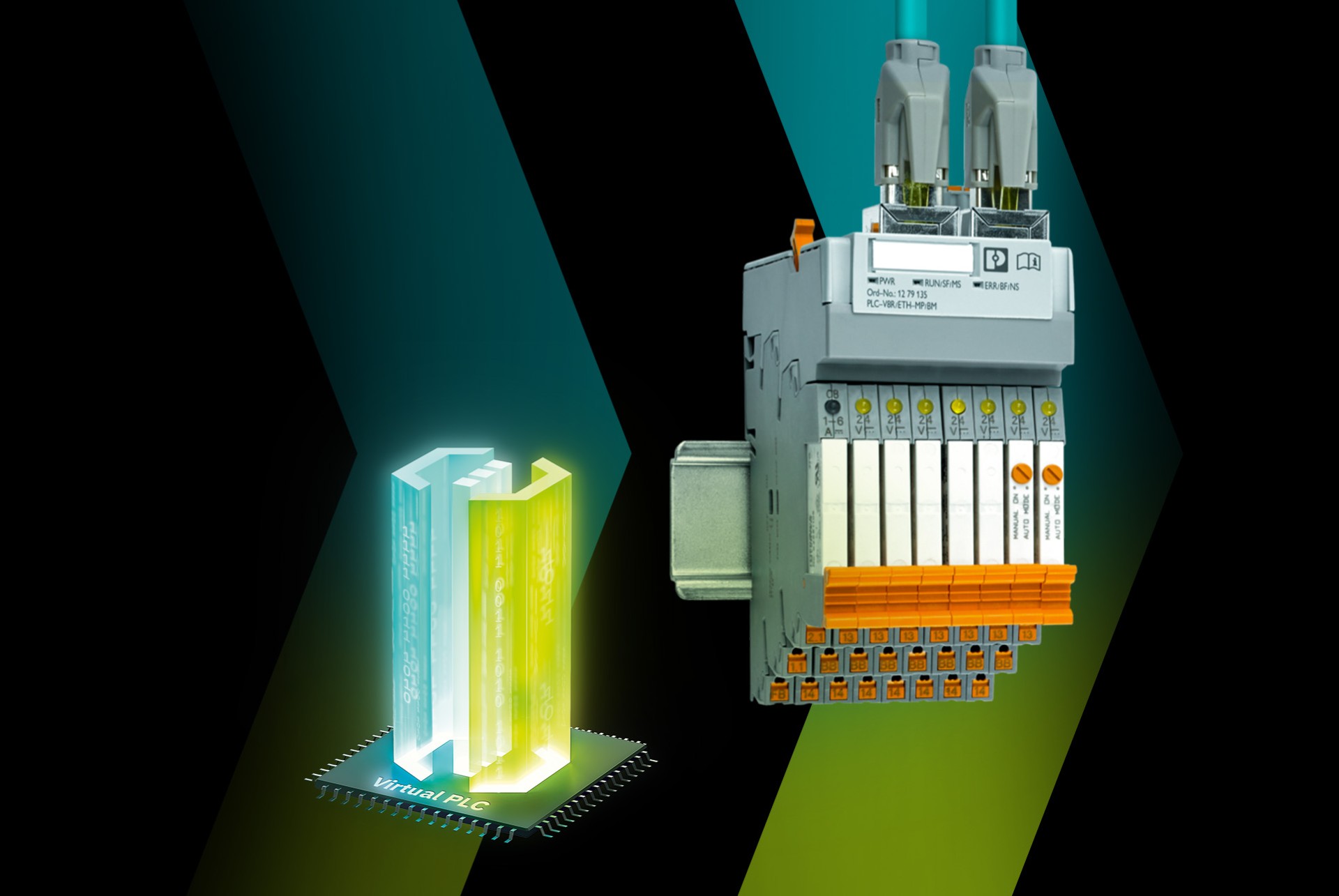


Leave a Reply
You must be logged in to post a comment.