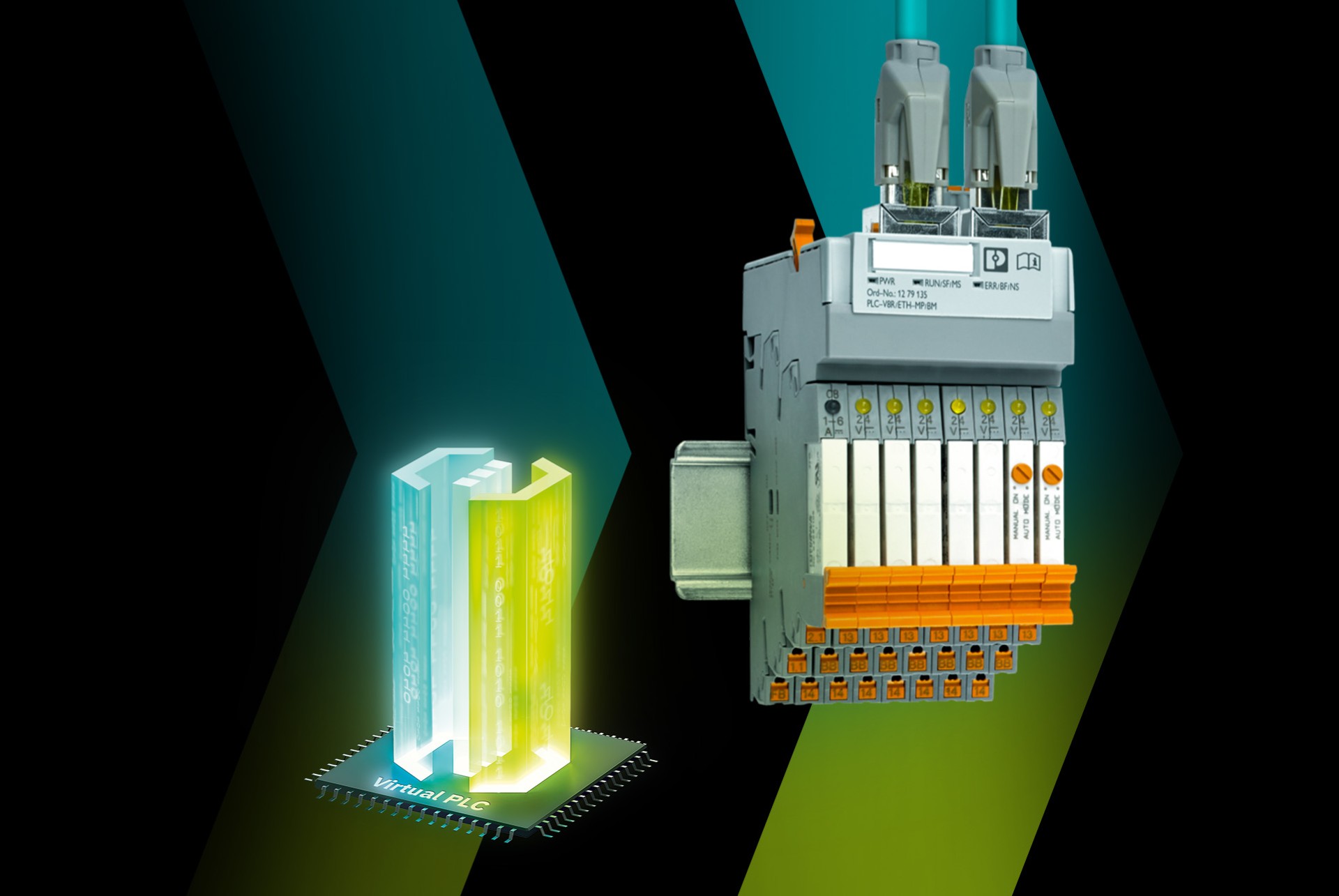This is my archive
Create update plans To create a new update plan, click the CREATE UPDATE PLAN button. A new window opens. Enter a name for the new update plan and click the CREATE UPDATE PLAN button. Overview 1 Name of the update plan you have just created… Read More
Administration – Global tab General information On the GLOBAL tab you make global settings for the Device and Update Management. In the Operator area of this tab, you fill in the data that will then be used in the certificate (for further information, see Administration – GDS tab). This data… Read More
Add firmware update package To search for available firmware packages, click the SEARCH FOR FIRMWARE PACKAGE button. Select a repository from the drop-down list and click the SELECT REPOSITORY button. Select one of the proposed products or enter the item number or the article description of the… Read More
Update plans overview On this page you get an overview of all update plans in the system. You can configure or delete existing update plans and create a new update plan. Once you have created an update plan, you can add assets. On the UPDATE PLANS… Read More
Example workflow In this section you can see an example workflow. For details on the individual steps, see the linked topics. Create a connection to an OPC UA® server and scan this connection for assets. Manage your assets. Add update packages. Create an update plan. Read More