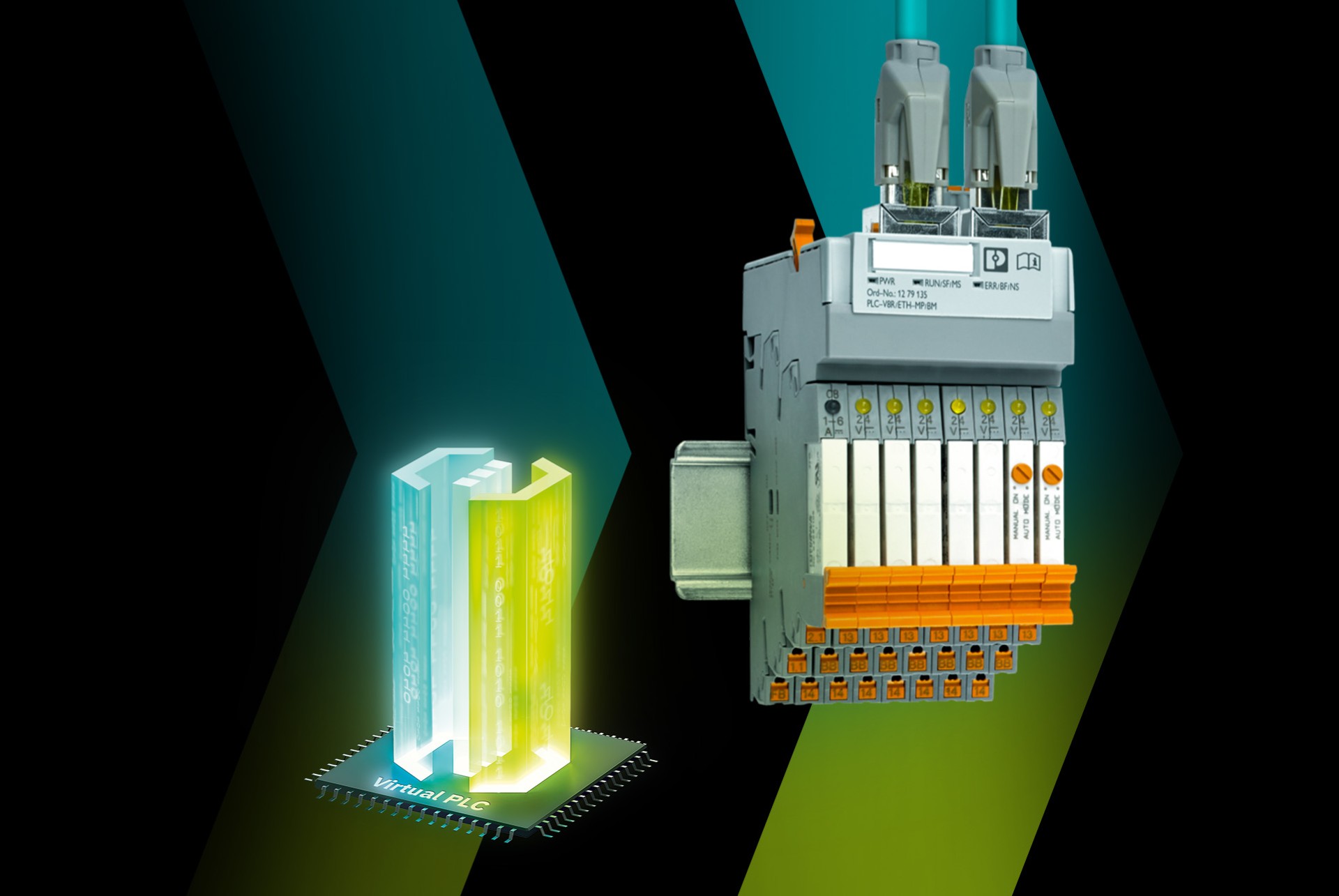This is my archive
Notification Logger Use Case The Notification Logger enables saving of notifications in a database so the they can be used for analyzing firmware and applications. Saved notifications can be queried via RSC interfaces. The Logger Archives offer functions for acquiring and filtering of incoming notifications as well… Read More
Trouble shooting You have encountered a problem? Find the solution here: General When I try to update a new device via the DaUM during initial commissioning, the update fails.When I try to update a new device via the DaUM during initial commissioning, the update fails. Read More
PLCnext Store resources The PLCnext Store provides software applications (“apps”) with which you can directly and easily expand the functions of a PLCnext controller. As a developer of software solutions, you can also create your own apps and distribute them in the PLCnext Store. About 300 highly elaborated pieces of code… Read More
Device and Update Management: access and first steps The Device and Update Management makes it possible to provide firmware and software updates for your devices. Firmware files are provided via the Phoenix Contact Central Update Repository server (CURe server). The Device and Update Management software is available as a PLCnext Technology App, as a Windows® service and as a Docker® container: You install… Read More
Real-time DataLogger reference Available from firmware 2019.6 Sources and data types The DataLogger can record data from any IN or OUT ports and variables. The following data sources are available: Global Data Space IN and OUT ports Type real-time program (C++, IEC 61131-3 and MATLAB®/Simulink®) – task-synchronous mode… Read More
Installation of the DaUM in a Docker® container Available from DaUM version 2025.0 You can install the Device and Update Management in a Docker® container. You get the latest DaUM Docker® images from Docker® Hub. Here is a *.zip file for download with files you will need later on: DaUM_Docker_1.0.zip Required setup To… Read More
OPC UA® servers & clients overview On the OPC UA® SERVERS & CLIENTS tab you create a connection to an OPC UA® server and scan this connection for assets. Or you register an OPC UA® application. On the DISCOVERY tab you see applications that were announced by a discovery server and require your… Read More
Backups Note: With PLCnext Technology firmware versions 2024.0 LTS and 2024.6, backups are performed with the DaUM Backup and Restore app. From PLCnext Technology firmware version 2025.0, the DaUM Backup and Restore app no longer works. Instead, the DaUM requires a new interface to enable backup and restore which is configured via PLCnext Engineer. Backups from PLCnext Technology firmware version 2025.0… Read More
Administration On this page you make several settings on various tabs. Below you will find information about these tabs: Global tab Software update tab Users / Clients tab GDS tab Certificate tab • Published/reviewed: 2026-01-29 ☃ Revision 088 • … Read More
Administration – GDS tab On the GDS tab you make all settings around the GDS (Global Discovery Server). GDS support In the GDS support area you specify whether you want to use a GDS or not. You also specify whether you want to use the internal… Read More