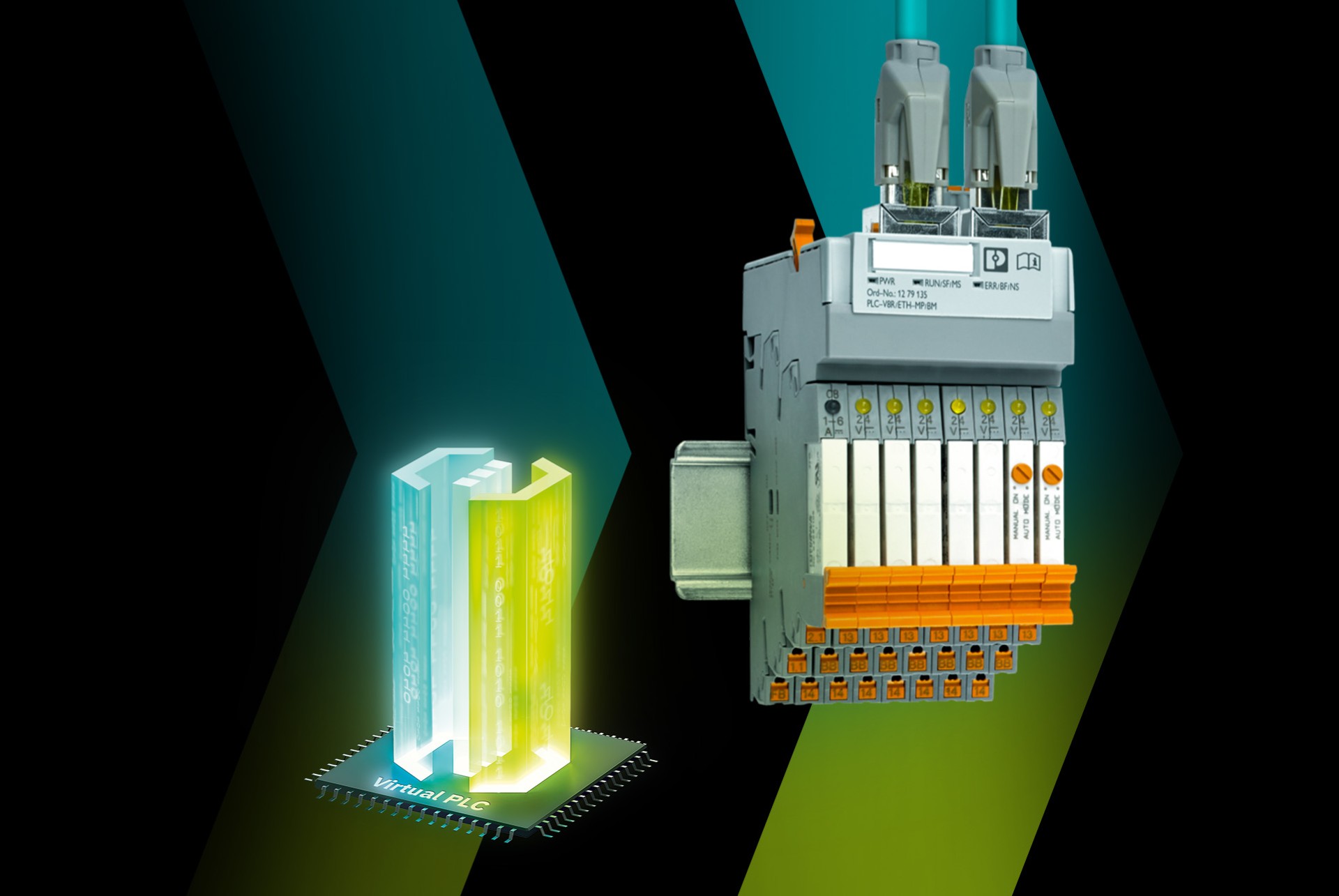This is my archive
Configuring PROFINET controller and PROFINET device This series of steps demonstrates how to set up communication between two PLCs, one of them being the PROFINET controller and the other being the PROFINET device. On the PLC that will be the PROFINET Device: Note: The following steps are laid out in detail in the Configuring PROFINET… Read More
Configuring the IP settings Setting the IP address range Double-click the Project (x) node in the PLANT area. The Project editor group opens. Select the Settings editor. Set the desired IP address range and the subnet mask for the project. Setting the IP address Double-click the… Read More
Importing a library into PLCnext Engineer Prerequisites Download your copy of the PLCnext Engineer from the Phoenix Contact website Learn the PLCnext Engineer Basics in this interactive online training Find additional information on PLCnext Engineer in the Online Help function, and the Quick Start Guide. Concept Once you have generated a *.pcwlx library… Read More
PLCnext Engineer user interface General overview Key Menu bar Tool bar PLANT area Editors area COMPONENTS area Cross-functional area Status bar PLANT area All of the physical and logical components of your application are mapped in the form of a hierarchical… Read More
Transferring a project to the controller To transfer the project to the controller by means of PLCnext Engineer, proceed as follows: Double-click the controller node in the PLANT area. The controller editor group opens. Select the Cockpit editor. Click on the button (Write and start project, F5). Read More