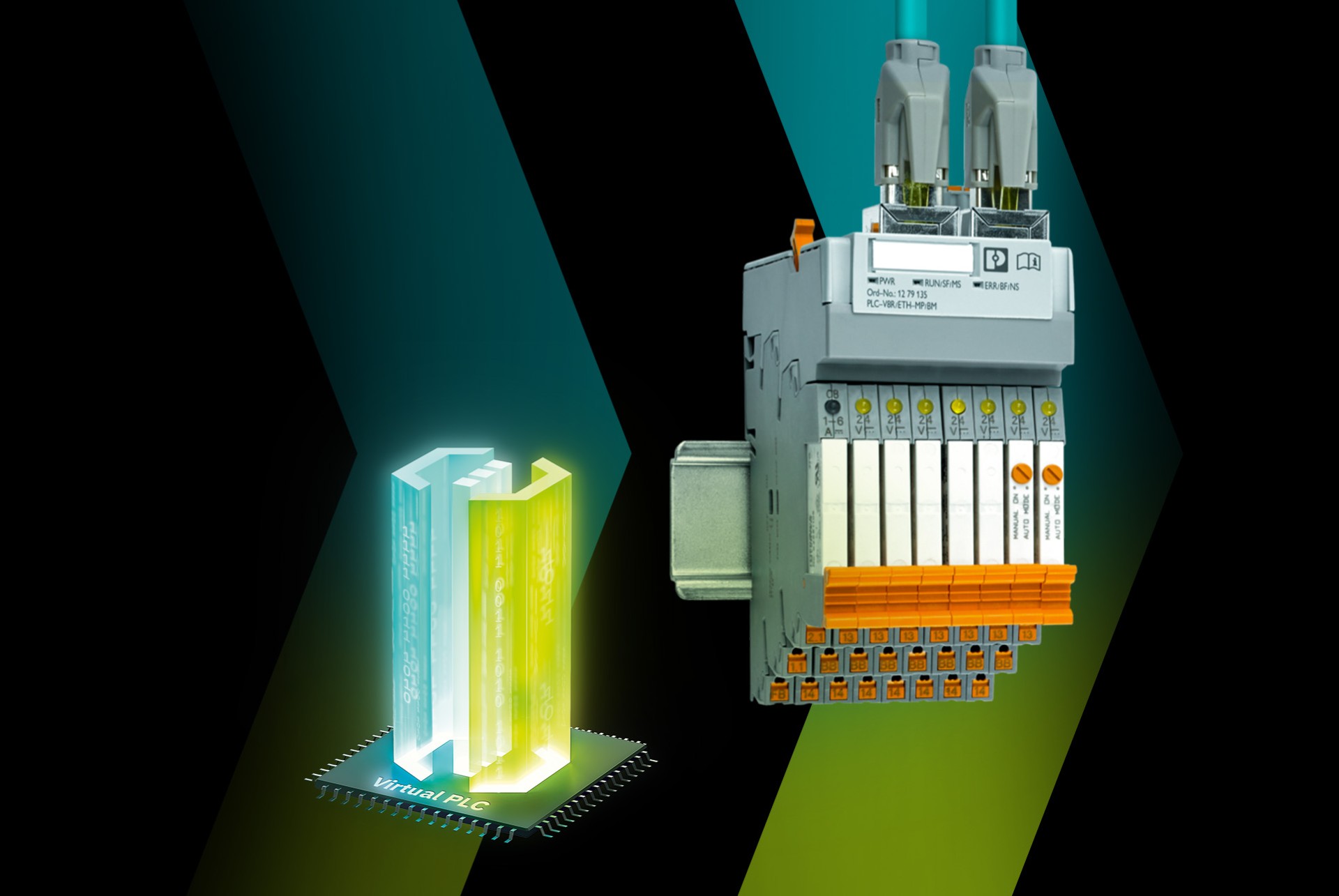This is my archive
System variables System time Available for AXC F x152, RFC 4072S, and RFC 4072R Note: For RFC 4072R, see additional variables in System variables – Redundancy. The RTC system variable is a system variable organized as a data structure. The RTC system variable can be used to retrieve information on the system time of the… Read More
System variables of the safety-related firmware Available for RFC 4072S, or AXC F 2152/AXC F 3152 with SPLC 1000 Information on the system variables of the safety-related PLCnext firmware features can be found in the user manuals for the RFC 4072S controller or the safety-related extension module AXC F XT SPLC 1000. See Hardware documentation for details and links to the user manuals. Read More
Real-time programming in IEC 61131-3 languages To develop real-time critical function blocks (FB), libraries and applications (apps) using IEC 61131 languages like Structured Text, certain fundamental aspects must be considered during development. Note: This guideline including its software examples is provided “as is”, without warranty of any… Read More
System variables – INTERBUS master Available for AXC F x152 On INTERBUS master devices, three diagnostic registers map the diagnostic display to the control system: diagnostic status registers diagnostic parameter registers extended diagnostic parameter registers They inform the control system about the current state of the INTERBUS system. In the application… Read More
Redundancy-specific system variables Available for RFC 4072R In addition to the general PLCnext Technology system variables, the following system variables are available for operating a redundant system of controllers. Information on the redundant control system Redundancy role The LOCAL_RDNCY_INFO system variable is organized as a data structure. Read More
System variables – EtherNet/IP™ targets Available for AXC F 2152 (from firmware release 2019.3), and for AXC F 1152 and AXC F 3152 (with all available firmware releases) A PLCnext controller can be operated as slave device in an EtherNet/IP™ (short: EIP) network, provided that this functionality is available. As of now, the controller can only be used as a target, but… Read More
System variables – PROFINET Available for AXC F x152, RFC 4072S ‒ for RFC 4072R see System variables – Redundancy The following tables list the PROFINET system variables of the integrated PROFINET controller and PROFINET device functionality. PROFINET controller functionality System variable Type Description PNIO_SYSTEM_BF BOOL No connection to a configured… Read More
Structure of a C++ program PLCnext Technology follows an object-oriented approach. The following base classes are relevant for creating a C++ program running on a PLCnext Control. Depending on the functional needs, such a program can be integrated as either ACF component or PLM component. Library LibraryBase class The… Read More
Working with Eclipse® Valid from toolchain 2021.6 (for former releases see Creating a C++ project with Eclipse) This section describes the general approach to C++ programming on PLCnext Technology with Eclipse® IDE. Note: If preferred, you might as well use Visual Studio® , the other officially supported IDE. Or instead you can rely on… Read More
C++ program types on PLCnext Technology Types of C++ programs Depending on the functions you want to create, there are different ways to implement C++ code in PLCnext Technology. C++ real-time applications are deterministically executed in the real-time context (ESM) on a… Read More