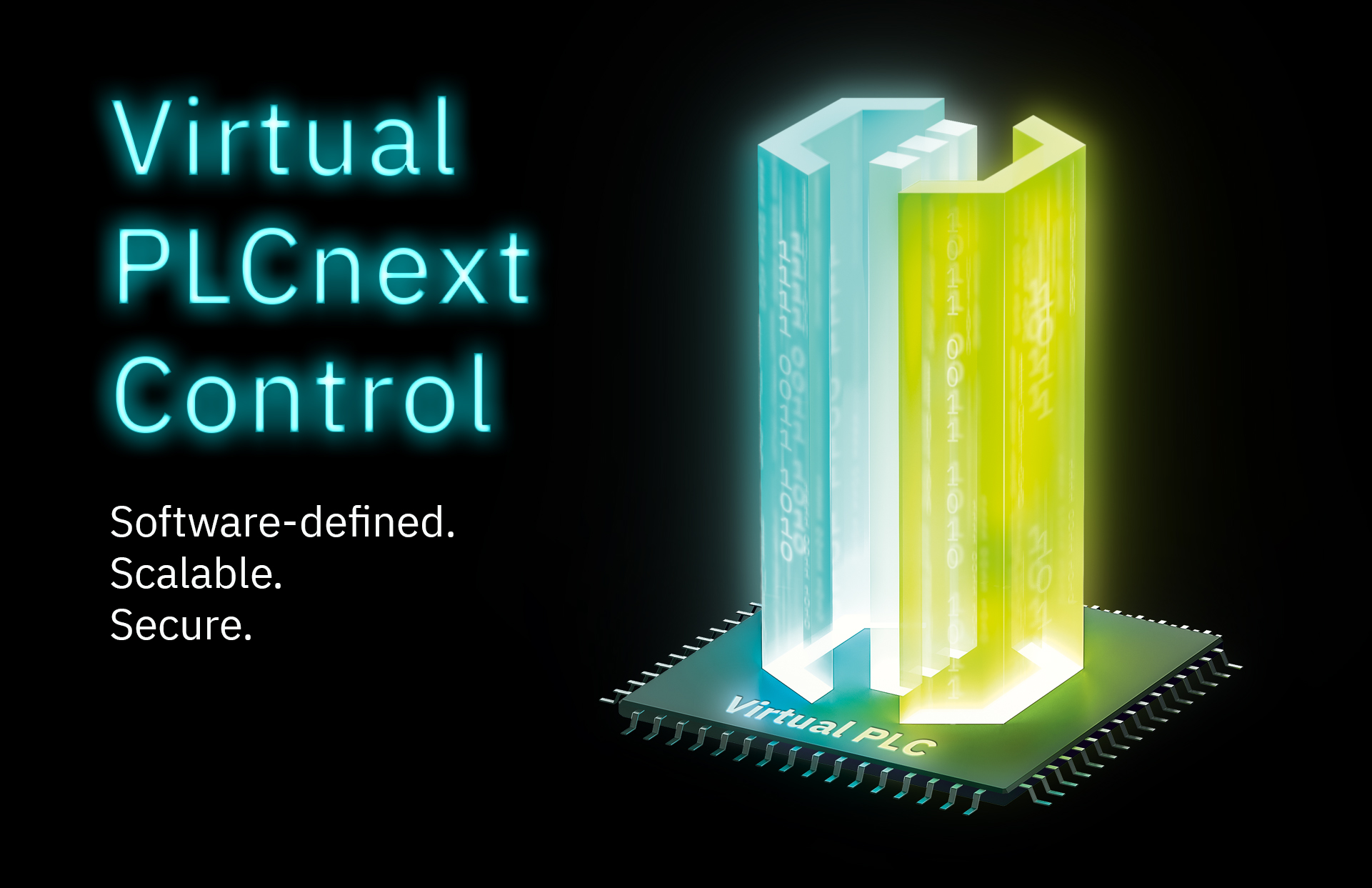This is my archive
IEC 61131‑3 languages with PLCnext Technology You can use the PLCnext Engineer software to program and configure your automation application in languages standardized in IEC 61131‑3: Structured Text (ST) Function Block Diagram (FBD) Ladder Diagram (LD) Of course you can use other programming environments for that purpose, too. Some features are… Read More
System variables – Axioline F Available for AXC F x152 Axioline F diagnostic status register Information on the operating state of the Axioline F local bus is stored in the diagnostic status register. A specific Axioline F local bus state is assigned to each bit in the diagnostic status… Read More
System variables – PLC state Available from firmware version 2025.0. The PLC Manager provides status information on the PLC via the system variable PLC_STATE. The struct data type PLC_STATE_TYPE is structured as follows: PLC_STATE_TYPE : STRUCT VALUE : UDINT; // PLC State (Ready, Stop,… Read More
System variables and status information Available for AXC F x152, RFC 4072S, RFC 4072R, SPLC 1000 This section describes the system variables that are available for PLCnext Control devices. These controllers have a register set that is used for diagnostics and easy control of the controller and the Axioline F local bus. The diagnostic data is stored… Read More
System variables – ESM tasks, HMI clients and AlarmProgram status ESM task handling Available for AXC F x152, RFC 4072S, RFC 4072R Programs and program parts are treated as tasks in PLCnext Engineer. Individual tasks are coordinated and processed in the Execution and Synchronization Manager (ESM). The ESM_DATA system variable can be used to… Read More
System variables – EtherNet/IP™ targets Available for AXC F 2152 (from firmware release 2019.3), for AXC F 1152 and AXC F 3152 (all available firmware releases) A PLCnext controller can be operated as slave device in an EtherNet/IP™ (short: EIP) network, provided that this functionality is available. As of now, the controller can only be used as a target, but not as… Read More
System variables – PROFINET Available for AXC F x152, RFC 4072S ‒ for RFC 4072R see System variables – Redundancy The following tables list the PROFINET system variables of the integrated PROFINET controller and PROFINET device functionality. PROFINET controller functionality System variable Type Description PNIO_SYSTEM_BF BOOL No connection to a configured… Read More
System variables System time Available for AXC F x152, RFC 4072S, and RFC 4072R Note: For RFC 4072R, see additional variables in System variables – Redundancy. The RTC system variable is a system variable organized as a data structure. The RTC system variable can be used to retrieve information on the system time of the… Read More
System variables of the safety-related firmware Available for RFC 4072S, or AXC F 2152/AXC F 3152 with SPLC 1000 Information on the system variables of the safety-related PLCnext firmware features can be found in the user manuals for the RFC 4072S controller or the safety-related extension module AXC F XT SPLC 1000. See Hardware documentation for details and links to the user manuals. Read More
System variables – INTERBUS master Available for AXC F x152 On INTERBUS master devices, three diagnostic registers map the diagnostic display to the control system: diagnostic status registers diagnostic parameter registers extended diagnostic parameter registers They inform the control system about the current state of the INTERBUS system. In the application… Read More