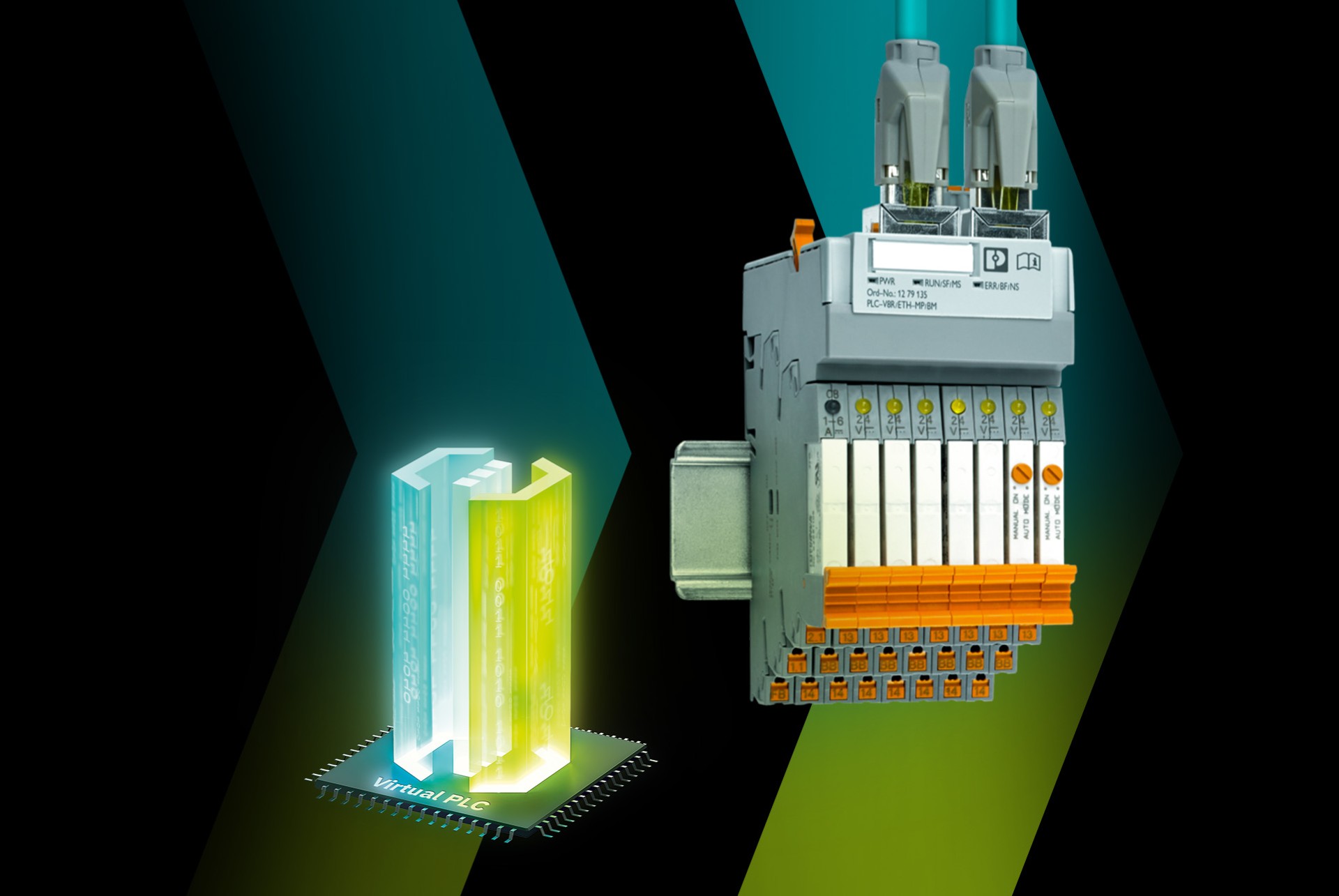This is my archive
C++ program types on PLCnext Technology Types of C++ programs Depending on the functions you want to create, there are different ways to implement C++ code in PLCnext Technology. C++ real-time applications are deterministically executed in the real-time context (ESM) on a… Read More
Creating a new C++ project in Visual Studio Suitable from 2020.6 up to 2021.6 – for newer firmware see Working with Visual Studio This topic describes the general approach to C++ programming on PLCnext Technology with Microsoft® Visual Studio® IDE using the C++ PLCnext Technology Extension from Phoenix Contact. Of course, you might use… Read More
IEC 61131‑3 languages with PLCnext Technology You can use the PLCnext Engineer software to program and configure your automation application in languages standardized in IEC 61131‑3: Structured Text (ST) Function Block Diagram (FBD) Ladder Diagram (LD) Of course you can use other programming environments for that purpose, too. Some features are… Read More
System variables – Axioline F Available for AXC F x152 Axioline F diagnostic status register Information on the operating state of the Axioline F local bus is stored in the diagnostic status register. A specific Axioline F local bus state is assigned to each bit in the diagnostic status… Read More
System variables – PLC state Available from firmware version 2025.0. The PLC Manager provides status information on the PLC via the system variable PLC_STATE. The struct data type PLC_STATE_TYPE is structured as follows: PLC_STATE_TYPE : STRUCT VALUE : UDINT; // PLC State (Ready, Stop,… Read More
Datatype Worksheet Datatype worksheets can be deployed with the PLCnext Engineer library and there for being an optional part of the PLM and ACF project types. The plcncli generate config command or in IDE as part of the build process, generates a DataTypes.dt file in the intermediate folder. Each struct,… Read More
Creating a new C++ project in Eclipse® Suitable from 2019.0 LTS up to 2021.6 – for newer firmware see Working with Eclipse This section describes the general approach to C++ programming on PLCnext Technology with Eclipse® IDE. Of course, you might use any other IDE or code editor instead. Creating a new C++… Read More
Common classes Common classes provide functions that may be helpful for programming. The PLCnext Technology-specific common classes are made available via the PLCnext Technology SDK. With the help of the SDK, it is possible to generate high-level-language programs in C++ for the PLCnext Technology framework. The SDK provides Arp firmware header files… Read More
Structure of a C++ program PLCnext Technology follows an object-oriented approach. The following base classes are relevant for creating a C++ program running on a PLCnext Control. Depending on the functional needs, such a program can be integrated as either ACF component or PLM component. Library LibraryBase class The… Read More
Programming on PLCnext Technology Demands on automation technology are increasing due to digitization in the industrial sector. Flexibility, networking, exchange of information – the “Internet of Things” (IoT) is gaining evermore importance for modern, flexible and efficient production. Automation systems and their controllers must become more adaptable and must… Read More