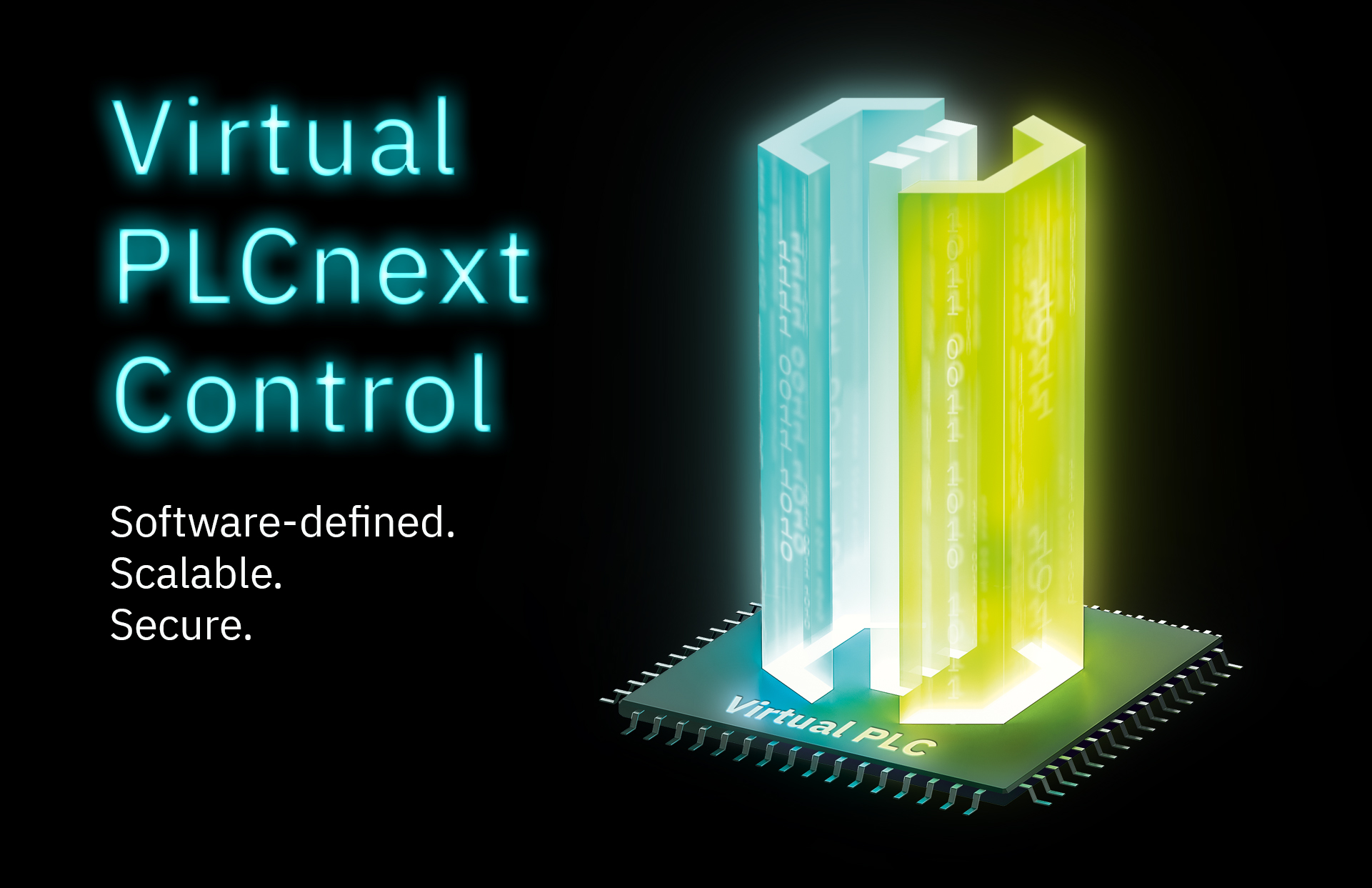This is my archive
OPC UA® servers & clients overview On the OPC UA® SERVERS & CLIENTS tab you create a connection to an OPC UA® server and scan this connection for assets. Or you register an OPC UA® application. On the DISCOVERY tab you see applications that were announced by a discovery server and require your… Read More
Backups General information Backup and restore mechanisms are used for fast recommissioning after a possible system failure or device reset. Previously backed up data is transferred to the same PLCnext device and the original status is restored. In this version the PLCnext Backup app is responsible… Read More
Administration On this page you make several settings on various tabs. Below you will find information about these tabs: Global tab Software update tab Users / Clients tab GDS tab Certificate tab • Published/reviewed: 2025-07-04 ✿ Revision 081 • … Read More
Administration – GDS tab On the GDS tab you make all settings around the GDS (Global Discovery Server). GDS support In the GDS support area you specify whether you want to use a GDS or not. You also specify whether you want to use the internal… Read More
User roles and rights in the Device and Update Management Note: When you start the Device and Update Management app, the user roles displayed in the table below are added to the UserManager of your EPC 15×2. When you delete the app, these user roles are not automatically deleted, but remain in the UserManager of the EPC 15×2. Read More
Add server or client If you create a connection via + ADD SERVER OR CLIENT, then it is directly in the GDS and the specified devices are directly known to the GDS. To register an application, click the + ADD SERVER OR CLIENT button. A new window… Read More
Administration – Certificate tab On the CERTIFICATE tab you make all settings around the certificates. CA certificate If you use the internal GDS, the CA certificate is already pre-entered. The CA certificate is the root certificate from which the Device and Update Management derives further certificates. If you regenerate the… Read More
Administration – Users / Clients tab On the USERS / CLIENTS tab you can view the REST API and clients who can view the API description. And you can add (and delete) users who can access the Device and Update Management via the REST API. • Published/reviewed: 2025-07-04 ✿ Revision 081 • … Read More
Add firmware update package To search for available firmware packages, click the SEARCH FOR FIRMWARE PACKAGE button. Select a repository from the drop-down list and click the SELECT REPOSITORY button. Select one of the proposed products or enter the item number or the article description of the… Read More
Update plans overview On this page you get an overview of all update plans in the system. You can configure or delete existing update plans and create a new update plan. Once you have created an update plan, you can add assets. On the UPDATE PLANS… Read More