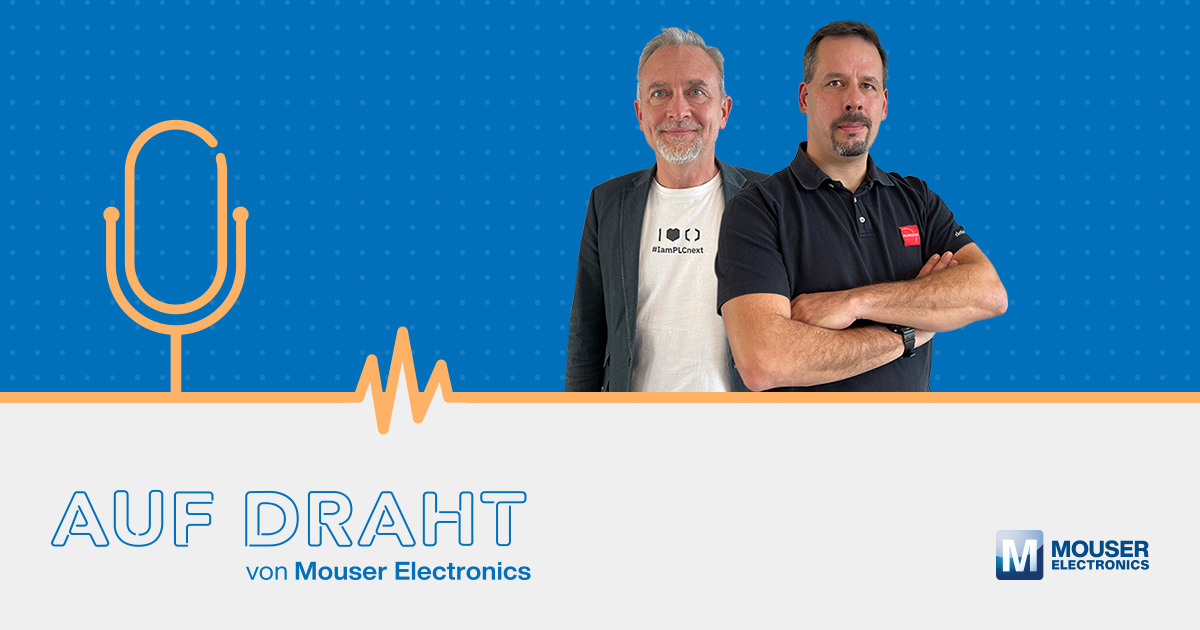This is my archive
Security Profile: Secure operation The secure operation of PLCnext Control in your specific application context requires a defined procedure. You will find all necessary steps in the following sections: Starting up: Everything you need to know when starting up your PLCnext Control in a security context. Environmental requirements: All environmental… Read More
Secure disposal You must safely decommission the controller so that no sensitive, confidential and/or manufacturer-specific data and software remain on the device. Check the national GDPR (General Data Protection Regulations) to comply with and make sure that attackers can’t access confidential security information’s from the deinstalled or disposed… Read More
Security Profile: Perform backup and restore …this topic is under construction… General information Backup and restore mechanisms are used for fast recommissioning after a possible system failure or device reset. The backups are signed and managed by the Device and Update Management (DaUM) and transferred… Read More
Security Profile: Creating users The Admin can only configure the system. All other activities must be performed by other users with other roles. You need at least a Security Engineer to access the security notifications, an Engineer to program in PLCnext Engineer and an Operator to operate an HMI. Read More
Security Profile: Configuring the system time Centralized security logging only makes sense if all devices have a synchronized time. NTP is already supported today. TimeServer provides all devices with the same time base. For each device you have to configure which time server it should use. Use… Read More
Security Profile: Account management Operating a PLCnext Control in a security context includes the following steps regarding account management: Creating users Password complexity rules Checking the validity of passwords Configuring authentication errors and sessions Configuring Active Directory Connection • Published/reviewed: 2026-01-30 • Revision 020 • … Read More
Security Profile: Configuring PLCnext Store Activating further system services can compromise security Before activating further system services, you must perform a risk and threat analysis of the system service and its impact on the security of the device and the application, taking into account the overall security context. Read More
Security Profile: Configuring central logging Logging in the security context only makes sense in a network. When configuring the SysLog, you set to which higher-level server the data is sent and which data it is. For information on basic security logging, refer to the topic Security logging. Read More
Security Profile: Starting up The starting up of a PLCnext Control in a security context includes the following steps: Checking the device Deriving IP addresses Assigning IP addresses Activating the Security Profile Checking the integrity state Creating users Configuring TLS Generating self-signed HTTPS… Read More
Security Profile: Configuring software updates Central software updates are possible via the Device and Update Management service. The Software Update via Device and Update Management service is activated by default. For further information on Device and Update Management, refer to the topic Device and Update Managementin the… Read More