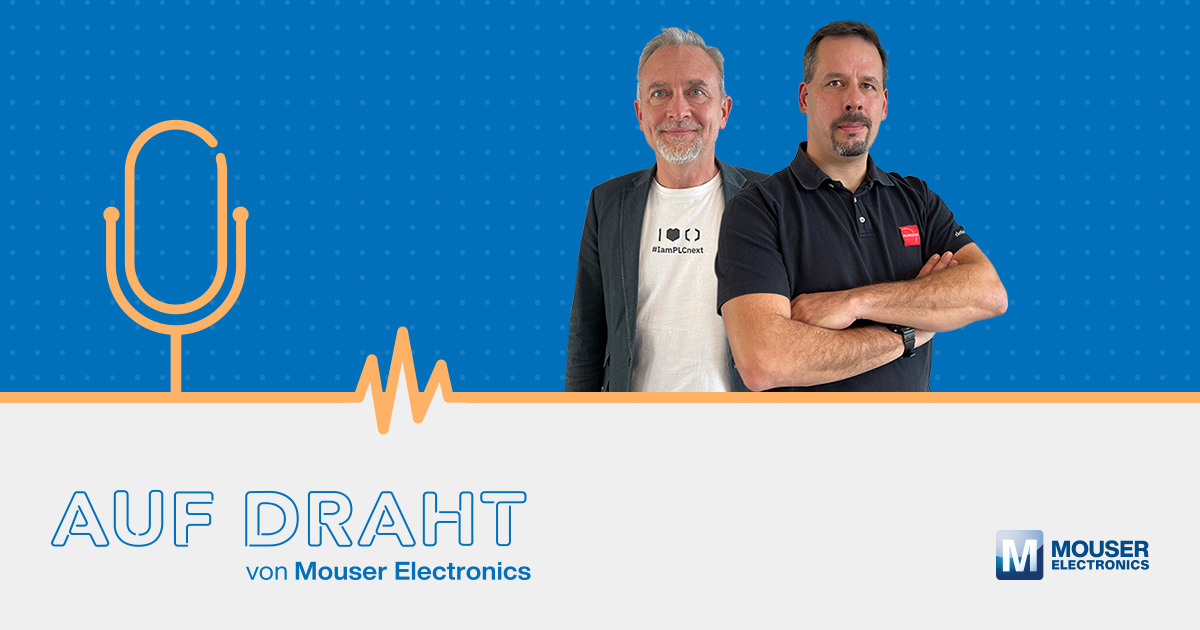This is my archive
Integrity check of downloaded software or firmware files IEC 62443 requires mandatory integrity check of software or firmware downloaded via Internet against tampering attacks. After downloading a setup file for any application (Windows®/Linux), a firmware file for a controller from the Internet or a PLCnext Technology App from the PLCnext Store,… Read More
Security Profile: Configuring extended firewall settings See also the Configuring basic firewall settings topic. For basic firewall configuration information, refer to the Firewall WBM topic in the main PLCnext Technology ‑ Info Center . In the exemplary security context, access from the Engineering Station is only allowed via the extension module from the superordinate network. … Read More
Security Profile: Activating DataLogger Log in to the WBM. Return to topicHow do I get to the WBM again? Click here for more information… Establishing a connection to the Web-based Management (WBM): Open a web browser on your computer. In the address field, enter… Read More
Security Profile: Checking SD card settings Note: Make sure that the Security Profile is activated before you start encrypting the SD card. For BPC 9102S and RFC 4072S When using a BPC 9102S or RFC 4072S, the use of an external SD card is mandatory. In a security context, you must use encrypted SD cards. … Read More
Security Profile: Generating self-signed HTTPS certificates in the WBM Log in to the WBM. Return to topicHow do I get to the WBM again? Click here for more information… Establishing a connection to the Web-based Management (WBM): Open a web browser on your computer. In… Read More
Security Profile: Security logging Log in to the WBM. Return to topicHow do I get to the WBM again? Click here for more information… Establishing a connection to the Web-based Management (WBM): Open a web browser on your computer. In the address field, enter… Read More
Security measures – an overview To achieve security in an automation system, a holistic approach is necessary. An adequate security concept must be drawn up that covers technologies used, the defined processes, and the people involved. Both technological and organizational measures must be taken into account. Many… Read More
Security Profile: Assigning IP addresses Log in to the WBM. Return to topicHow do I get to the WBM again? Click here for more information… Establishing a connection to the Web-based Management (WBM): Open a web browser on your computer. In the address field,… Read More
Security Profile: PLCnext Technology security hardening To use PLCnext Technology as an IEC 62443-4-1/4-2 certified component, the activation of the Security Profile is mandatory. In addition, the automation system design must fit the security context and the generic use cases described in this PLCnext Technology ‑ Security Info Center. With activated Security Profile PLCnext Technology supports the following functions:… Read More
Security Profile: Uploading the certificate in the browser Log in to the WBM. Return to topicHow do I get to the WBM again? Click here for more information… Establishing a connection to the Web-based Management (WBM): Open a web browser on your computer. In… Read More