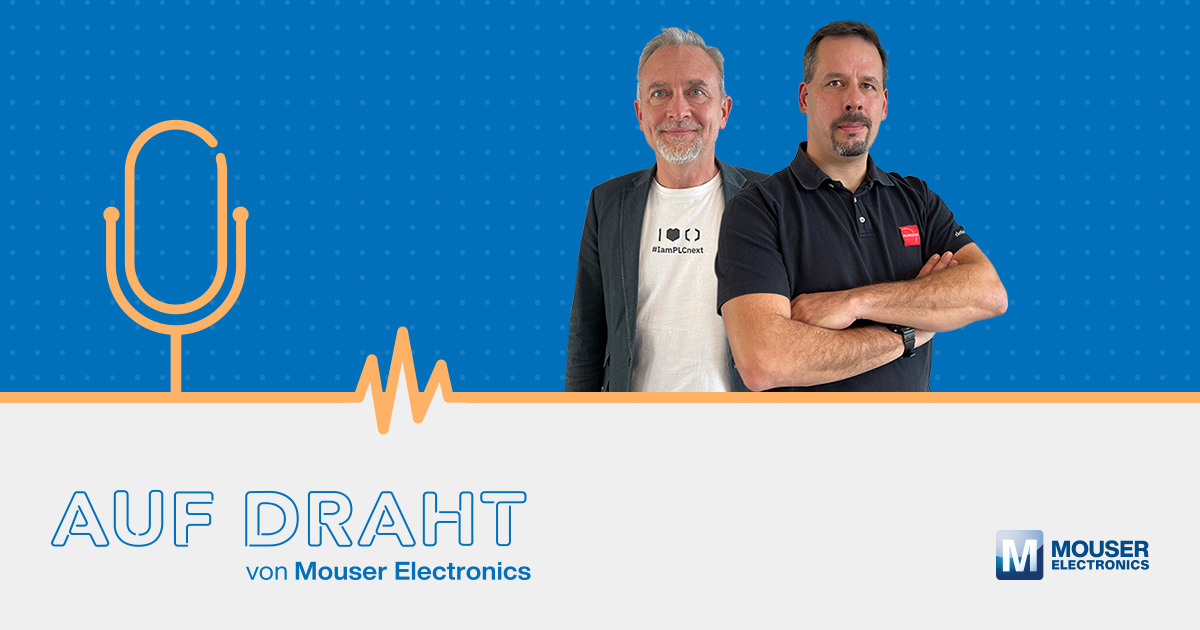This is my archive
Security Profile: Generating self-signed HTTPS certificates in the WBM Log in to the WBM. Return to topicHow do I get to the WBM again? Click here for more information… Establishing a connection to the Web-based Management (WBM): Open a web browser on your computer. In… Read More
Security Profile: Security logging Log in to the WBM. Return to topicHow do I get to the WBM again? Click here for more information… Establishing a connection to the Web-based Management (WBM): Open a web browser on your computer. In the address field, enter… Read More
Security measures – an overview To achieve security in an automation system, a holistic approach is necessary. An adequate security concept must be drawn up that covers technologies used, the defined processes, and the people involved. Both technological and organizational measures must be taken into account. Many… Read More
Security Profile: Assigning IP addresses Log in to the WBM. Return to topicHow do I get to the WBM again? Click here for more information… Establishing a connection to the Web-based Management (WBM): Open a web browser on your computer. In the address field,… Read More
Security Profile: PLCnext Technology security hardening To use PLCnext Technology as an IEC 62443-4-1/4-2 certified component, the activation of the Security Profile is mandatory. In addition, the automation system design must fit the security context and the generic use cases described in this PLCnext Technology ‑ Security Info Center. With activated Security Profile PLCnext Technology supports the following functions:… Read More
Security Profile: Uploading the certificate in the browser Log in to the WBM. Return to topicHow do I get to the WBM again? Click here for more information… Establishing a connection to the Web-based Management (WBM): Open a web browser on your computer. In… Read More
Periodic security maintenance activities You must check regularly: user roles and permissions password complexity rules and password changes firewall settings all security-related settings the product download area for firmware updates the PSIRT webpage for known security vulnerabilities Security functionality verification… Read More
Security Profile: Password complexity rules The password complexity rules are predefined and depend on the rights of each user. You may need to adjust the rule set to meet the needs of your application. Pre-defined rule sets With firmware 2022.0 LTS and 2023.0 LTS, the “Admin Ruleset” and the “Default Ruleset” are pre-defined… Read More
Security Profile: Use cases and security context PLCnext Technology is supporting different security use cases. There are PLCnext Control devices that are equipped with Security Profile and devices that are secure by default. Check which device you are using in the PLCnext Control topic. Openness is the leading approach, security is… Read More
Security Profile: Configuring authentication errors and sessions Session Configuration Log in to the WBM. Return to topicHow do I get to the WBM again? Click here for more information… Establishing a connection to the Web-based Management (WBM): Open a web browser on your computer. Read More