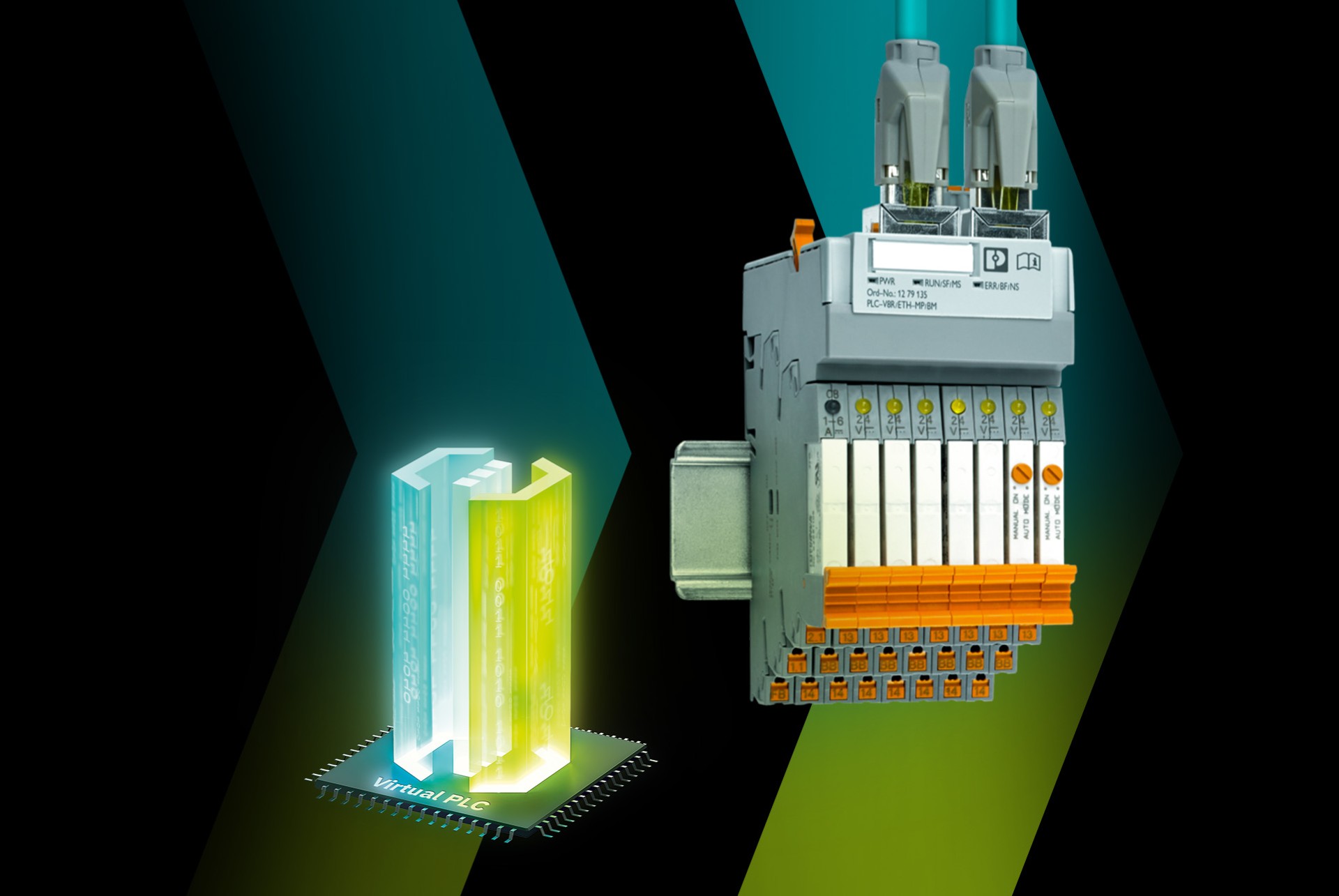This is my archive
Removing devices If you no longer need a device, you can remove it from your device pool. From firmware version 2023.0 LTS, you can remove the device even if there is a license on the device. Note: Check the device for remaining licenses before removing the device. The… Read More
PLCnext Technology App types in the PLCnext Store Every PLCnext Technology App (also called app for short) is assigned to a type. Based on the type, you can estimate how you can use the app and what options it offers. Currently, eight app types are available: PLCnext Control Function Extension… Read More
Offline downloading and installing via WBM Downloading the solution in the PLCnext Store Use the Login / Register button to log in to the PLCnext Store (for information on registering refer to the topic Registering). Click on the name of the solution that is of interest to you. Read More
Welcome to the PLCnext Store ‑ Info Center! In this information platform you will find all information about the PLCnext Store, depending on what you have in mind and who you are: PLCnext Store users may want to… register in the PLCnext Store to benefit from the knowledge of the smartest companies download and install PLCnext Technology Apps… Read More
Installing a PLCnext Control Solution You have two possibilities to install a PLCnext Control Solution: Online installing via PLCnext Store Offline downloading and installing via WBM • Published/reviewed: 2025-12-18 • Revision 22 • … Read More
Frequently asked questions For user What does “PLCnext Technology App types” mean and which do exist?What does “PLCnext Technology App types” mean and which do exist? Each PLCnext Technology App is assigned an app type. Based on the app type, a user can determine how the PLCnext Technology… Read More
Become developer Why you should become a developer in the PLCnext Store right away: You get connected to customers in industrial automation and international audience from different industries. You benefit from an easy new distribution channel. You earn money with your development. You can use secure sales processes. You… Read More
Inviting and managing your colleagues If you have created a company in the PLCnext Store, you are automatically the admin of your company. Your colleagues can join this company. Then you can manage devices and purchased licenses together as a team. For more information about what you can… Read More
For developers As an app developer, the PLCnext Store offers you a wide range of possibilities: Become developer Start your journey now and become developer in the PLCnext Store. Manage your registered company After you have registered your company, you need to set up your Store Profile. When… Read More
Downloading and using a PLCnext Engineer Library After you have downloaded the PLCnext Engineer Library from the PLCnext Store, you must import it into PLCnext Engineer. Downloading from the PLCnext Store A library can be downloaded from the PLCnext Store to your PC. Integrate the library in your PLCnext Engineer project and program your application as required. Read More