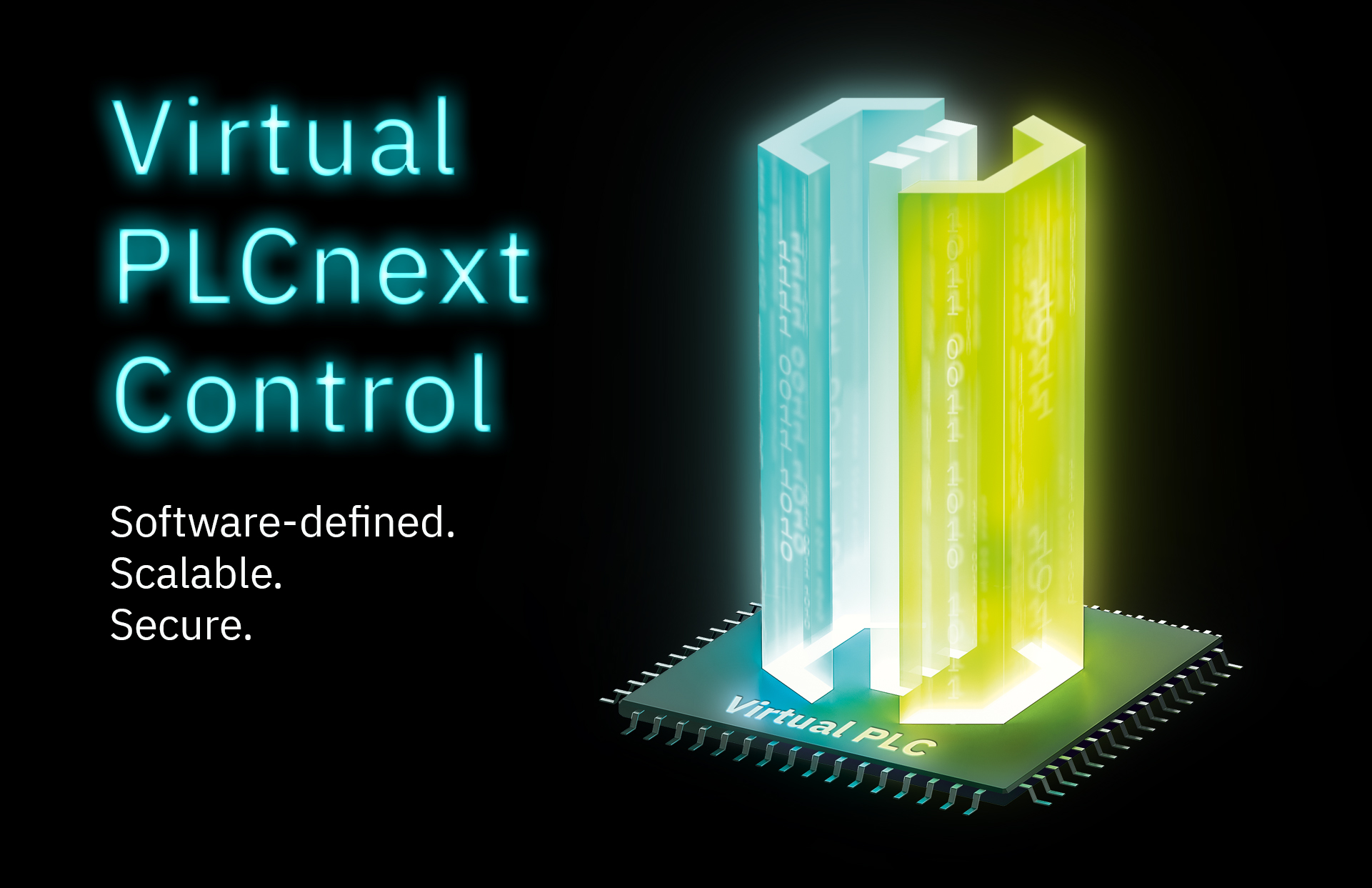This is my archive
Offline: activating a library license Note: To activate a library license offline, the device must have at least firmware version 2020.0. Store the license in your license pool first before activating a license on an offline device. To do so, click the Buy button and select the… Read More
Online: installing a library license Note: With a library only the license is transferred to the device. Requirement: Your device is registered in the PLCnext Store using the UUID. For more information, refer to the topic Connecting a PLCnext Control with the PLCnext Store. To install a license,… Read More
Purchasing a library license A license is required to execute a chargeable library on a device. However, a chargeable library can be downloaded to the PC and used in a PLCnext Engineer project before it is purchased. To do so, proceed as described in the topic Downloading a library file. Read More
Downloading a library file A library can be downloaded from the PLCnext Store to your PC. Integrate the library in your PLCnext Engineer project and program your application as required. A license is required to execute a chargeable library on a device. However, a chargeable library can be downloaded… Read More