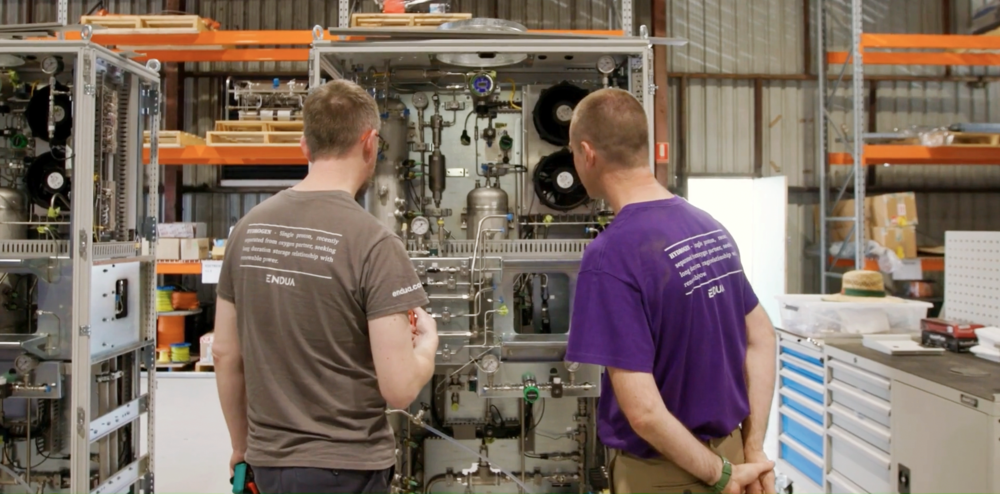This is my archive
Set up your Store Profile Good to know about Store Profiles You can publish your app in different regions of the world (in the PLCnext Store we talk about Store Profiles). There are three Store Profiles available: European Store World Store US Store In… Read More
Payment account European Store To offer chargeable apps you have to create an account with our payment service provider first. The payment service provider of the European Store is Novalnet. To create a payment account, proceed as follows: In your profile, go to the “Store Profile” tab. Read More
Payment account US Store To offer chargeable apps you have to create an account with our payment service provider first. The payment service provider of the US Store is Stripe. Note: Extensive company information is required to create a payment service provider account. The management of the payment service provider account… Read More
Manage registered company Store Profile After you have registered your company, you need to set up your Store Profile. Payment account When you registered your company and want to offer chargeable apps, you have to create an account (European Store) with our payment service provider first. (For… Read More
Inviting and managing developers If you have registered a company in the PLCnext Store, you are automatically the admin of your company. Your colleagues can join this company. Then you can manage purchased licenses and published apps together as a team. You can manage your developers in your… Read More