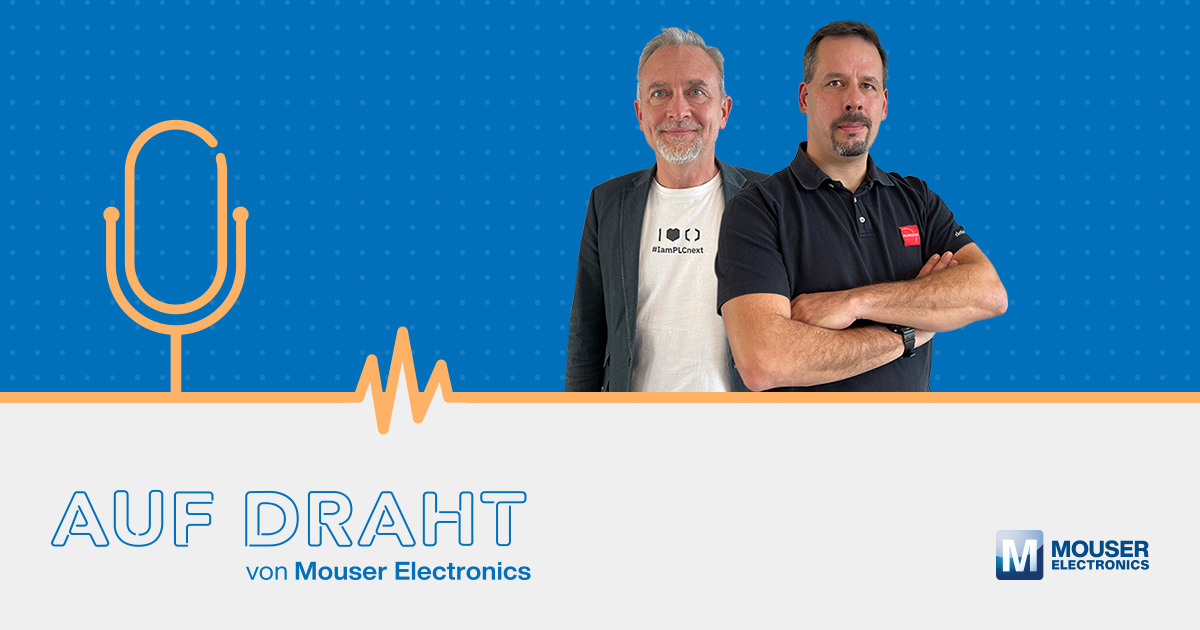This is my archive
File and data storage The files of an app container are unpacked into a read only filesystem mounted via SquashFS, so that the apps cannot save/store data/files in their installation directory at runtime. The app description can be used to specify whether a persistent and/or… Read More
Shared Libraries The support for the Shared Libraries app part type is discarded and removed from PLCnext Technology firmware from version 2025.0. It can happen that an exe file integrated in the app container, such as a Command Line Tool, brings its own Shared Libraries with it and needs them for its… Read More
Command Line Tools A Command Line Tools app part makes it possible to integrate functionalities (cmd tools) into a system that are usable via the command line and that can be started from a shell without specifying the full path to the tool executable binary. Necessary additions… Read More
Update Configurations The update process is shown in the following figure: To update an app you need only to install the app container which contains the new app version (without uninstalling the old app version). The update is detected automatically when: An app is… Read More
App container A PLCnext Technology App is stored in a SquashFS container (see Squash FS on Wikipedia). A SquashFS container stores a folder and file structure in a single compressed file. The SquashFS containers of all installed and started apps are mounted by the AppManager in the Linux file system… Read More
Example of a complete app_info.json To make it easier for you to create a correct JSON file, you can use the following JSON schema: { “$schema”: “https://raw.githubusercontent.com/PLCnext/App-Info-Schema/refs/heads/main/app-info-schema.json”, “plcnextapp”: { … } } If you use a code editor that supports JSON… Read More
App management In contrast to a classic package manager which installs the files of the application to be installed directly in the Linux file system, PLCnext Technology Apps are hosted in file containers (like a zip file) and the system references the files in the container. This procedure allows… Read More
PLCnext Control Solution A PLCnext Control Solution contains commonly a complete PLCnext Engineer project configuration as an app part. A PLCnext Control Solution is also called solution for short. The user of a solution does not need any programming knowledge to use the app. A solution is transferred directly from the PLCnext Store… Read More
Diagnostic log files All status and error information related to app management are saved in the following two log files: /opt/plcnext/logs/Output.log: All status and error messages of thePLCnext Technology firmware, including those of the app management components /opt/plcnext/logs/plcnextapps.log: status and error messages of the plcnextapp command line tool… Read More
OCI container The OCI container app part type is supported in the PLCnext Technology firmware from version 2025.0. This app part provides the possibility for simplified integration and run of OCI (Open Container Initiative) container images of apps on the PLCnext Technology device. For this topic the container engine… Read More