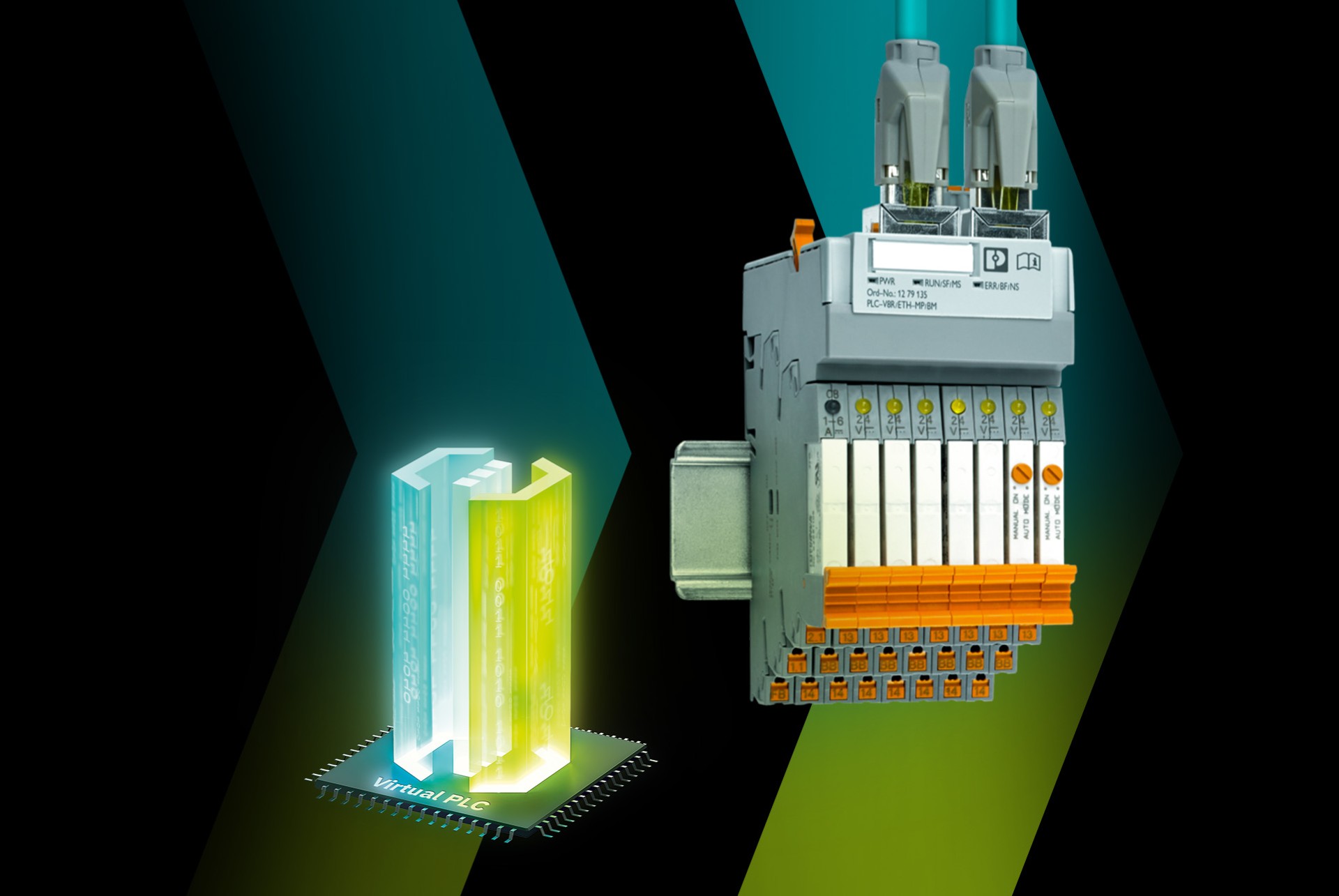This is my archive
App management In contrast to a classic package manager which installs the files of the application to be installed directly in the Linux file system, PLCnext Technology Apps are hosted in file containers (like a zip file) and the system references the files in the container. This procedure allows… Read More
Diagnostic log files All status and error information related to app management are saved in the following two log files: /opt/plcnext/logs/Output.log: All status and error messages of thePLCnext Technology firmware, including those of the app management components /opt/plcnext/logs/plcnextapps.log: status and error messages of the plcnextapp command line tool… Read More
Building a PLCnext Technology App Independent of the amount and types of your app parts the general way to build the app is always identical. The necessary changes you need to include for every app part will be detailed below the general build process. The description of each app… Read More
Alternative creation of an app container on a Linux desktop PC In some cases the command plcnextapp cannot be used for generating the app container, e.g. because this creation step should be integrated into a build process which cannot access a PLCnext Control. In this case the SquashFS of the app… Read More
PLCnext Technology Software Development Kit Phoenix Contact recommends developing libraries and executable binaries for the different app parts on a separate PC, and not directly on the controller. For the development on a separate PC you need a tool chain consisting of an SDK and a cross compiler. One possible tool chain can… Read More
License check General information In case of a chargeable app, a license check should be integrated into the app. The license check verifies the presence of a license on the device or on a LIC SD card located in the device. The license must first be… Read More
Folders and PLCnext Technology environment variables The following table lists environment variables on the controller, representing directories that are required for app administration. The values of these environment variables are set to the defaults shown below, using information in the file /etc/plcnext/Device.acf.settings. These default values do not need to be… Read More
PLCnext Technology Extensions Extensions of the runtime can be integrated into a system in the form of an app. With a PLCnext Technology Extension, the runtime can be extended by the following elements: A process dependent on the runtime (process) A component (component) A Shared Library (library), which usually… Read More
Linux Daemons The support for the Linux Daemons app part type is discarded and removed from PLCnext Technology firmware from version 2025.0. From version 2025.0, the OCI container app part type is supported in the PLCnext Technology firmware. A (Linux) Daemon can be integrated into a system in the form of an app. Read More
Metadata The app description file must contain a JSON object with the name “plcnextapp”, which describes the properties of the PLCnext Technology App: { “plcnextapp”: { “name”: ““, “identifier”: ““, “version”: ““, “target”: ““, “minfirmware_version”: ““, “manufacturer”: ““, “licensetype”: ““,… Read More