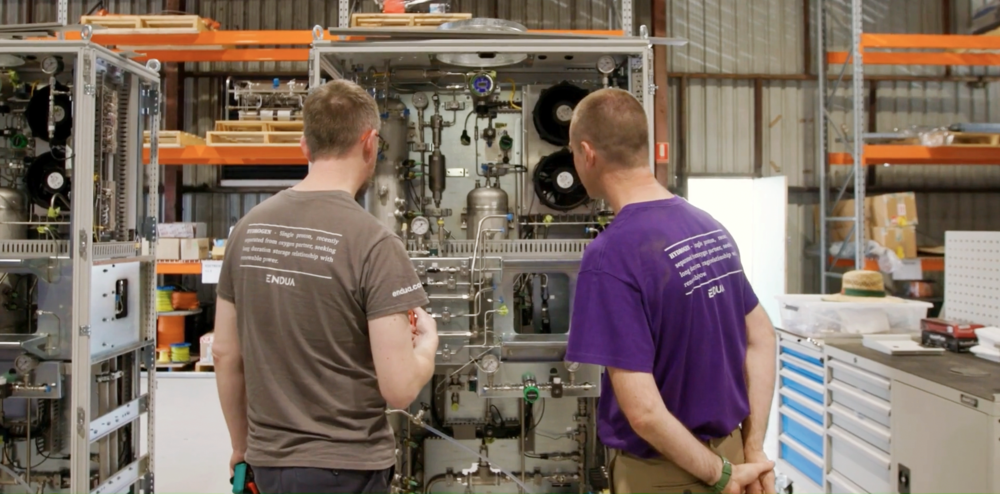Known issues
Known issues Note: This page lists known issues valid for firmware releases 2020.0 LTS up to 2025.0. For all known issues in firmware release 2019.9 and earlier, see the Change Notes for your devices. A firmware mentioned here encompasses all hotfixes for the respective release. For example, if 2021.0 LTS is mentioned, this means actually 2021.0.x… Read More