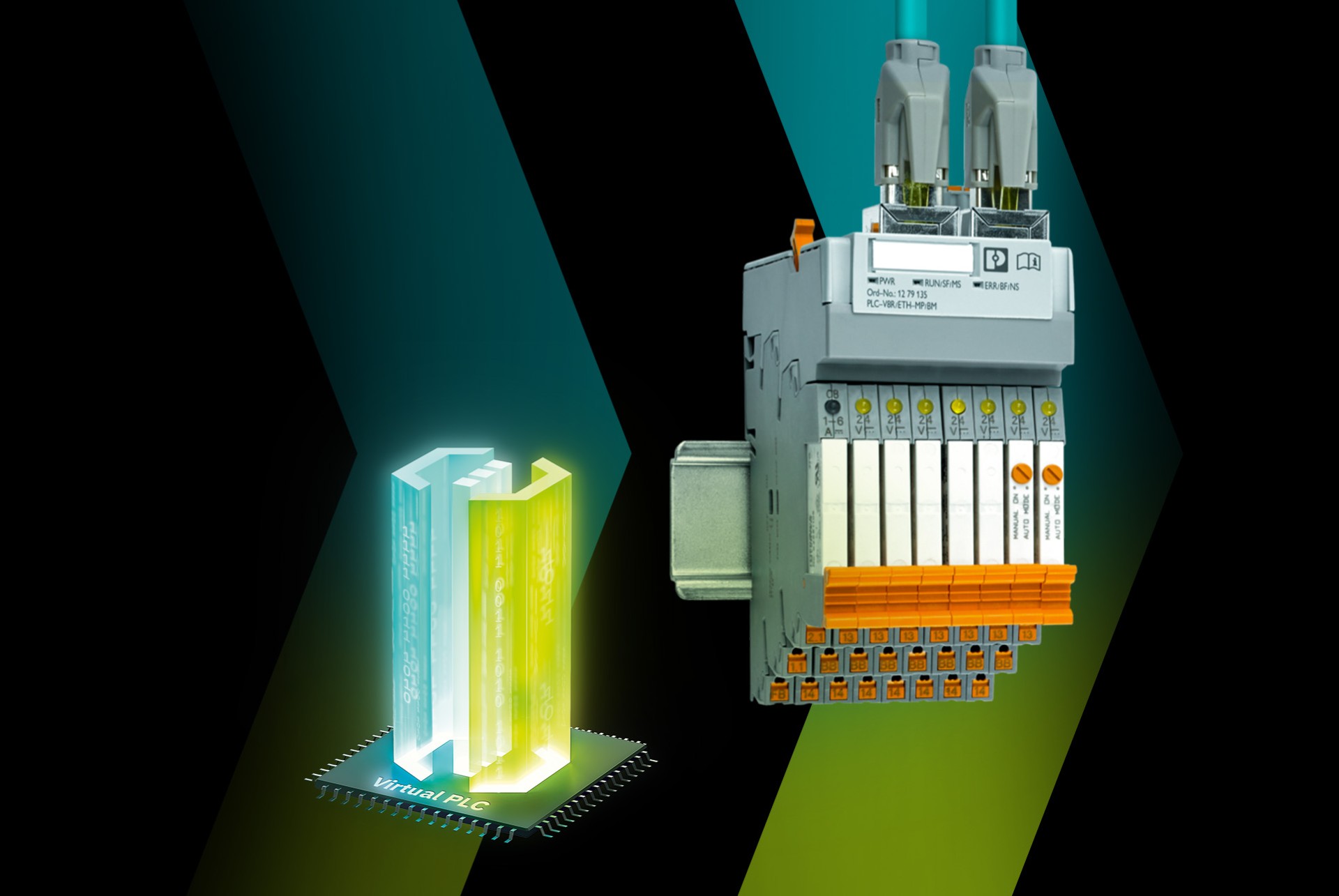This is my archive
Module configuration of the OPC UA client The OPC UA client can be configured in PLCnext Engineer from version 2023.3. We recommend to use PLCnext Engineer for the configuration (see also Tutorial – OPC UA setup for PLCnext Control). The configuration can also be performed using an additional… Read More
Alias Names Available from 2022.6 The eUA Server supports Alias Names according to the OPC UA specification OPC 10000-17 – Part 17: Alias Names. The functionality of Alias Names is to reference one or multiple nodes in a server address space using a custom name. The eUA… Read More
Configuration of the OPC UA® server with PLCnext Engineer You can configure the OPC UA® server with the software PLCnext Engineer. For more information about the configuration options refer to the section OPC UA Server in the Online Help of PLCnext Engineer. You can find the PLCnext Engineer Online Help within the software at the Help →… Read More
OPC UA features Here’s an overview to the OPC UA features and when they were implemented into PLCnext Technology: OPC UA® Server Firmware version 2019.0 LTS 2020.0 LTS 2021.0 LTS 2022.0 LTS 2023.0 LTS 2024.0 LTS 2024.6… Read More
OPC UA discovery/connection options Note: The OPC UA client and server use the OpenSSL library to validate X.509 certificates using the OpenSSL flag X509_V_FLAG_X509_STRICT. As firmware 2024.0 LTS is updated to OpenSSL 3.0, the X.509 certificate validation became more strict, especially for non self-signed certificates. This may cause the server to return… Read More
Quickstart OPC UA server configuration Tutorial video Note: Tutorial videos are embedded from the Phoenix Contact Technical Support YouTube channel. With playing an embedded YouTube video in this platform, you accept the YouTube Terms & Conditions. Even showing the video previews on this page depends on your personal settings. To… Read More
OPC UA Server On request, an OPC UA® server provides an OPC UA® client with process data and variable values from a running application. The PLCnext Control devices contain an embedded OPC UA® server (eUA). In addition to the runtime, it is integrated in the controller. It enables access to components, programs, function blocks, structures and… Read More
Introduction to information models The PLCnext Technology eUA server provides these IEC 62541-5 compliant information models: External information models Alarms and conditions Device information Historical data access File access Global Data Space Common OPC UA terminology This topic describes some common OPC UA… Read More
OPC UA alarms and conditions Alarms You can exchange alarm and status messages between a program and the eUA server. For all details, please refer to the Alarms via OPC UA section. • Published/reviewed: 2025-11-10 ☂ Revision 086 • … Read More
OPC UA device information The Device Integration (DI) namespace In compliance with the “OPC UA for Devices” OPC UA Companion Specification, the eUA server provides the following nodes: Node Meaning DeviceManual Path or URL to the user manual. DeviceRevision General revision status of… Read More