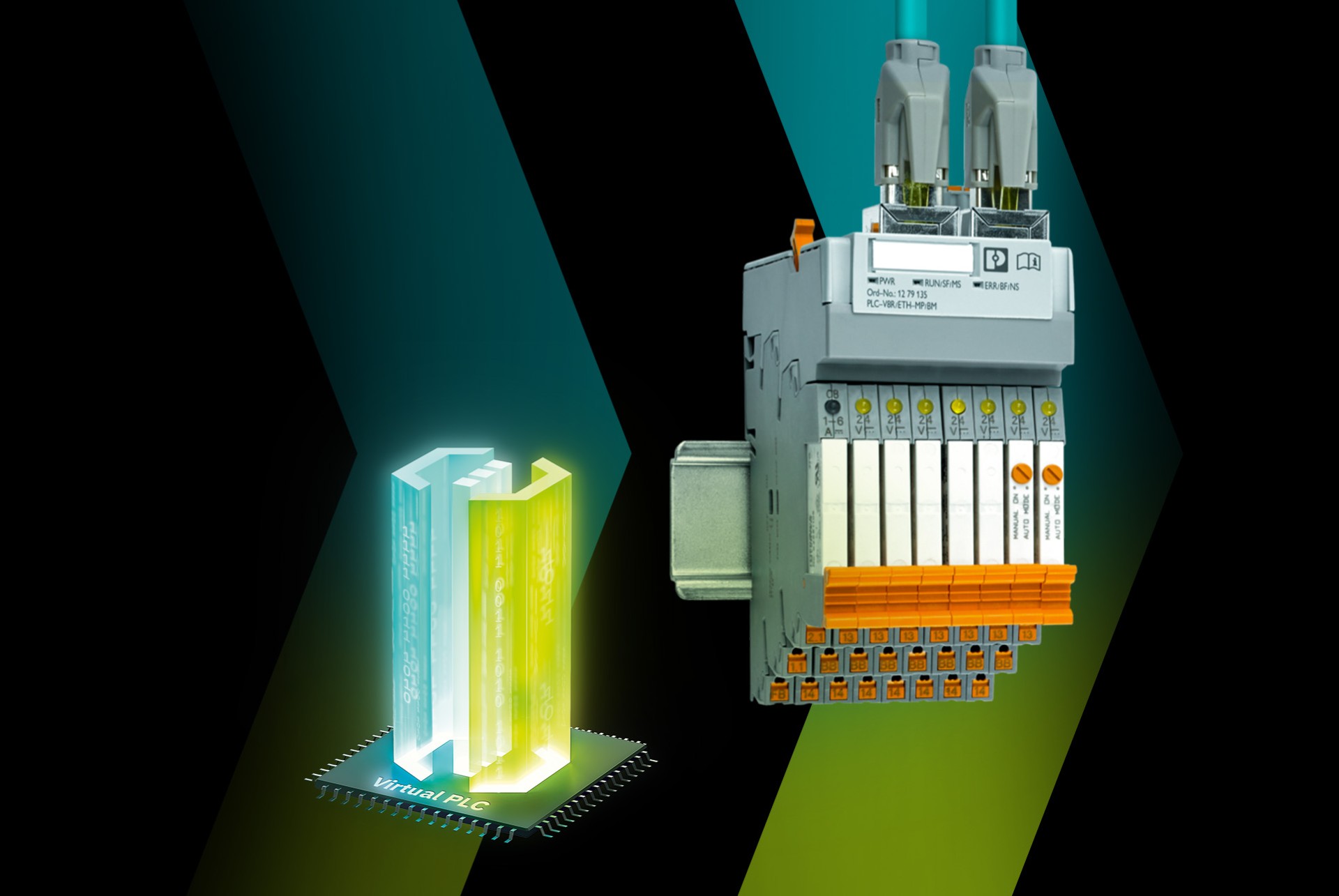This is my archive
OPC UA Services The eUA Server provides these IEC 62541-4 compliant services to client applications: Discovery Secure channel Session Monitored item and subscription Reverse Connect (from firmware 2022.9 or newer) Firmware Update with OPC UA (from firmware 2022.0 LTS or newer) • Published/reviewed: 2026-01-29 ☃ Revision 088 • … Read More
Security This topic refers to the configuration of the OPC UA client regarding the security requirements when connecting to a remote OPC UA server. Supported user authentication The user of the OPC UA client can authenticate itself towards the remote OPC UA server using the following… Read More
OPC UA® file access Tutorial video Note: Tutorial videos are embedded from the Phoenix Contact Technical Support YouTube channel. With playing an embedded YouTube video in this platform, you accept the YouTube Terms & Conditions. Even showing the video previews on this page depends on your personal settings. To watch YouTube… Read More
OPC UA Historical Access (HA) Available from 2019.6 Standard OPC UA® HA enables the OPC UA® clients to access the historical data of the PLCnext Technology DataLogger. You can call selected variables from a database using OPC UA® HA. To use OPC UA® HA for the data of GDS variables, the variables must be present in at least one… Read More
Device-specific OPC UA® settings and limitations OPC UA server The PLCnext Technology controllers have the following device-specific default OPC UA® settings: Target Maximum number of sessions Minimum supported sample rate Available sample rates AXC F 1152 3 100 100, 250, 500, 1000, 2000, 5000 AXC F 2152… Read More
How to integrate an external information model Note: This is an advanced topic which requires knowledge about OPC UA and XML file generation. In addition, some understanding of the tools UaExpert and UaModeler is required. This guide is based on the Process Automation Device Information Model (PA-DIM), a companion… Read More
OPC UA secure channel The eUA server supports client communication over encrypted endpoints by default. To configure the endpoints, refer to OPC UA endpoint configuration. Client application authentication The eUA server supports client certificate authentication over secure endpoints by default. The certificates of OPC UA® clients… Read More
OPC UA PubSub Available from firmware 2022.0 LTS on all PLCnext Control devices Configurable in PLCnext Engineer from software release 2022.0 LTS Starting with firmware 2022.0 LTS, the PLCnext Technology firmware has an implementation of the OPC UA® Publish and Subscribe specification (PubSub) as a new communication protocol. This enables the data exchange in a… Read More
Further information on OPC UA® in PLCnext Technology See these additional topics for further reference: Profile and facets shows all currently implemented facets, linked to the respective specifications Feature roadmap OPC UA shows which OPC UA® feature was implemented with which PLCnext Technology firmware release. Device-specific OPC UA settings shows the differences in… Read More
Module configuration of the OPC UA client The OPC UA client can be configured in PLCnext Engineer from version 2023.3. We recommend to use PLCnext Engineer for the configuration (see also Tutorial – OPC UA setup for PLCnext Control). The configuration can also be performed using an additional… Read More