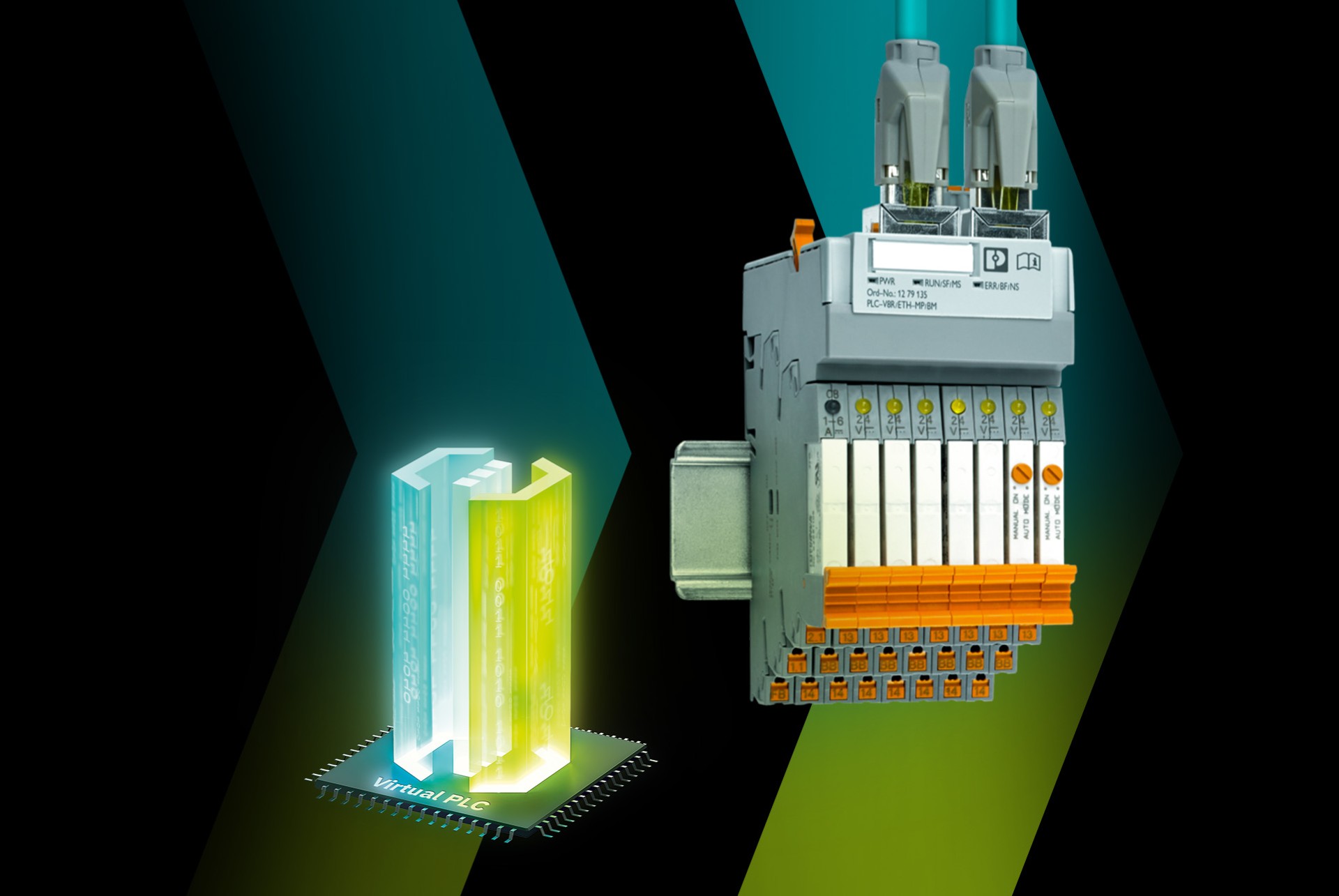This is my archive
Update via OPC UA® using UaExpert Available from firmware version 2022.0 LTS to 2024.6 – from firmware 2025.0 or newer see Updating apps and firmware This topic shows how to update a project or the firmware of a PLCnext Control device using the OPC UA® sample client UaExpert. Note: To perform the following steps the user role SoftwareUpdate or… Read More
RSC (Remote Service Calls) Function extensions can communicate with the PLCnext Technology core components via the RSC interface. You can access various functions and data items via the interfaces. For example, you can gain read and write access to the Global Data Space (GDS) data using the IDataAccessService RSC service. … Read More
OPC UA device information The Device Integration (DI) namespace In compliance with the “OPC UA for Devices” OPC UA Companion Specification, the eUA server provides the following nodes: Node Meaning DeviceManual Path or URL to the user manual. DeviceRevision General revision status of… Read More
RSC Device Interface Services The RSC Device Interface Services provide a range of functions for accessing properties of the operating system and the controller hardware. You can call the information with the following interfaces and defined parameters. The following headers are required to use the service; integrate these… Read More
RSC documentation This is a reference of the available documentation regarding the RSC services that are built into the PLCnext Runtime System. Note: From firmware release 2022.0 LTS on, some RSC services can also communicate via gRPC. The respective protocol buffer definitions (.proto files) can be downloaded from our GitHub repository where you find on all about using… Read More
RSC IDataLoggerService2 Available from 2020.6 Introduction The DataLogger is a service component that transfers real-time data from the GDS to a database for recording and storage purposes. When starting and stopping the PLCnext Technology firmware, a configured DataLogger session is started and stopped automatically. The DataLogger then collects… Read More
Communication interfaces – Overview The PLCnext Runtime System comes with built-in communication interfaces. Depending on the firmware release on your PLCnext Control, the set of features can be different. Here you will find a description to every communication interface: OPC UA® Server OPC UA® Client OPC UA® PubSub Remote Service Calls (RSC)… Read More
REST data interface – Collections and dictionaries Available from firmware 2019.9 This topic shows how to retrieve the dictionaries for the REST data interface, and gives exemplary postman collections for the commands that are described thoroughly in the respective topics. Note: Phoenix Contact reserves the right to make changes and additions in further versions… Read More
REST data interface – Requests Overview to the requests The following table summarizes the requests and their responses that are detailed in separate sections or topics. Command HTTP method Relative URI for PLCnext Control Query Parameters Response Service Description GET /_pxc_api/api… Read More
REST data interface – Sessions If desired, the web server can track the set of active client stations based on their corresponding session information. Otherwise, the web server automatically considers each station to be anonymous. Here’s how session reports are managed. Note: Phoenix Contact reserves the right to make changes and additions… Read More