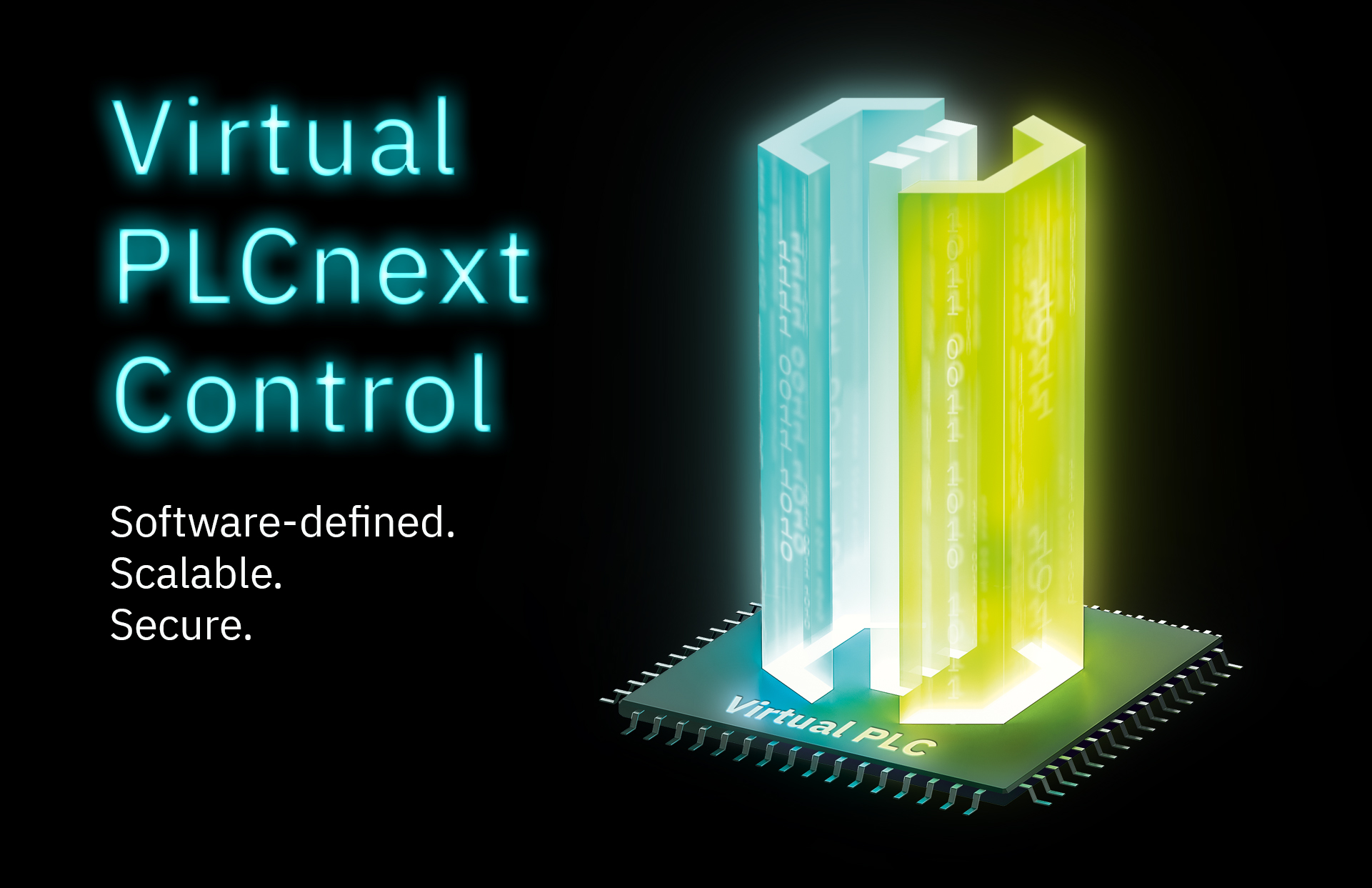This is my archive
Real-time DataLogger reference Available from firmware 2019.6 Sources and data types The DataLogger can record data from any IN or OUT ports and variables. The following data sources are available: Global Data Space IN and OUT ports Type real-time program (C++, IEC 61131-3 and MATLAB®/Simulink®) – task-synchronous mode… Read More
Configuring PROFINET devices for redundancy Available from 2022.0 LTS with RFC 4072R Configure the System redundancy data hold time for each PROFINET device. The System redundancy data hold time is the maximum time that the PROFINET device holds the output data while a switch-over of the redundancy roles takes place. If neither… Read More
System redundancy with RFC 4072R Available from firmware 2022.0 LTS with RFC 4072R The RFC 4072R is a high-availability PLCnext Control with redundancy functionality. Some commissioning steps differ from those for other PLCnext Control devices. In the course of the system redundancy with RFC 4072R, we describe only these differences. Creating a new RFC 4072R project… Read More
IP addresses at redundant controllers Available from 2022.0 LTS with RFC 4072R Understanding the structure of IP addresses In redundancy mode, the preset IP addresses are used as the system IP address of the respective Ethernet interface. The process-leading controller (= PRIMARY controller) can additionally be reached via the system IP… Read More
System redundancy error codes Available from 2022.0 LTS with RFC 4072R The most recent status or error message is indicated as a digit, visible in the PLCnext Engineer at the RDNCY_ERROR system variable. This is how to decode and handle the messages: Digit Status or error message Description Remedy 1 OwnRdncyTypeChanged… Read More
Alarms in PLCnext Technology Use Case The wastewater basin in the sewage plant is about to overflow, a sluice blocks, or an important drive overheats? On all these events you must get an immediate and reliable message from your system control. Especially for this purpose we introduced the Alarms Dispatcher… Read More
Real-time DataLogger – Tutorial videos Available from 2019.6 – some features came in with later firmware releases Note: Tutorial videos are embedded from the Phoenix Contact Technical Support YouTube channel. With playing an embedded YouTube video in this platform, you accept the YouTube Terms & Conditions. Even showing the video previews on… Read More
Real-time DataLogger Available from firmware 2019.3 Use Case As soon as you record consumption values, need to prove energy feeds, or possibly have to log plant states, you need a reliable data acquisition. With the PLCnext Real-time DataLogger, you now have a convenient way to do all these use cases… Read More
Running applications in OCI containers Available from 2020.0 LTS PLCnext Control devices are ready for running applications out of OCI containers. For many years, the use of OCI-compliant containers (such as docker®, moby or balena) have revolutionized the IT landscape. They allow a much faster and easier reuse of existing or custom… Read More
Alarms in C++ programming Introduction Essential alarm status features Every alarm is oriented towards the OPC UA Alarms & Conditions specification and has these properties: Property Meaning or purpose Restrictions AlarmId The unique name of the alarm on the device. AlarmType… Read More