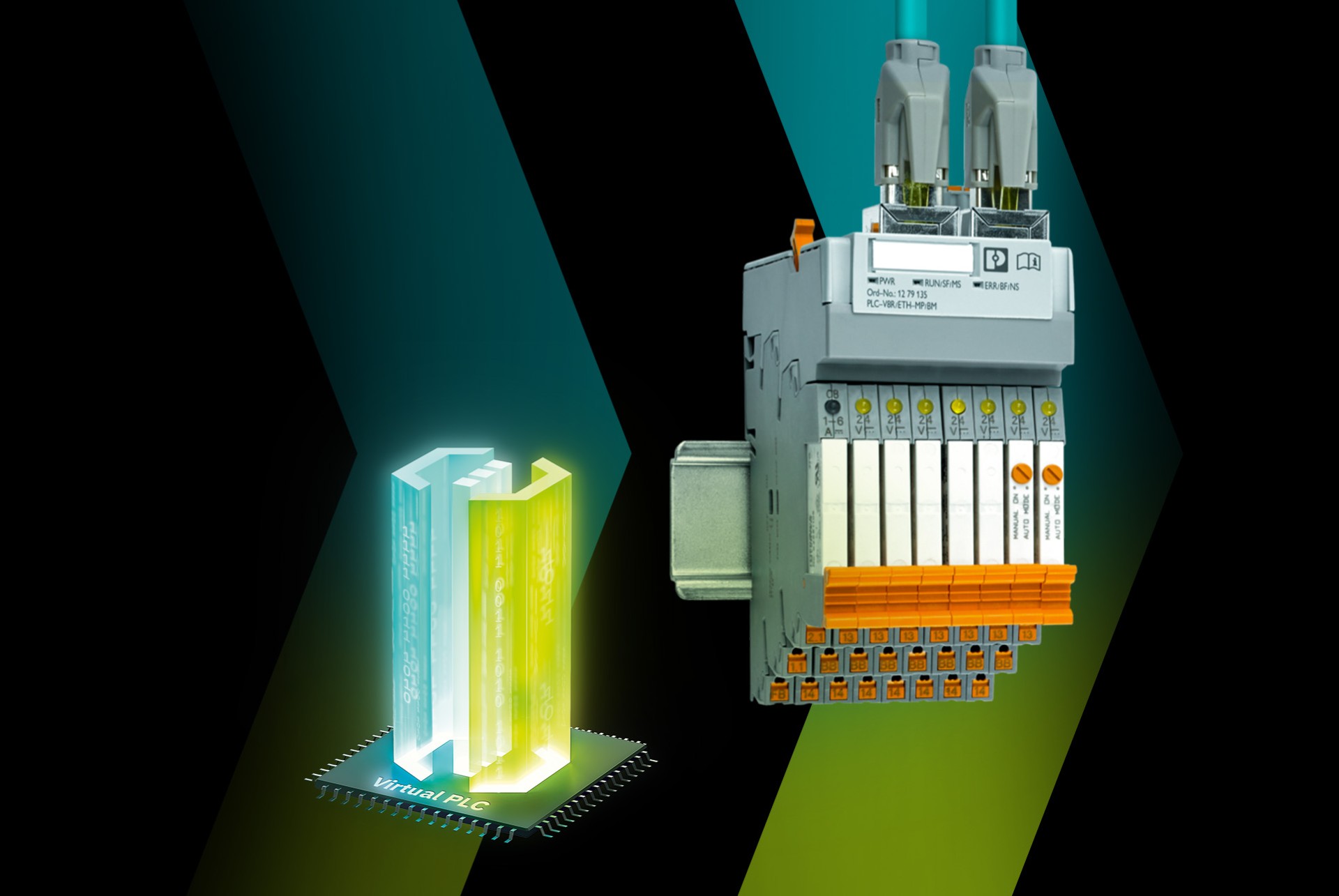This is my archive
Interface overview 1 Get an overview of the scheduled update plans and view the main menu. 2 View update plans for your assets. Create and delete update plans. 3 Get an overview of your assets. An asset is what is used to update a device. Read More
Update packages overview On this page you get an overview of the update packages. Currently there are two types of update packages: firmware and software. You can find each of them on the corresponding tab. Firmware update packages – areas and functions You can search for… Read More
Features Below is an overview with the features in the Device and Update Management versions and the matching PLCnext Technology device firmware versions. PLCnext Technology device firmware versions You can use the following DaUM features if the devices to be updated have at least the specified firmware version. DaUM feature PLCnext Technology device firmware version[1] 2023.0 LTS 2023.3… Read More
Create update plans To create a new update plan, click the CREATE UPDATE PLAN button. A new window opens. Enter a name for the new update plan and click the CREATE UPDATE PLAN button. Overview 1 Name of the update plan you have just created… Read More
Administration – Global tab General information On the GLOBAL tab you make global settings for the Device and Update Management. In the Operator area of this tab, you fill in the data that will then be used in the certificate (for further information, see Administration – GDS tab). This data… Read More
Proficloud Device Management Service Available from 2020.6 with AXC F 2152, from 2021.0 LTS with most PLCnext Control devices (details see below) In this topic, you read how to add, edit, or remove your devices to the Proficloud. Scope of the Proficloud Proficloud offers an easy way of managing and maintaining remote PLCnext Control devices, such as controllers in off-shore wind power… Read More
Add firmware update package To search for available firmware packages, click the SEARCH FOR FIRMWARE PACKAGE button. Select a repository from the drop-down list and click the SELECT REPOSITORY button. Select one of the proposed products or enter the item number or the article description of the… Read More
Proficloud – Connecting to the service Available from 2020.6 with AXC F 2152, from 2021.0 LTS with most PLCnext Control devices (see scope below) In this topic, you read how to prepare your PLCnext Control for working with the Proficloud service. Scope of the Proficloud Proficloud offers an easy way of managing and maintaining remote PLCnext Control devices, such as controllers in off-shore wind power… Read More
Update plans overview On this page you get an overview of all update plans in the system. You can configure or delete existing update plans and create a new update plan. Once you have created an update plan, you can add assets. On the UPDATE PLANS… Read More
Using notifications with C++ Use Case The PLCnext Runtime System contains several services that notify of their own status. These notifications can be received by other services and are available for diagnose purposes, e. g. using the PLCnext Engineer. From firmware 2020.3 on, notifications are viewed within the Web-based Management on PLCnext Control devices:… Read More