Abstract
In this article I will explain how to use catch2 to do unit testing.
How to build
To build the sources, you have to download a release from https://github.com/catchorg/Catch2/tags. Now you can compile the source with gcc. The following code-snippet will show the cmake script to compile.
#Please set the environment variables to your needs
cmake \
-G "Unix Malkefiles" \
-D CMAKE_BUILD_TYPE=Release \
-D BUILD_TESTING=OFF \
-D BUILD_SHARED_LIBS=ON \
-D "CMAKE_STAGING_PREFIX=${CMAKE_STAGING_PREFIX}" \
-D "CMAKE_INSTALL_PREFIX=${CMAKE_STAGING_PREFIX}" \
-D BUILD_TESTS=OFF \
-S "${SOURCE_DIRECTORY}" \
-B "${BUILD_DIRECTORY}"
cmake --build "${BUILD_DIRECTORY}" --target install
Integrate into project structure
Recommended project structure:
|-- project
|----CMakeLists-txt
|----test
|------cmake
|--------Catch.cmake
|--------CatchAddTests.cmake
|--------FindCatch2.cmake
|--------ParseAndAddCatchTests.cmake
|------Main.cpp
|------ExampleTest1.cpp
|------ExampleTest2.cpp
|------CMakeLists.txt
Settings in CMakeLists.txt of the project
include(CTest)
target_compile_definitions(${TARGET} PRIVATE
TEST_DATA_PATH="${PROJECT_SOURCE_DIR}/data")
//set environment variable to ON if you want to enable testing
if (BUILD_TESTING)
enable_testing()
add_subdirectory(test)
endif()
Settings in CMakeLists.txt of the test directory.
cmake_minimum_required(VERSION 3.13)
list(APPEND CMAKE_MODULE_PATH "${PROJECT_SOURCE_DIR}/test/cmake")
set (WILDCARD_SOURCE *.cpp)
file(GLOB_RECURSE TEST_SOURCES ${WILDCARD_SOURCE})
add_executable(${TARGET_TEST} ${TEST_SOURCES})
find_package(Catch2 REQUIRED)
# Link to the desired libraries
target_link_libraries(${TARGET_TEST}
PRIVATE
Catch2::Catch2
...
)
target_compile_definitions(DcmlParserTest PRIVATE
TEST_DATA_PATH="${PROJECT_SOURCE_DIR}/data")
include(ParseAndAddCatchTests)
ParseAndAddCatchTests(${TARGET_TEST}) How to use
Main.cpp
#define CATCH_CONFIG_MAIN
#include <catch2/catch.hpp>
ExampleTest.cpp
This example shows how to test with SCENARIOS.
#include <catch2/catch.hpp>
#ifndef DATA_PATH
#define DATA_PATH "/tmp/data"
#endif
SCENARIO("testcase", "")
{
GIVEN("usercase 1")
{
WHEN("instance is created")
{
THEN("test properties")
{
//check if true
REQUIRE(...);
/check if no exception
REQUIRE_NOTHROW(...);
}
}
}
}
ExampleTest2.cpp
This example shows how to test with TEST_CASE.
#include <catch2/catch.hpp>
#ifndef DATA_PATH
#define DATA_PATH "/tmp/data"
#endif
TEST_CASE( "TestCase1", "" ) {
REQUIRE( 1 == 1 );
}
TEST_CASE( "Testcase2", "" ) {
REQUIRE( 3 != 1 );
}
Special note to PLCnext applications
In order to use catch2 as testing framework you have to exclude ARP content. You have to compile your code with the local gcc compiler. With this setup you can test your non ARP code locally.
More Information
If you are interested in getting more information about catch2 you can check the following link:
- GitHub : https://github.com/catchorg/Catch2
License
The library is published under Boost Software License 1.0

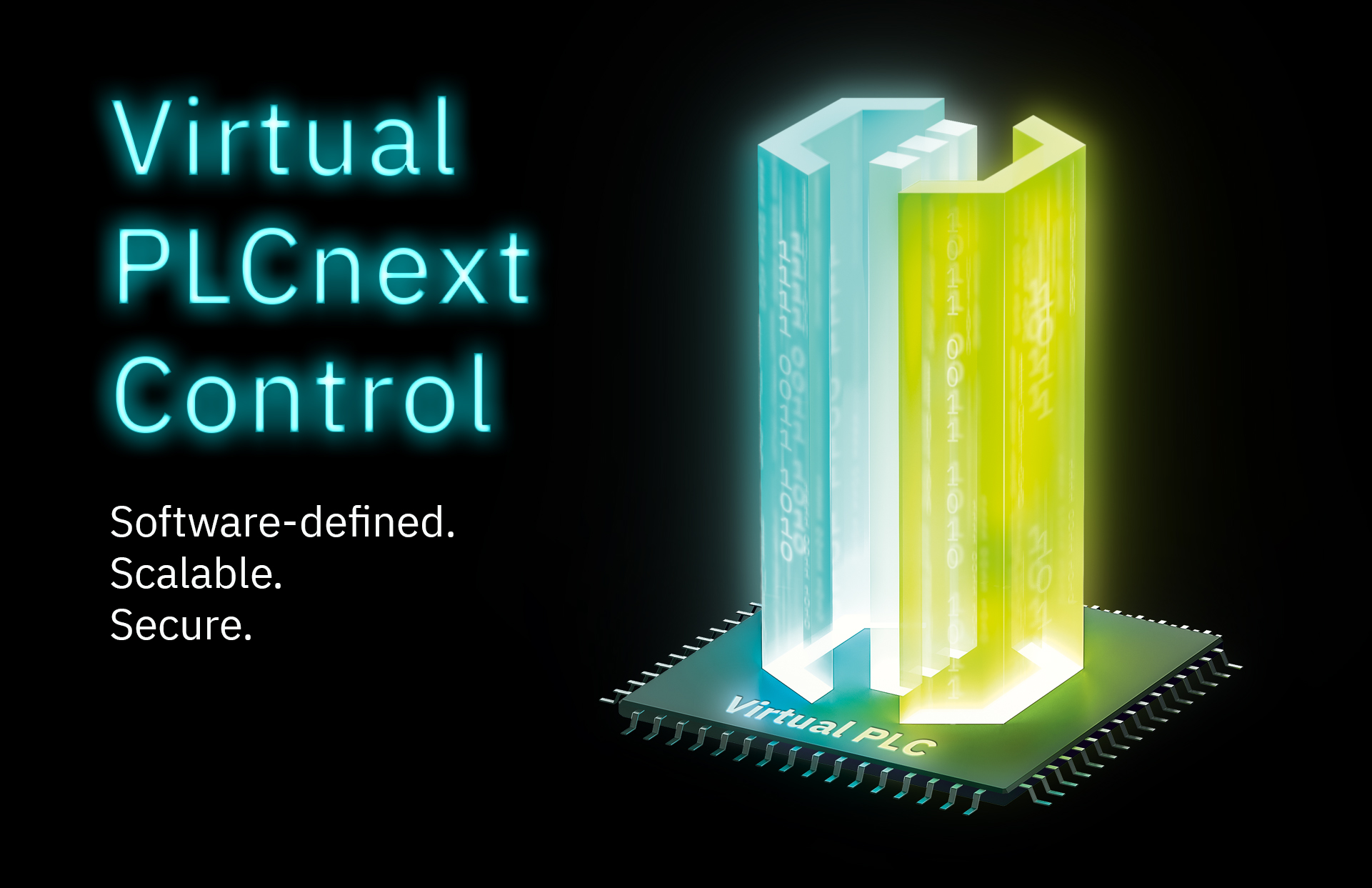


Leave a Reply
You must be logged in to post a comment.