Only deactivate the component if you are familiar with component functions and do not need them!
Please Note:
Deactivating components also deactivates the component functions and services. For example, if the PN component is deactivated, the DCP-based services are not supported (IP address assignment or searching for PN devices in network). In the case of a PN deactivation, it is recommended to configure the project before deactivating component.
Introduction for FW >= 2021.0:
On the PLC, the file /etc/plcnext/Components.acf.settings contains a list of environment variables and their default values. Some of these environment variables are used to enable/disable various system services on the PLC.
It is possible to change the values of these environment variables, but this should not be done by editing this (or any other) system configuration file.
Procedure:
1. Open the directory /etc/plcnext on the PLCnext target.
2. Copy the /etc/plcnext/Components.acf.settings file to the PLC directory /opt/plcnext/appshome
3. Rename the /opt/plcnext/appshome/Components.acf.settings file to XML file with the extension .acf.settings e.g. /opt/plcnext/appshome/Disable.acf.settings
4. Open the /opt/plcnext/appshome/Disable.acf.settings file and delete all settings and environment variables except the environment variables, whose value should change from the default. The important attribute here is “override”, which overrides the default value of the named environment variable.
The contents of this file should be structured the same as follows:
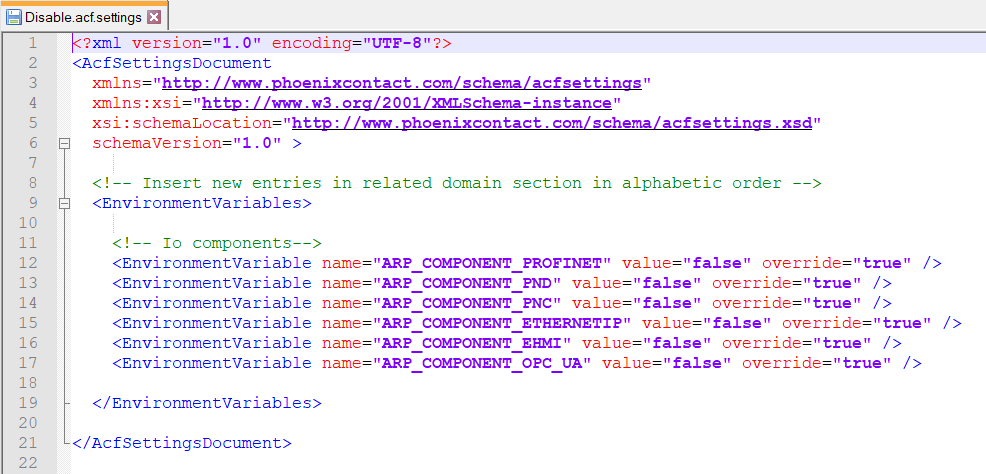
5. This step can be scipped. If the FW >= 2021.0 is used, it is not neccessary to delete the not valid connectors in file “.gds.config”.
6. Restart the PLCnext Controller via command “sudo reboot”.
Introduction for FW < 2021.0:
On the PLC, the file /etc/plcnext/Device.acf.settings contains a list of environment variables and their default values. Some of these environment variables are used to enable/disable various system services on the PLC.
It is possible to change the values of these environment variables, but this should not be done by editing this (or any other) system configuration file.
Procedure:
1. Open the directory /etc/plcnext on the PLCnext target.
2. Copy the /etc/plcnext/Device.acf.settings file to the PLC directory /opt/plcnext/appshome
3. Rename the /opt/plcnext/appshome/Device.acf.settings file to XML file with the extension .acf.settings e.g. /opt/plcnext/appshome/Disable.acf.settings
4. Open the /opt/plcnext/appshome/Disable.acf.settings file and delete all settings and environment variables except the environment variables, whose value should change from the default. The important attribute here is “override”, which overrides the default value of the named environment variable.
The contents of this file should be structured the same as follows:
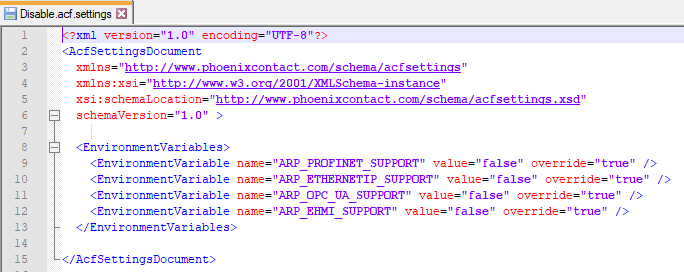
5. Delete all not valid connectors in file “.gds.config”. If you downloaded the PLCnEng-Project on PLCnext target, open the “/opt/plcnext/projects/PCWE/Plc/Gds/PCWE.gds.config” and delete the connectors of disabled services. In this example “PROFINET”, “ETHERNETIP”, “OPC_UA” and “EHMI”.
Please note, by download of PLCnEng project the content of file “PCWE.gds.config” will be overriden und have to be edited again!
If you deactivated services above and deleted related connectors, the contents of the file “/opt/plcnext/projects/PCWE/Plc/Gds/PCWE.gds.config” should be structured the same as follows:
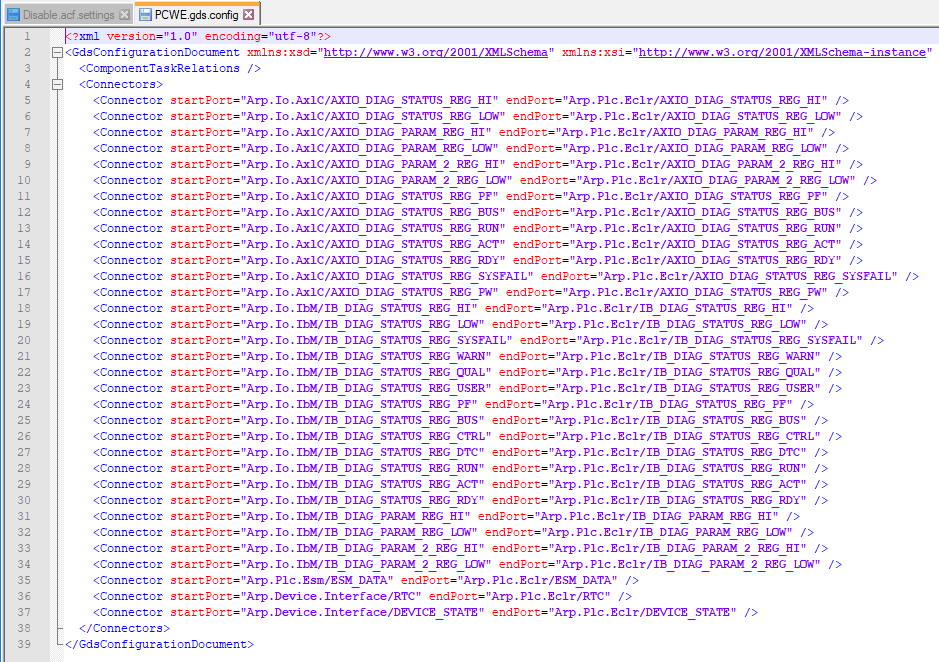
6. Restart the PLCnext Controller via command “sudo reboot”.

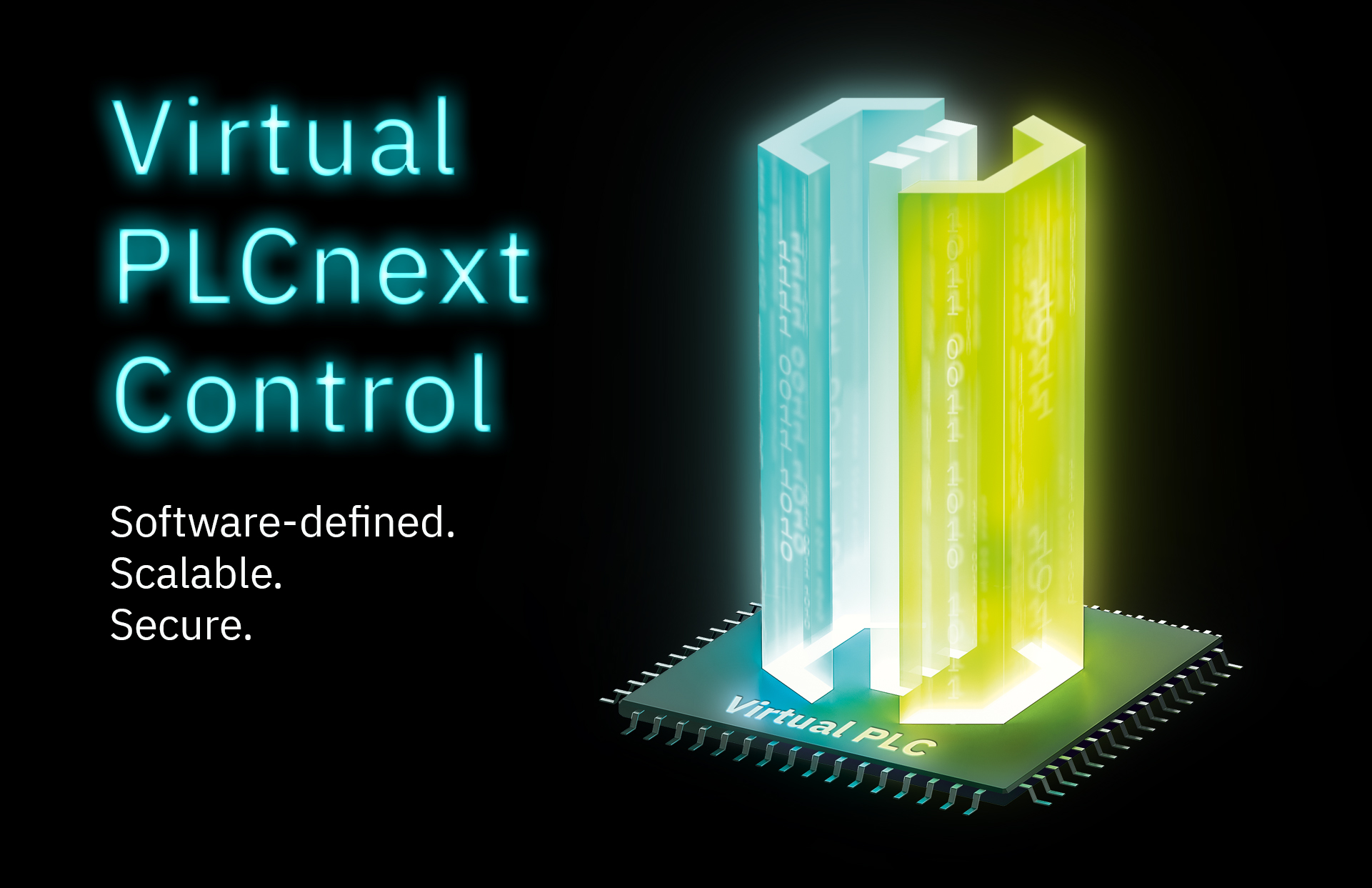


Leave a Reply
You must be logged in to post a comment.