Hello PLCnext Community,
This blog is about what is Alibaba Cloud Connector and how to use it in general. This PLCnext APP is developed by PLCnext R&D Center in China.You can download this APP at https://www.plcnextstore.com/#/610 and try it.
What is “Alibaba Cloud Connector”?
Alibaba Cloud is a subsidiary of Alibaba Group, provides cloud computing/storage services.
Alibaba Cloud Connector is a PLCnext APP developed by PLCnext R&D Center in China, in order to connect the PLCnext controllers to the Alibaba Cloud directly without routers/gateways. With this app installed, PLCnext will be capable to transfer data with Alibaba Cloud bidirectionally.
How to use Alibaba Cloud Connector?
- first you need to register an Alibaba Cloud account and be able to access public instances of the Internet of Things platform:https://iot.console.aliyun.com/lk/summary
- Add an instance at Alibaba IoT Platform:https://iot.console.aliyun.com/le/instance/list
- Configure your instance
- Create and deploy edge instance device drivers and add modbus sub-devices reference: https://help.aliyun.com/document_detail/101055.html?spm=a2c4g.11186623.6.808.217298caq6Ra0o
- PLCnext controller install Alibaba Cloud connector app
- Install app through PLCnext WBM -> PLCnext Apps. After successful installation, start the App
- Alibaba cloud APP provides local console for configuration
- e.g. the defaut ip of PLCnext controller is 192.168.1.10
- login at 192.168.1.10:9998 with
- username:admin
- defaut password: admin1234
- fill in triple information of the instance
- Start programming on PLCnext engineer
If you are interested in this app, please find more detailed information at Alibaba Cloud Connector APP page:https://www.plcnextstore.com/#/610,
Or you can ask questions in the forum, or contact us for more information

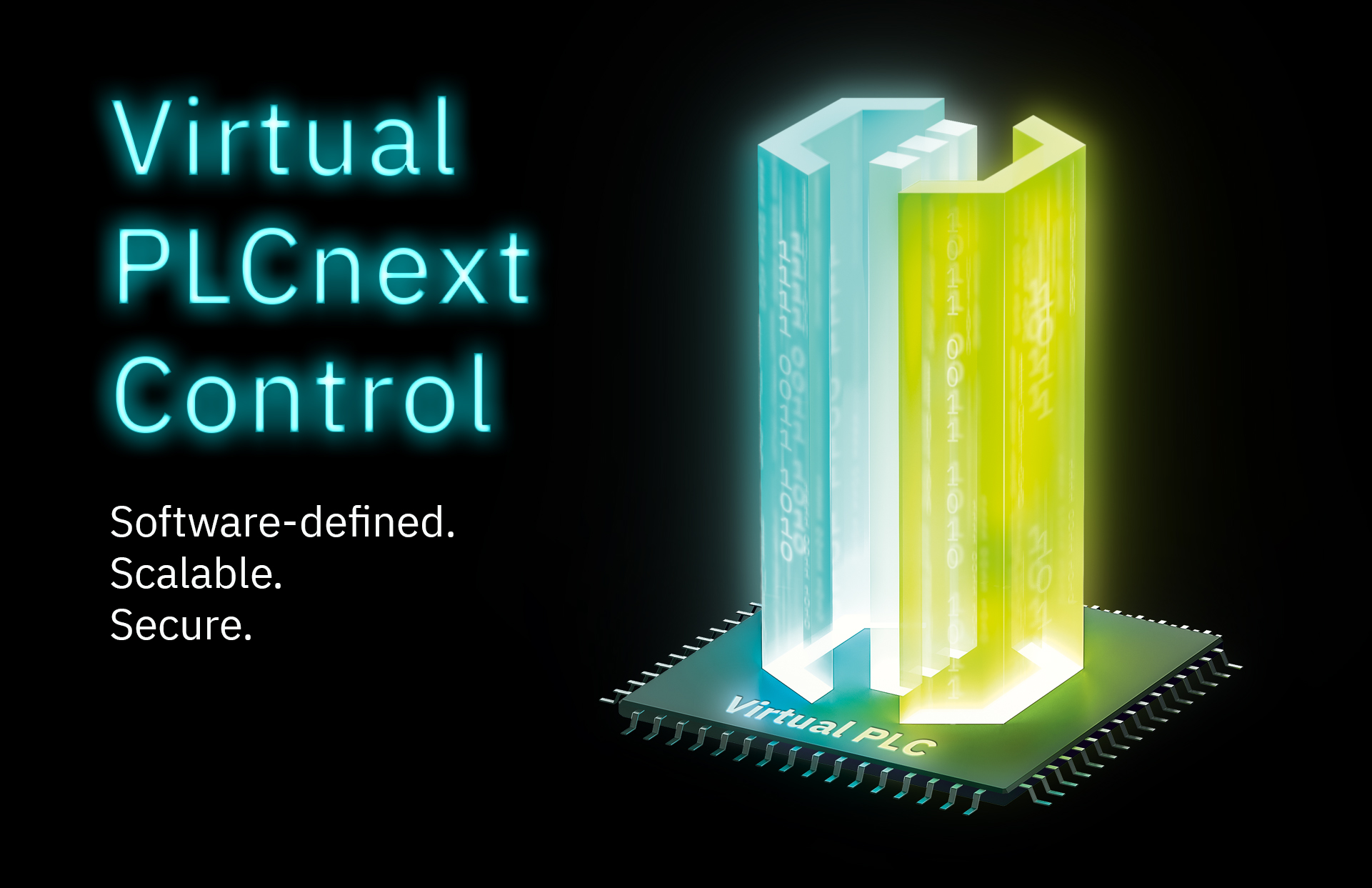


Leave a Reply
You must be logged in to post a comment.