This video gives a brief introduction to the SNMP agent that is included in every PLCnext Control device.
For this demonstration, FL Network Manager software is used as the SNMP manager.
More information on how to use FL Network Manager is available here:
- SNMP scripting (video)
- How to assign IP addresses to managed switches with the FL Network Manager? (video)
- How to update the configuration files and firmware at managed switches? (video)
Please feel free to ask any questions on in topic in the PLCnext Community forum.
.

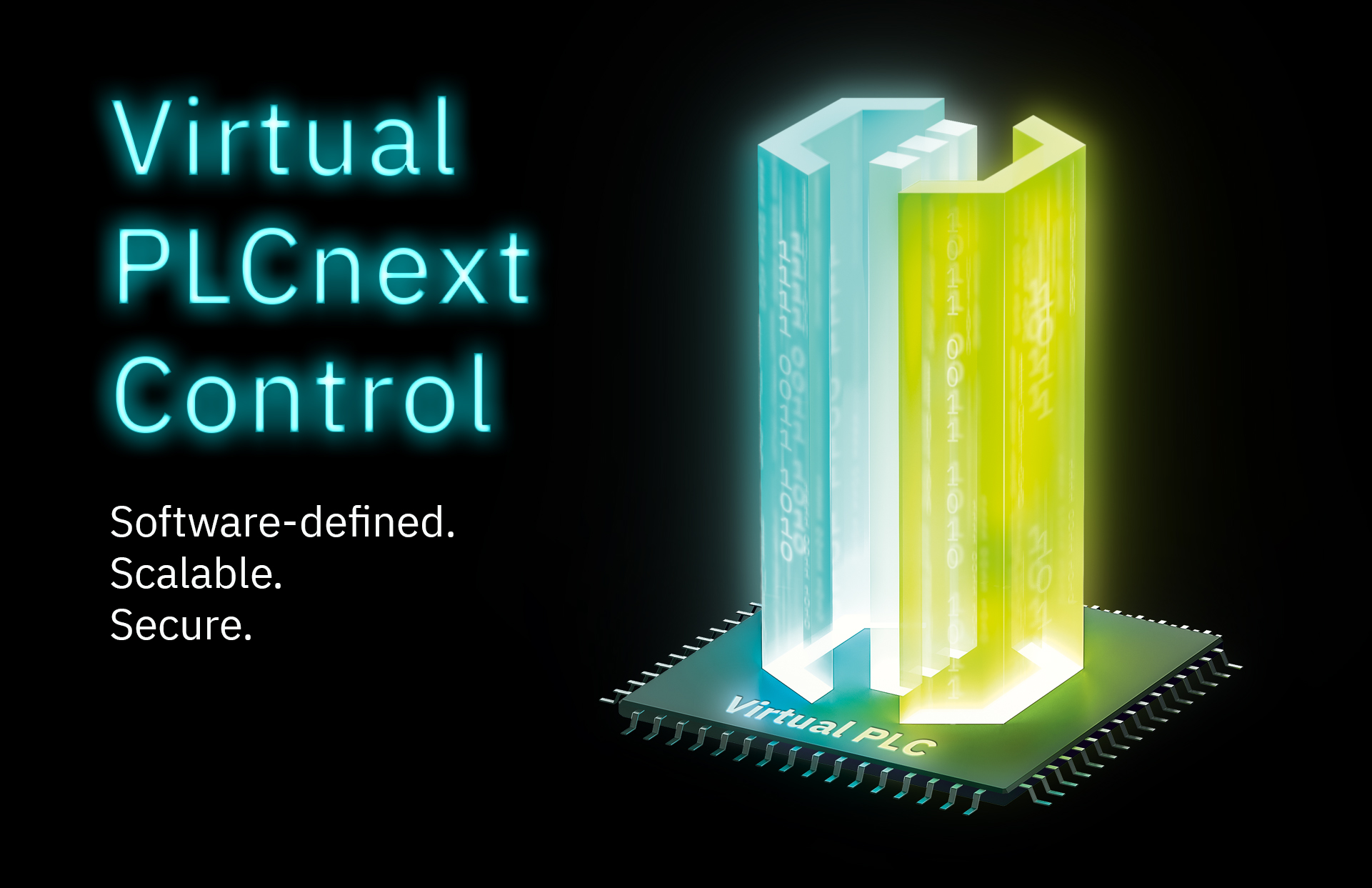


Leave a Reply
You must be logged in to post a comment.