Despite the very rich official documentation, it is sometimes very difficult to combine all information together and solve the problem. Especially when we use so fast-paced modern technology like PLCnext. Here on GitHub you can find one more guide – how to install Windows tools for C++ programming with MS Visual Studio IDE.
Every feedback is welcome.

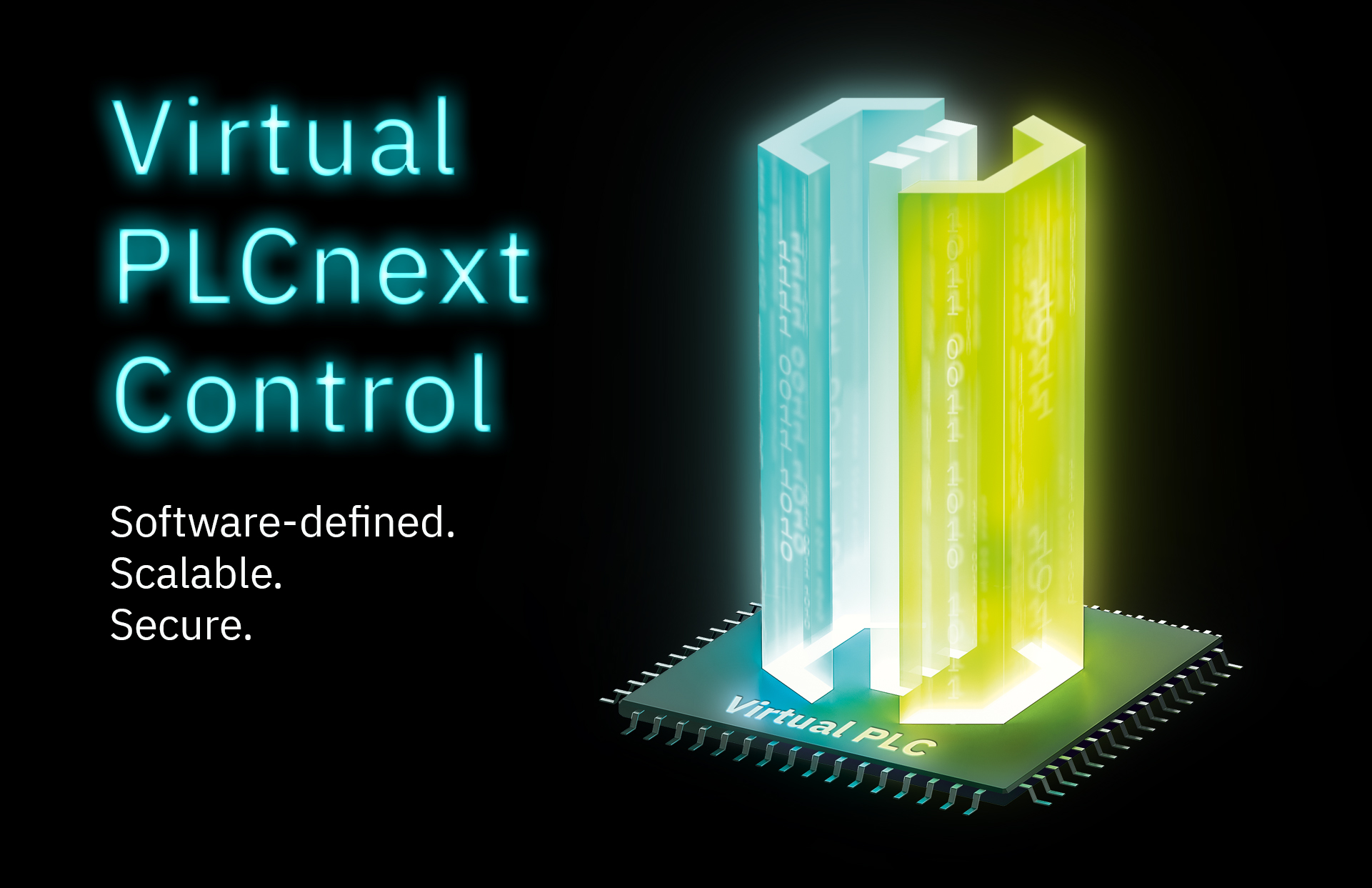


Leave a Reply
You must be logged in to post a comment.