Abstract
In this article I will explain how to use pugixml to process XML data. With this processing library you can use a DOM parser to read and manipulate nodes and the XPATH notation to query nodes.
How to build
To build the sources, you have to download a release from https://github.com/zeux/pugixml/tags. Now you can crosscompile the source with the PLCnext toolchain given by Phoenix Contact. The following code-snippet will show the cmake script to crosscompile.
#Please set the environment variables to your needs
cmake \
-G "Unix Malkefiles" \
-D CMAKE_BUILD_TYPE=Release \
-D BUILD_TESTING=OFF \
-D BUILD_SHARED_LIBS=ON \
-D "CMAKE_STAGING_PREFIX=${CMAKE_STAGING_PREFIX}" \
-D "CMAKE_INSTALL_PREFIX=${CMAKE_STAGING_PREFIX}" \
-D "CMAKE_TOOLCHAIN_FILE=${ARP_TOOLCHAIN_FILE}" \
-D "ARP_TOOLCHAIN_ROOT= ${ARP_TOOLCHAIN_ROOT}" \
-D BUILD_TESTS=OFF \
-S "${SOURCE_DIRECTORY}" \
-B "${BUILD_DIRECTORY}"
cmake --build "${BUILD_DIRECTORY}" --target install
How to use
First you have to integrate the C++ header and the library in your project environment. When you’re done you can use the pugixml processing.
Loading a document
pugi::xml_document doc;
pugi::xml_parse_result result = doc.load_file("data.xml");
...
Traversing subnodes from a given node
You can traverse via DOM tree and you can also manipulate the nodes.
pugi::xpath_node_set tools = doc.select_nodes("/Profile/Tools/Tool");
//traversing subnodes
for (pugi::xml_node tool: tools)
{
std::cout << " " << tool.name();
//getting attributes
for (pugi::xml_attribute attr: tool.attributes())
{
std::cout << " " << attr.name() << "=" << attr.value();
}
}
Using XPATH
XPATH gives you the freedom to access nodes and attributes very easy.
//accessing node
pugi::xpath_node_set tools = doc.select_nodes("/Profile/Tools/Tool");
pugi::xpath_node_set all_tools = doc.select_nodes("//Tool");
//accessing attibutes
auto docIdNode = doc.select_node("@ID");
auto docIdNode_One = doc.select_node("//Tool[@ID==1]");
Saving XML document
You can save the XML document.
doc.save_file("new_data.xml");
More Information
If you are interested in getting more information about pugixml you can check the folowing links:
- GitHub : https://github.com/zeux/pugixml
- Website: https://pugixml.org/
License
The library is published under MIT License

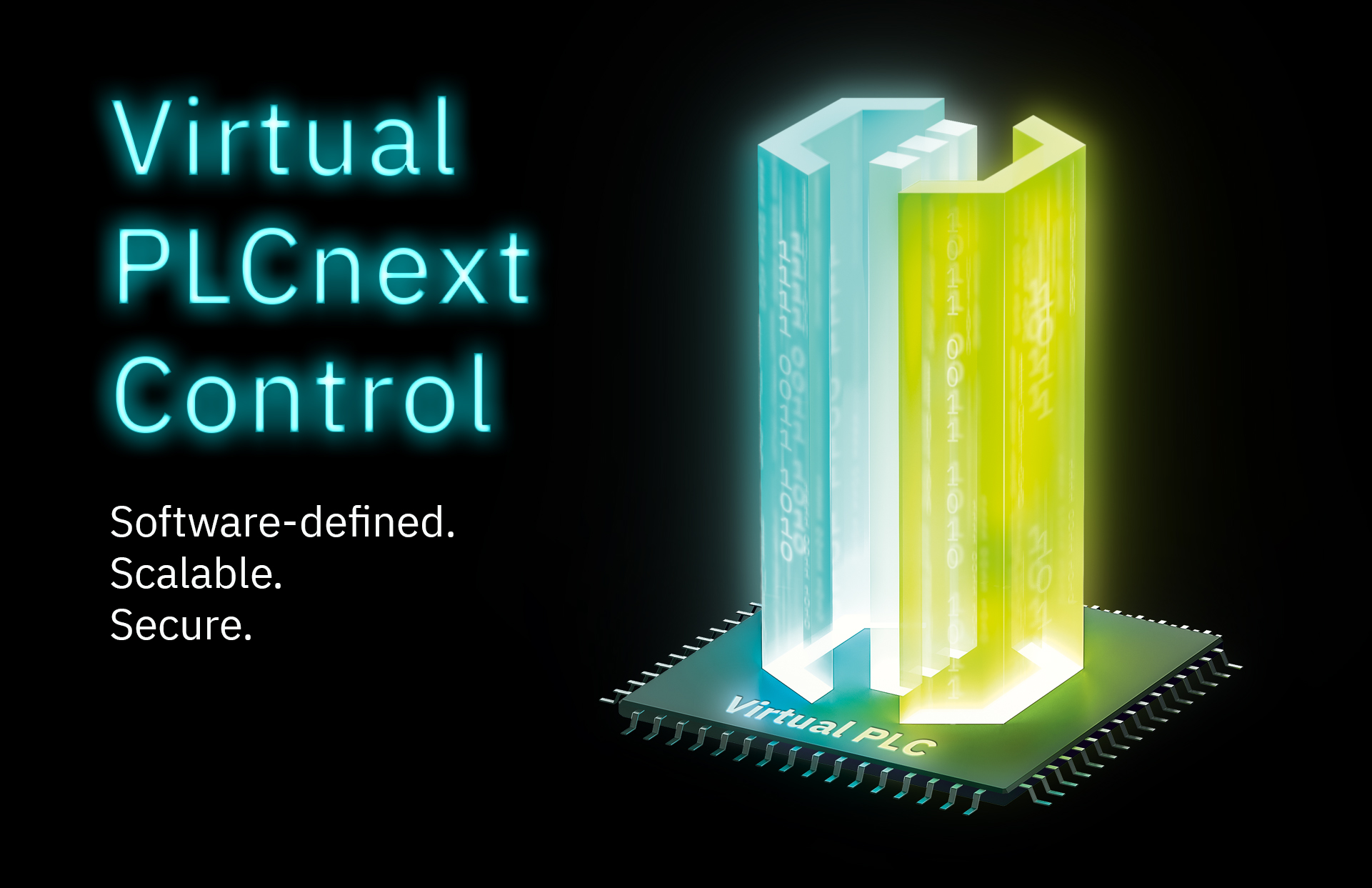


Leave a Reply
You must be logged in to post a comment.