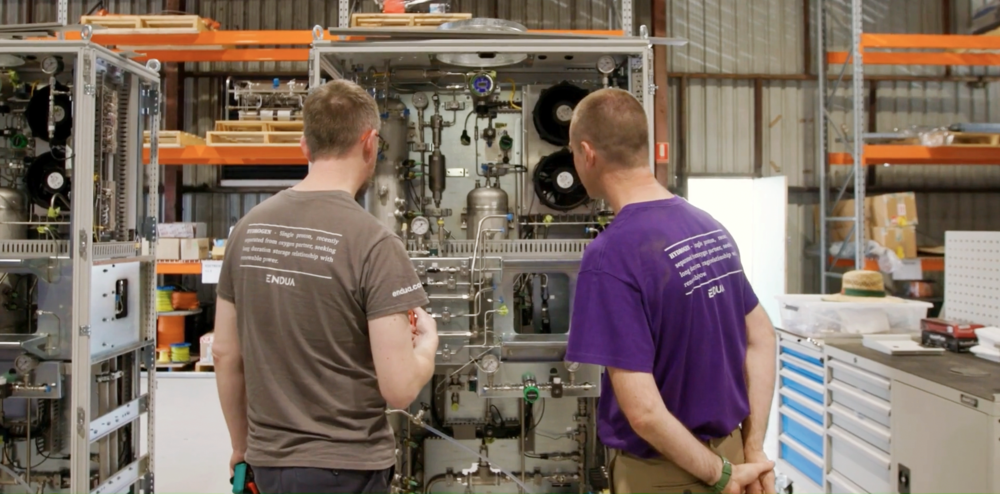This is my archive
Configuring PLCnext Store Activating further system services can compromise security Before activating further system services, you must perform a risk analysis of the system service and its impact on the security of the device and the application, taking into account the overall security context. Activating the PLCnext Store in the system… Read More
PLCnext starting up The starting up of a PLCnext Control in a security context includes the following steps: Checking the device Deriving IP addresses Assigning IP addresses Activating the Security Profile Checking the integrity state Creating users Configuring TLS Generating self-signed HTTPS certificates in… Read More
Generic security concept Defense-in-depth design of automation systems is an important IEC 62443 process measure to achieve reliable security. The result is a generic layered architecture that leads step-by-step to a fully segmented network layer structure that describes the PLCnext Technology security architecture and the security use cases in… Read More
Integrity check of downloaded software or firmware files IEC 62443 requires mandatory integrity check of software or firmware downloaded via Internet against tampering attacks. After downloading a setup file for any application (Windows®/Linux), a firmware file for a controller from the Internet or a PLCnext Technology App from the PLCnext Store,… Read More
Secure operation The secure operation of PLCnext Control in your specific application context requires a defined procedure. You will find all necessary steps in the following sections: PLCnext starting up: Everything you need to know when starting up your PLCnext Control in a security context. PLCnext environmental requirements: All environmental… Read More
Secure disposal You must safely decommission the controller so that no sensitive, confidential and/or manufacturer-specific data and software remain on the device. Check the national GDPR (General Data Protection Regulations) to comply with and make sure that attackers can’t access confidential security information’s from the deinstalled or disposed… Read More
Activating OPC UA® Client To activate OPC UA® Client, proceed as follows: Log in to the WBM. Return to topicHow do I get to the WBM again? Click here for more information… Establishing a connection to the Web-based Management (WBM): Open a web browser on your… Read More
Checking project integrity Integrity check Libraries and projects in PLCnext Engineer are hashed. The hashes assigned with PLCnext Engineer are checked by PLCnext Control. This way you can verify that data is not modified, tampered with, or corrupted. When creating the project in PLCnext Engineer, a manifest file with hashes is generated. Before the project… Read More
Activating HMI Activating PLCnext Engineer HMI For information on how to create a PLCnext Engineer HMI application, refer to the topic Creating a PLCnext Engineer HMI application in the PLCnext Technology ‑ Info Center. For information on user roles and permissions, refer to the User Authentication WBM topic in the main PLCnext Technology ‑ Info Center. Before you can use an HMI application… Read More
Configuring PLCnext Engineer For information on how to use PLCnext Engineer or how to create a project, refer to the Getting started with PLCnext Engineer topic in the main PLCnext Technology ‑ Info Center. Open PLCnext Engineer. Open the project that you want to transfer to the PLCnext Control. Note: You may need to assign the correct IP addresses before… Read More