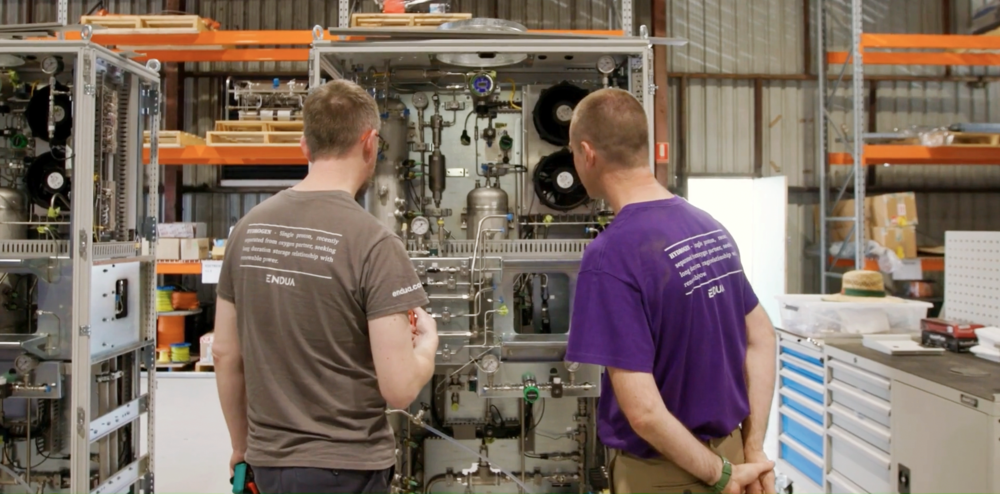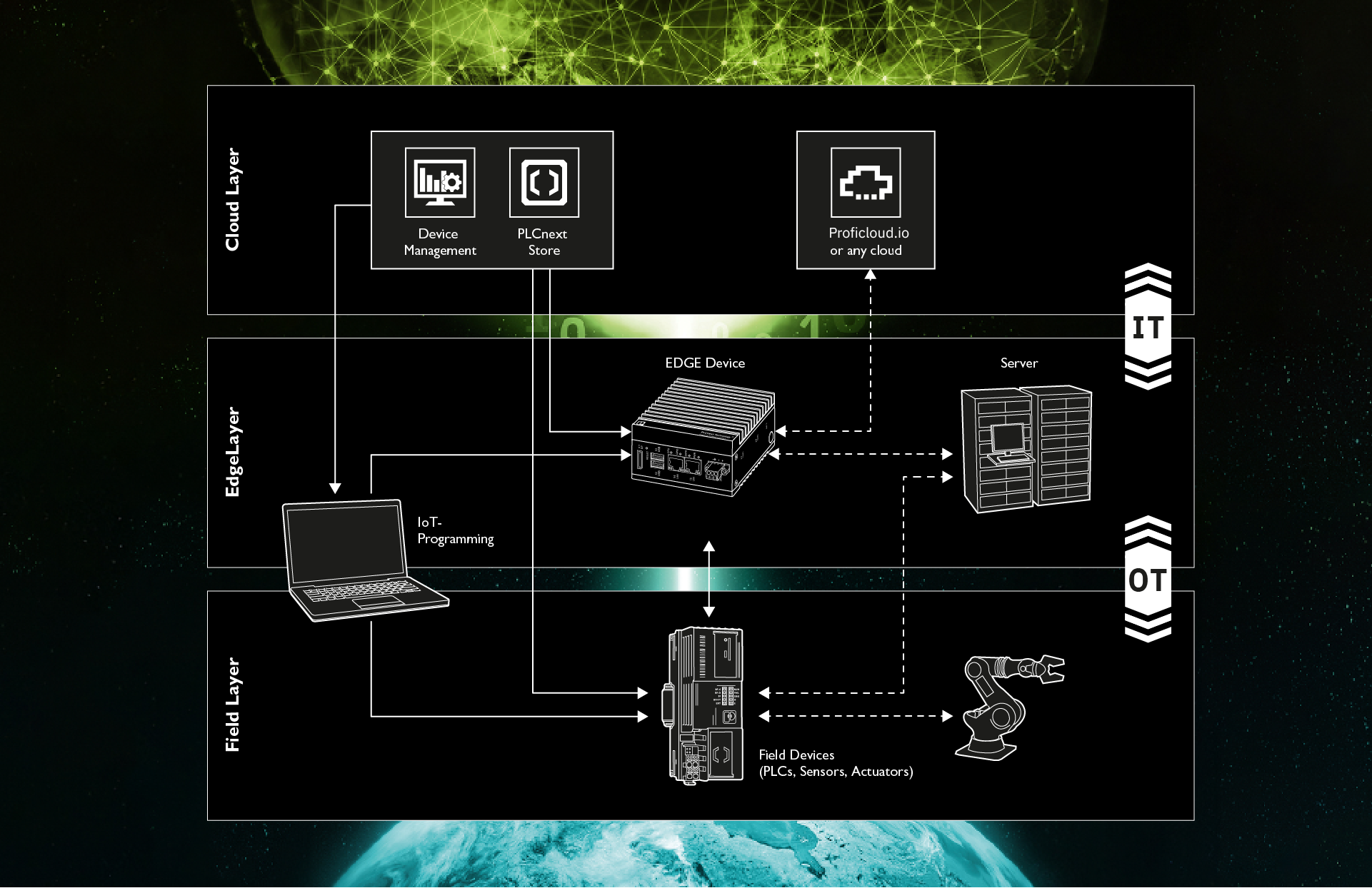This is my archive
Checking project data integrity Libraries and projects in PLCnext Engineer are hashed. The hashes assigned with PLCnext Engineer are checked by PLCnext Control. This way you can verify that data is not modified, tampered with, or corrupted. When creating the project in PLCnext Engineer, a manifest file with hashes is generated. Before the project is loaded… Read More
Configuring PLCnext Engineer For information on how to use PLCnext Engineer or how to create a project, refer to the Getting started with PLCnext Engineer topic in the main PLCnext Technology ‑ Info Center. Open PLCnext Engineer. Open the project that you want to transfer to the PLCnext Control. Note: You may need to assign the correct IP… Read More
Configuring extended firewall settings See also the Configuring basic firewall settings topic. For basic firewall configuration information, refer to the Firewall WBM topic in the main PLCnext Technology ‑ Info Center . In the exemplary security context, access from the Engineering Station is only allowed via the extension module from the superordinate network. To… Read More
Activating software updates Central software updates will be possible via the Device and Update Management Service. You must first activate the service on the System Services page in the WBM. Log in to the WBM. Return to topicHow do I get to the WBM again? Click… Read More
Activating OPC UA® Client To activate OPC UA® Client, proceed as follows: Log in to the WBM. Return to topicHow do I get to the WBM again? Click here for more information… Establishing a connection to the Web-based Management (WBM): Open a web browser on your… Read More
Perform backup and restore General information Backup and restore mechanisms are used for fast recommissioning after a possible system failure or device reset. The backups are signed and managed by the Device and Update Management (DaUM) and transferred to it. The following data are included in the backup:… Read More
Activating OPC UA Server To activate OPC UA Server, proceed as follows: Log in to the WBM. Return to topicHow do I get to the WBM again? Click here for more information… Establishing a connection to the Web-based Management (WBM): Open a web browser… Read More
Configuring central logging Logging in the security context only makes sense in a network. When configuring the SysLog, you set to which higher-level server the data is sent and which data it is. For information on basic security logging, refer to the topic Security logging. For further… Read More
Configuring the system time Centralized security logging only makes sense if all devices have a synchronized time. NTP is already supported today. TimeServer provides all devices with the same time base. For each device you have to configure which time server it should use. Use the corresponding… Read More
Activating the App Manager Installing apps can compromise security Before installing an app, you must perform a risk analysis of the app and its impact on the security of the device and the application, taking into account the overall security context. In particular, investigate the following effects… Read More