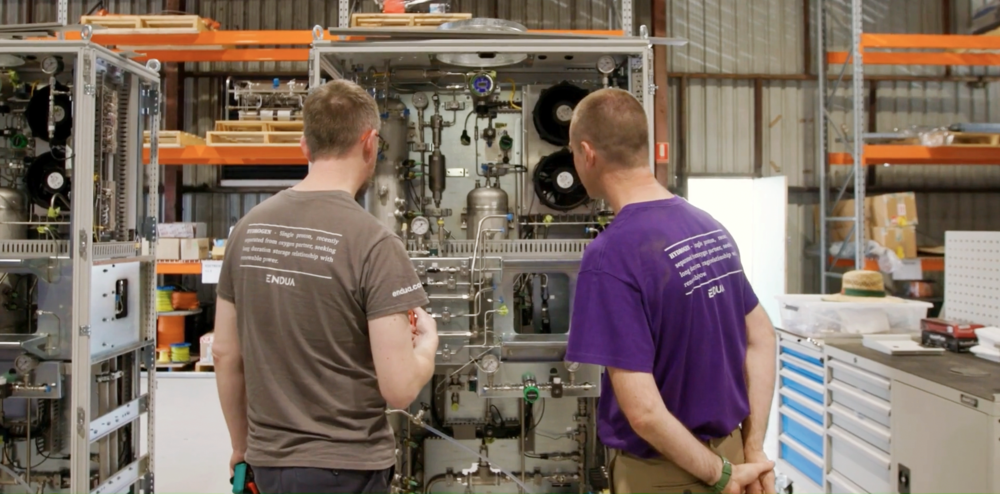This is my archive
Diagnostic log files The diagnostic log files contain status information, warnings, error messages, and debugging messages. They offer information on the firmware start-up and operation of a controller of the PLCnext family. It is a good compromise between information and system performance. You will find the files… Read More
Netload Limiter Available for these devices: AXC F 1152 and AXC F 2152 from 2022.0 LTS AXC F 3152 from 2020.6 RFC 4072S from 2019.9 With the Netload Limiter, PLCnext Control devices offer an option to limit the CPU load caused by received Ethernet telegrams. During normal operation, an increased amount of Ethernet telegrams may occur for a short time. Read More
Retain variables in Extended Retain Handling General retain memory concept Traditionally a PLC offers two types of memory: Volatile memory: values are lost on power down (usual RAM). Retain memory: values are kept during power down so these values can be restored on power return. Read More
Diagnostics If something goes not they way you want in your automation project, these methods will help to find and remedy the cause: Notifications Notifications of PLCnext Runtime Security Notifications of PLCnext Runtime Log files output.log PLCnextapp log Additional resources for… Read More
Global Data Space (GDS) The GDS enables communication relationships and data exchange between tasks and programs that were created in different programming languages. The GDS also ensures that inconsistencies as shown in the following example are prevented: While tasks are being processed and data is being exchanged… Read More
plcnextapp log file The plcnextapp tool manages apps, e.g. the mounting and unmounting. The plcnextapp tool is called by the AppManager. The plcnextapp.log file is used to record status and error messages that are issued by the plcnextapp tool. You will find the file by default on your controller under… Read More
Service Components – Overview Service Components are built-in benefits for programmers that come with the PLCnext Runtime System. Depending on the firmware release on your PLCnext Control, the set of features can be different. Find a detailed description to every service component via the respective link in the first column. Built-in communication… Read More
Execution and Synchronization Manager (ESM) PLCnext Technology also features task handling. The ESM performs task handling, monitoring and chronological sequencing of programs from different programming languages. Each processor core of a controller is managed by one ESM. One ESM is therefore assigned to one processor core. If a controller… Read More
Global Data Space data types configuration Configuration with PLCnext Engineer You can configure the GDS by connecting IN and OUT ports of programs with the PLCnext Engineer software (see Importing libraries into PLCnext Engineer). In PLCnext Engineer, select the desired use as an IN or OUT port in the Data… Read More
Updating firmware and automation projects Updating in general In agile development, updating is a crucial task. In PLCnext Technology there are many ways to perform updates: Means… …for updating firmware PLCnext Engineer projects PLCnext apps ACF or PLM components (manual download) Device and Update Management (DaUM) ✔ ✔… Read More