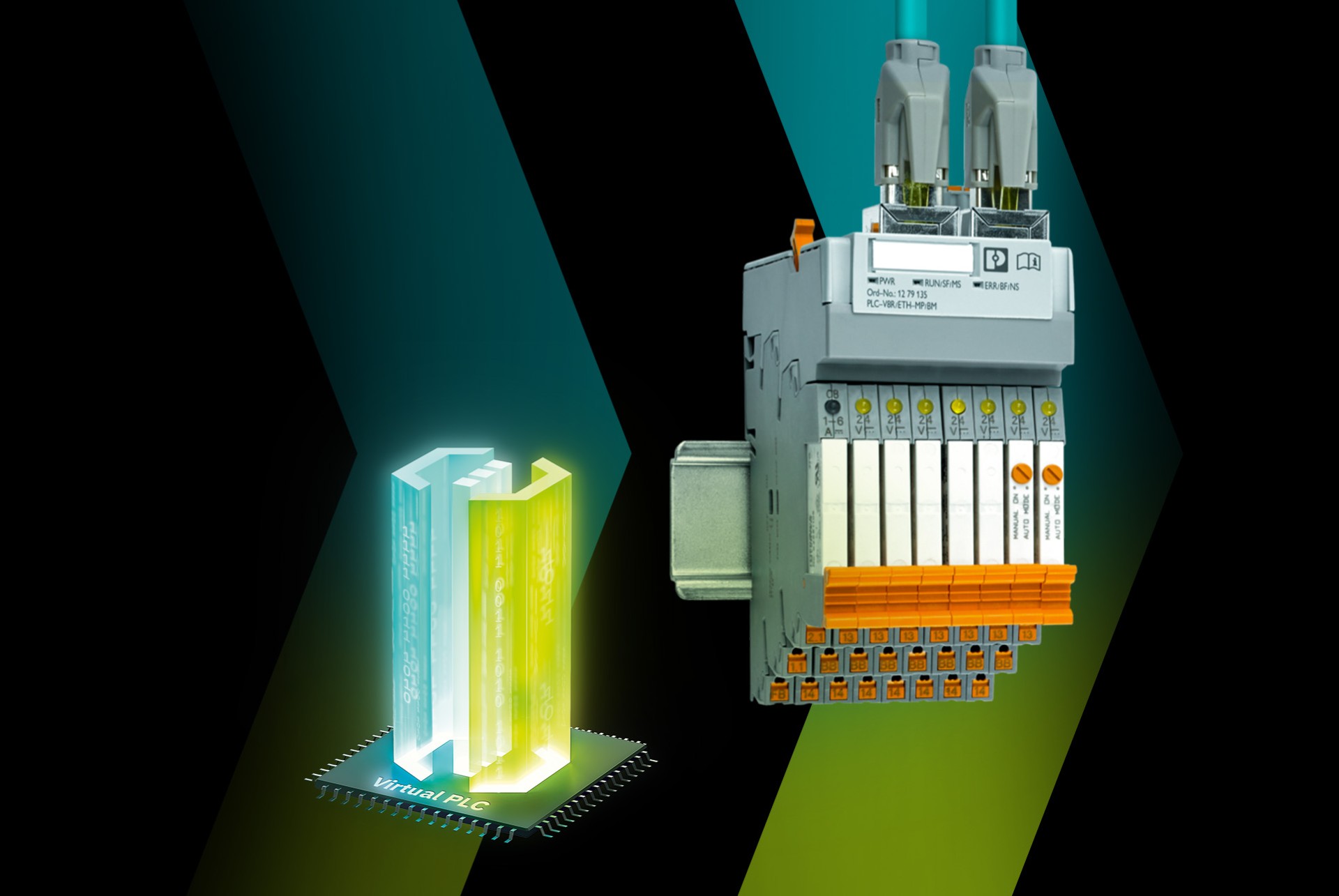This is my archive
Creating and using shared (consumable) libraries Available from 2021.0 LTS Creating a shared (consumable) library Developing a library which can be consumed by other projects is a useful feature. A project with the type consumablelibrary can be created by means of the PLCnext CLI or one of the IDE tools provided… Read More
Supported port connectors Connectors The programs of a PLCnext Technology application communicate via IN ports and OUT ports. Only a combination of specific data types is supported. Note: When setting the IN and OUT ports with PLCnext Engineer, you can only enter permitted combinations of data types. In case you’re… Read More
PLCnext Technology API documentation In the the PLCnext Technology API documentation find all the modules, namespaces, classes and files for C++ programming. The latest release is also embedded into the search function of the PLCnext Community, so you get matches from the API documentation when searching for information there. These are all… Read More
Using the PLCnext Technology Toolchain and the PLCnext CLI What is the PLCnext CLI The PLCnext Command Line Interface (PLCnext CLI) provides an entire toolchain for C++ programming on the PLCnext Technology platform as well as a template system for creating projects. Based on the C++ specific templates, you can develop your applications. Read More
Required Installations for C++ programming Valid from toolchain 2021.6 Mandatory installations In order to develop C++ programs and use them in a PLCnext Technology real-time application, the following installations are required. PLCnext Engineer automation engineering software The PLCnext Engineer software is required for starting up your PLCnext Control. For additional information, refer to… Read More
Installing the PLCnext Technology Toolchain Latest Toolchain changes In order to develop real-time and non-real-time applications in C++ and C# for the integrated runtimes of PLCnext Technology, the PLCnext Technology Toolchain is required. The PLCnext CLI is a crucial component in that toolchain. This dedicated command line interface can be used to generate metadata,… Read More
Creating functions and function block libraries written in C++ Available from 2023.0 LTS of the PLCnext Technology Toolchain This topic describes the general approach to program functions and function block libraries in C++ for use with PLCnext Engineer. This feature is based on Shared Native Libraries and is a combination of C++ implementation… Read More
PLCnext Technology Toolchain changelog This topic lists changes made to the PLCnext Technology Toolchain in updates, starting with PLCnext Technology Toolchain release 2022.0 LTS. In addition, issues with the tools and interconnections are reported below in this topic and in the general Known issues topic in this Info Center. Tip: Find the changes note as… Read More
PLM (Program Library Manager) The Program Library Manager (PLM) is part of the PLC Manager. It loads and unloads components during the runtime of the PLCnext Technology firmware. The PLM controls the entire service life of the component instance in accordance with the states of the controller and changes of… Read More
Managing SDKs for C++ programming A Solution Development Kit (SDK) contains all of the important toolchains and libraries required for creating a C++ program for a specific PLCnext Control type. Compatibility: SDKs are specific not only to devices but also to firmware releases and to the operating system… Read More