What if you do not need a newer version of Python than the one that comes preinstalled on the controller, but you do want pip installed? There is a simple way to do so!
You can download the installation script via the curl command:
curl https://bootstrap.pypa.io/get-pip.py -o get-pip.py
The above command downloads an installation file to the current directory which you can execute with the following command:
python3 get-pip.py
This will install pip on your controller together with wheel and setuptools.
If you wish not to install these, you can install pip with the following command:
python3 get-pip.py --no-wheel --no-setuptools

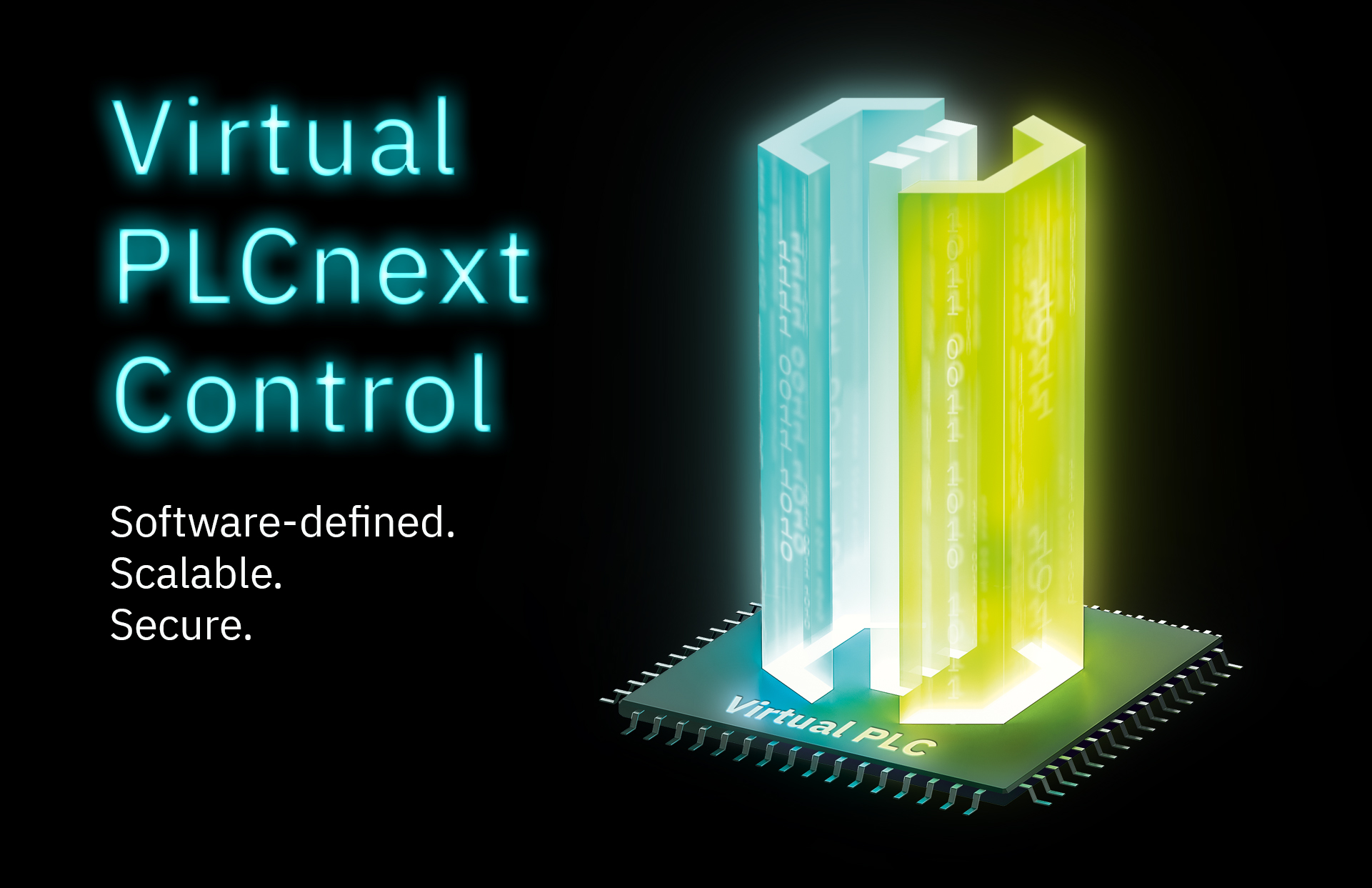


Leave a Reply
You must be logged in to post a comment.