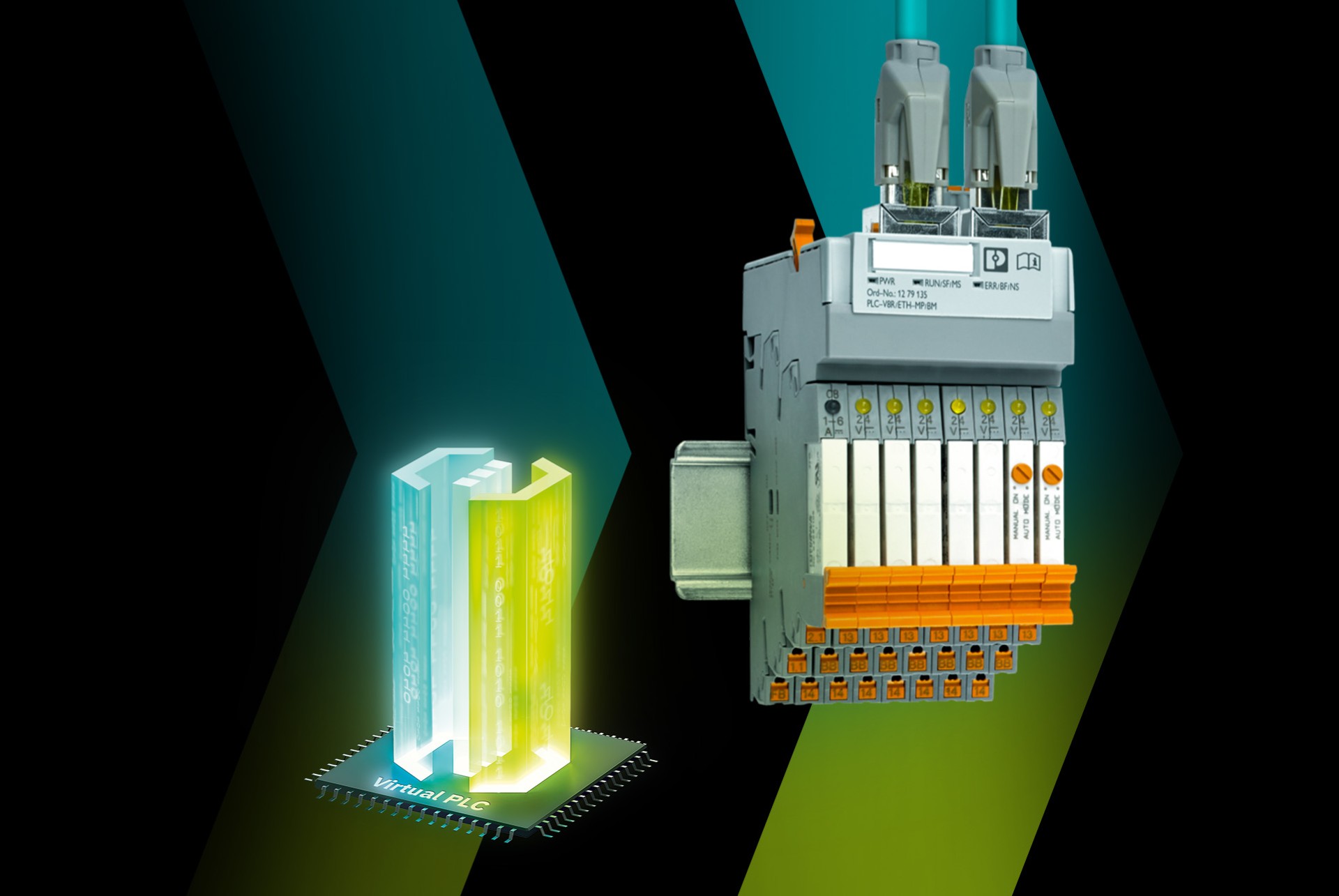This is my archive
This example shows how to create PLCnext Component libraries with Visual Studio Code. The project layout should be capable of handling multiple PLCnext SDK versions and different controller targets. The example is hosted on GitHub and can be downloaded from the GitHub repository. This example was made with the following… Read More
This is a little quickstart on how to use PLCnext Technology with IO-Link devices. When implementing IO-Link (IEC 61131-9) for the first time there are some “have to know” things.I hope this quickstart helps everyone to get on the right track. Preparation Equipment used AXC F 2152 Starterkit AXL… Read More
To be able to follow this blog, you must have alreday installe the OPC-UA inside Node-Red. Then, it will be possible to send a mail, with a command from the PLC (xSend) including a variable message (strText). Here are the 2 variables of the AXC F 2152 which will be… Read More
Here is a method to create and test a simple MQTT broker on the AXC F 2152 / Node-Red. Goto the Node-Red menu (the 3 lines, at the right of the screen) and select ‘Manage Palette’. Go to the Install tab, and type ‘mqtt’ in the ‘search modules’ line There,… Read More
The AXC F 2152 has 512 Mb RAM. Of this the OS is using a part of it but there is still a lot which is not used. This free space could be used for a RAM drive. Unlike the SD-Card the RAM drive has no limitations in reading and… Read More
Hello PLCnext Community, you probably already have seen awesome things within the last publication, like Node-RED, the package manager and PROFICLOUD. All right, but all these cool IoT applications have a common need, that is right, they need to be connected to the Internet in order to function. Well, our colleague Josh Krug put together… Read More
Python is a powerful language with plenty of applications for Industrie 4.0, including Machine Learning and Cloud connectivity, so it’s a natural fit for applications that use PLCnext Technology. In this episode of Automation Maker, we look at how to install Python and PIP on a PLCnext Control. Helpful links:… Read More
This demonstration was our highlight in the Phoenix Contact IoT zone during Automation India Expo 2018: … Read More
In the previous months I prepared the PLCnext Technology exhibition wall for the showroom in our Polish Phoenix Contact subsidiary and I would like to show it to the community. I made the applications with as many technologies as I was able to, that’s why I used MQTT, OPC UA, Node-RED, Google Home etc. These four example tasks can… Read More
Join the Community Watch this short introduction video* and create your first Makers blog entry! Content of this video:Create your own Makers blog entryYou have questions…? No problem:Ask your question in the Forumor contact us by mail: CommunityExamples@phoenixcontact.com *we recommend Chrome for best experience… Read More