The following Makers Blog consists of the Stairwell Light functionality as stated in the VDI 3813 directive
(BUILDING AUTOMATION AND CONTROL SYSTEMS (BACS) – FUNDAMENTALS OF ROOM CONTROL).
This directive consists of descriptions, ways to do room automation in order to increase the energy efficiency of a building.
Stairwell Light FB
Functionality of this block is as the title already gives a hint, to regulate lights in stairwells of your building.
Depending on an input trigger to turn the lights on, these will be ON at your wanted Dimming Value.
After x amount of time when no longer in need of light, the lights will switch OFF.
With this additional feature that you can send a 1-time blinking of the lights, to warn the people that in x amount of seconds/minutes the lights in the stairwell will be switched off.
This gives the user an indication to push the nearest light switch again so the light doesn’t turn off , while they are still present in the stairwell.
PLCnext Engineer Function Block:
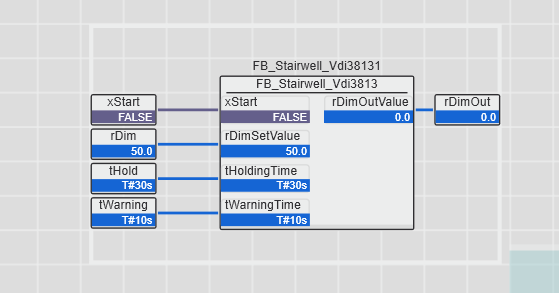
INPUTS explained:
xStart:
This will start the Function Block and Send the rDim Value to the Output
rDim:
The wanted dimming value for the Stairwell (0-100%)
tHold:
Holding Time before definitely turning OFF the light ( if xStart does not get re-triggered )
tWarning:
Warning Time, is the amount of seconds/minutes before he definitely turning OFF of the lights when you want the light to blink 1 time to warn the people in the stairwell that soon the lights will turn OFF if no re-trigger is performed.
OUTPUTS explained:
rDimOutValue: This is the dimming value sended to the Lights in the stairwell
PLCnext Engineering Structure Text Code of the FB_Stairwell-Vdi3813:
// Function Block for Stairwell lighting following the VDI 3813 Directives for building Automation
// Trigger Start
R_TRIG_Start(CLK := xstart);
// Initiate FB after Start Trigger
IF R_TRIG_Start.Q THEN
iCnt := Int#0 ;
xStartWarningTimer := FALSE ;
xStartHoldingTimer := FALSE ;
xBlinkedDone := FALSE ;
xWait := TRUE ;
END_IF;
// Additional waiting step
IF TON_Wait.Q THEN
iStairwell := INT#1;
END_IF;
CASE iStairwell OF
0: // Initiate values
iCnt := Int#0 ;
rDimOutValue := REAL#0.0 ;
xStartWarningTimer := FALSE ;
xStartHoldingTimer := FALSE ;
xBlinkedDone := FALSE ;
1: // wait for Activation trigger to write the dim value to the output and start the Holding Timer
xWait := FALSE ;
xStartWarningTimer := TRUE ;
xStartHoldingTimer := TRUE ;
iStairwell := Int#2 ;
2: // Holding Timer is started and waiting for the Warning Timer to turn active and give a 1 time blink at the output
IF NOT TON_HoldingTimer.Q THEN
rDimOutValue := rDimValueChosen ;
IF TON_WarningTimer.Q AND NOT xBlinkedDone THEN
iStairwell := Int#3;
END_IF;
ELSE iStairwell := Int#0 ;
END_IF;
3: // Blink Output once and return to Holding Timer
rDimOutValue := REAL#0.0 ;
iCnt := iCnt + Int#1 ;
IF iCnt >= Int#10 THEN
xBlinkedDone := TRUE ;
iStairwell := Int#2 ;
END_IF;
END_CASE;
(************************** Instances **************************)
// Timers
// Determination if inputs tHoldingTime & tWarningTime are valid
IF (tHoldingTime > tWarningTime) AND (tHoldingTime > T#6s) THEN
xInitValueValidTimers := TRUE ;
ELSE xInitValueValidTimers := FALSE;
END_IF;
IF xInitValueValidTimers THEN
tHoldingTimerTime := tHoldingTime ;
tWarningTimerTime := SUB_TIME( tHoldingTime , tWarningTime );
ELSIF NOT xInitValueValidTimers AND (tHoldingTimerTime >= T#5s) THEN
tHoldingTimerTime := tHoldingTime ;
tWarningTimerTime := SUB_TIME( tHoldingTime , T#5s );
END_IF;
// Determination if input Dim level is a valid value between 0-100%
IF rDimSetValue > Real#100.0 THEN
rDimValueChosen := Real#100.0 ;
ELSIF rDimSetValue < Real#0.0 THEN
rDimValueChosen := Real#0.0 ;
ElSE rDimValueChosen := rDimSetValue ;
END_IF;
// Warning Time= Moment when the output should blink 1 time to indicate turning off Output Value
TON_WarningTimer(IN := xStartWarningTimer, PT := tWarningTimerTime, ET => tElapseWarning );
// Holding Time = Duration until the timer should stop, switch off Output
TON_HoldingTimer(IN := xStartHoldingTimer, PT := tHoldingTimerTime , ET => tElapseHolding);
// Wait Timer
TON_Wait(IN := xWait, PT := T#1s );
If you would like to have this FB, feel free to contact me at gwilde@phoenixcontact.be

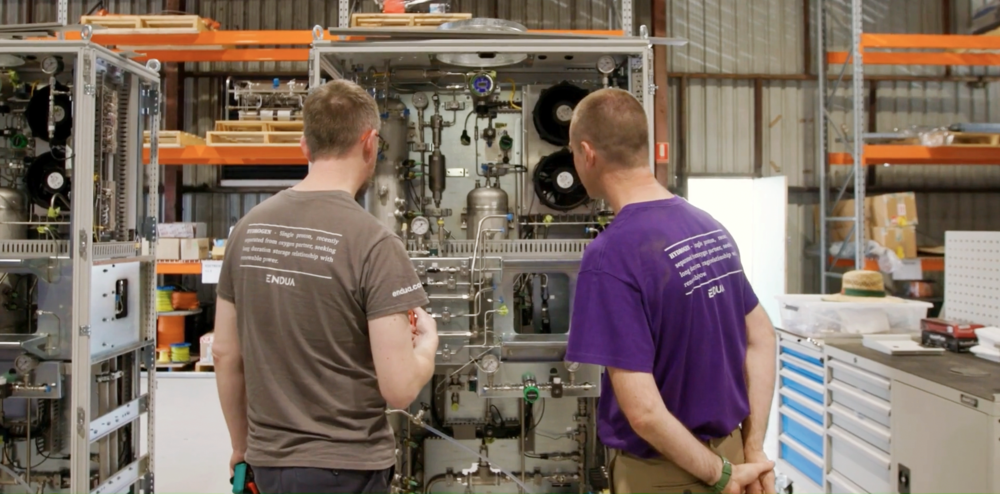
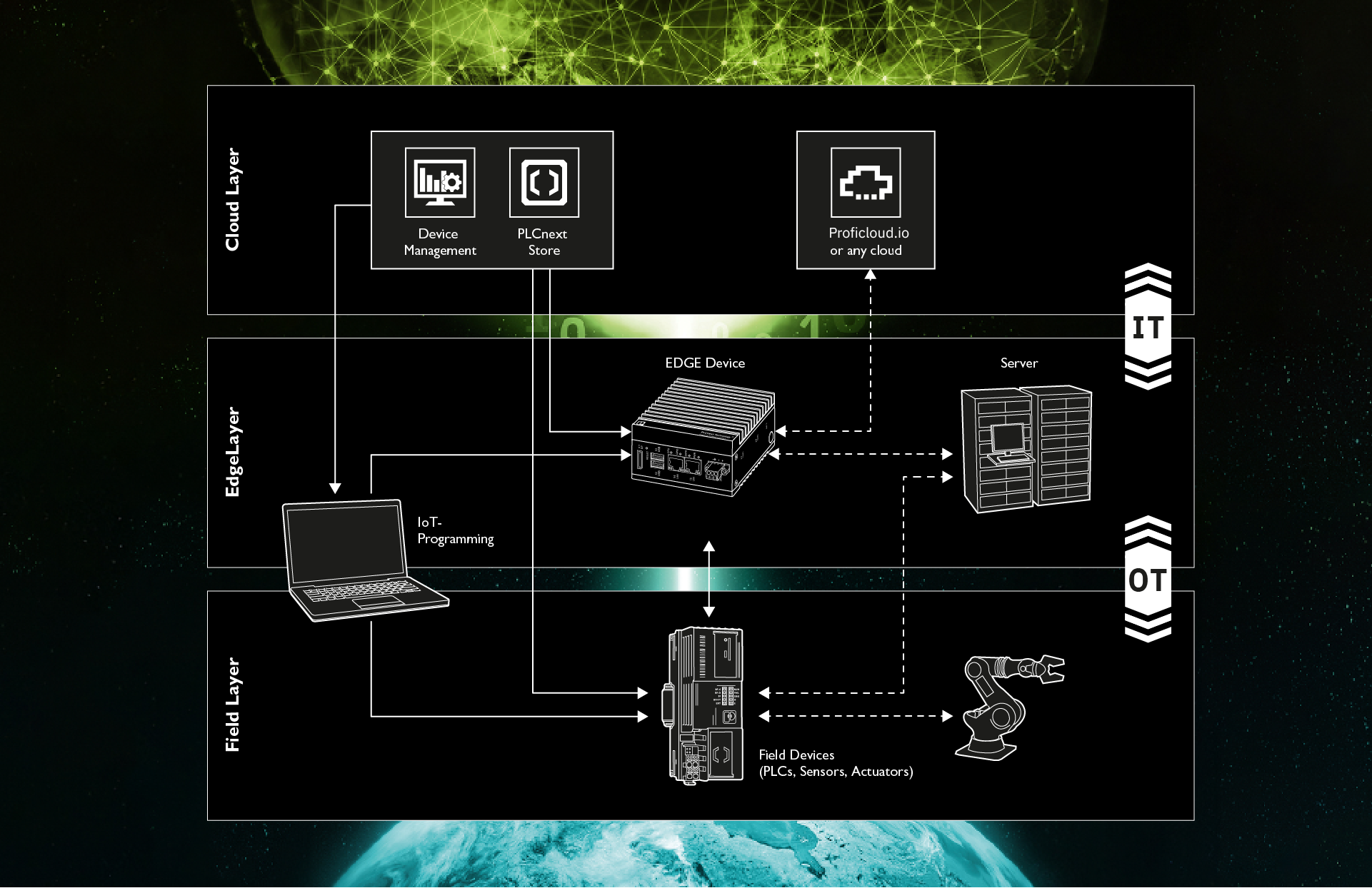

Leave a Reply
You must be logged in to post a comment.