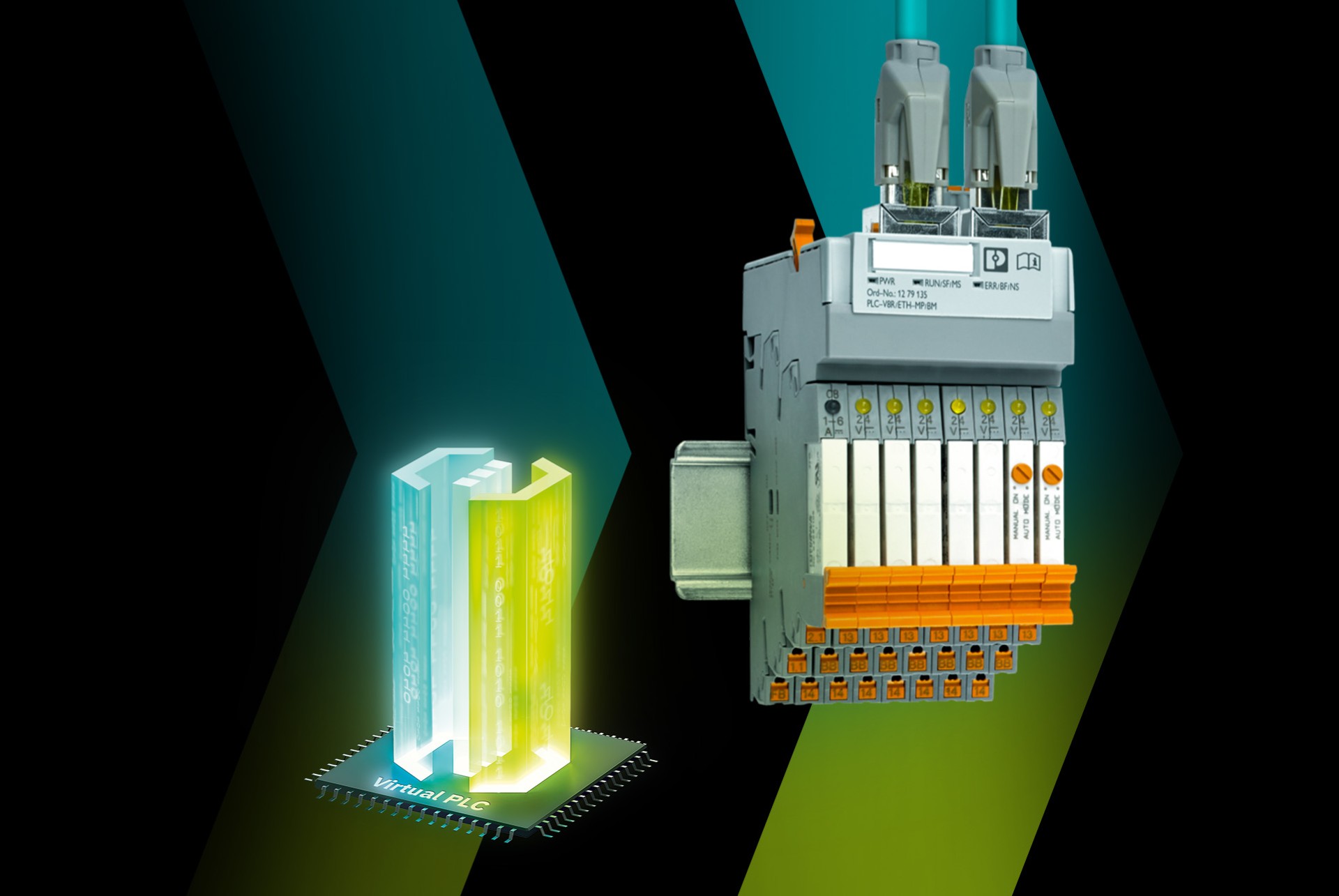This is my archive
Required Installations for C++ programming Valid from toolchain 2021.6 Mandatory installations In order to develop C++ programs and use them in a PLCnext Technology real-time application, the following installations are required. PLCnext Engineer automation engineering software The PLCnext Engineer software is required for starting up your PLCnext Control. For additional information, refer to… Read More
Installing the PLCnext Technology Toolchain Latest Toolchain changes In order to develop real-time and non-real-time applications in C++ and C# for the integrated runtimes of PLCnext Technology, the PLCnext Technology Toolchain is required. The PLCnext CLI is a crucial component in that toolchain. This dedicated command line interface can be used to generate metadata,… Read More
Creating functions and function block libraries written in C++ Available from 2023.0 LTS of the PLCnext Technology Toolchain This topic describes the general approach to program functions and function block libraries in C++ for use with PLCnext Engineer. This feature is based on Shared Native Libraries and is a combination of C++ implementation… Read More
PLCnext Technology Toolchain changelog This topic lists changes made to the PLCnext Technology Toolchain in updates, starting with PLCnext Technology Toolchain release 2022.0 LTS. In addition, issues with the tools and interconnections are reported below in this topic and in the general Known issues topic in this Info Center. Tip: Find the changes note as… Read More
PLM (Program Library Manager) The Program Library Manager (PLM) is part of the PLC Manager. It loads and unloads components during the runtime of the PLCnext Technology firmware. The PLM controls the entire service life of the component instance in accordance with the states of the controller and changes of… Read More
Managing SDKs for C++ programming A Solution Development Kit (SDK) contains all of the important toolchains and libraries required for creating a C++ program for a specific PLCnext Control type. Compatibility: SDKs are specific not only to devices but also to firmware releases and to the operating system… Read More
Working with the SecurityFramework For PLCnext Technology Toolchain 2025.0 and 2025.6 The PLCnext Engineer software suite has implemented from its 2025.0 releases on a new security feature which provides an option to check libraries for trusted signatures. This feature can also be addressed with libraries developed by means of an IDE because the PLCnext Technology Toolchain now contains… Read More
Installing IDE plug-ins for PLCnext Technology In high-level language programming, the common workbench is equipped with a specialized tool for smooth and quick workflows. Well known Integrated Development Environment (IDE) tools are Visual Studio® (available for Windows®) or Eclipse® (available for Windows® and Linux®). As part of the PLCnext toolchain, Phoenix Contact offers an Eclipse®… Read More
Introduction to the PLCnext CLI Template System This template system is a powerful and flexible tool designed to simplify the generation of files based on user-defined templates containing placeholders. These placeholders are automatically evaluated and filled by the PLCnext CLI, streamlining the process of creating files with dynamic content. The… Read More
Remote debugging of C# code Works for PLCnext Control devices running firmware 2023.0 LTS or newer – for former firmware see Remote debugging pre-2023 Because PLCnext Technology includes an implementation of eCLR, you have the option to establish a C# remote session on a PLCnext Control. This topic describes the basic steps needed for setting… Read More