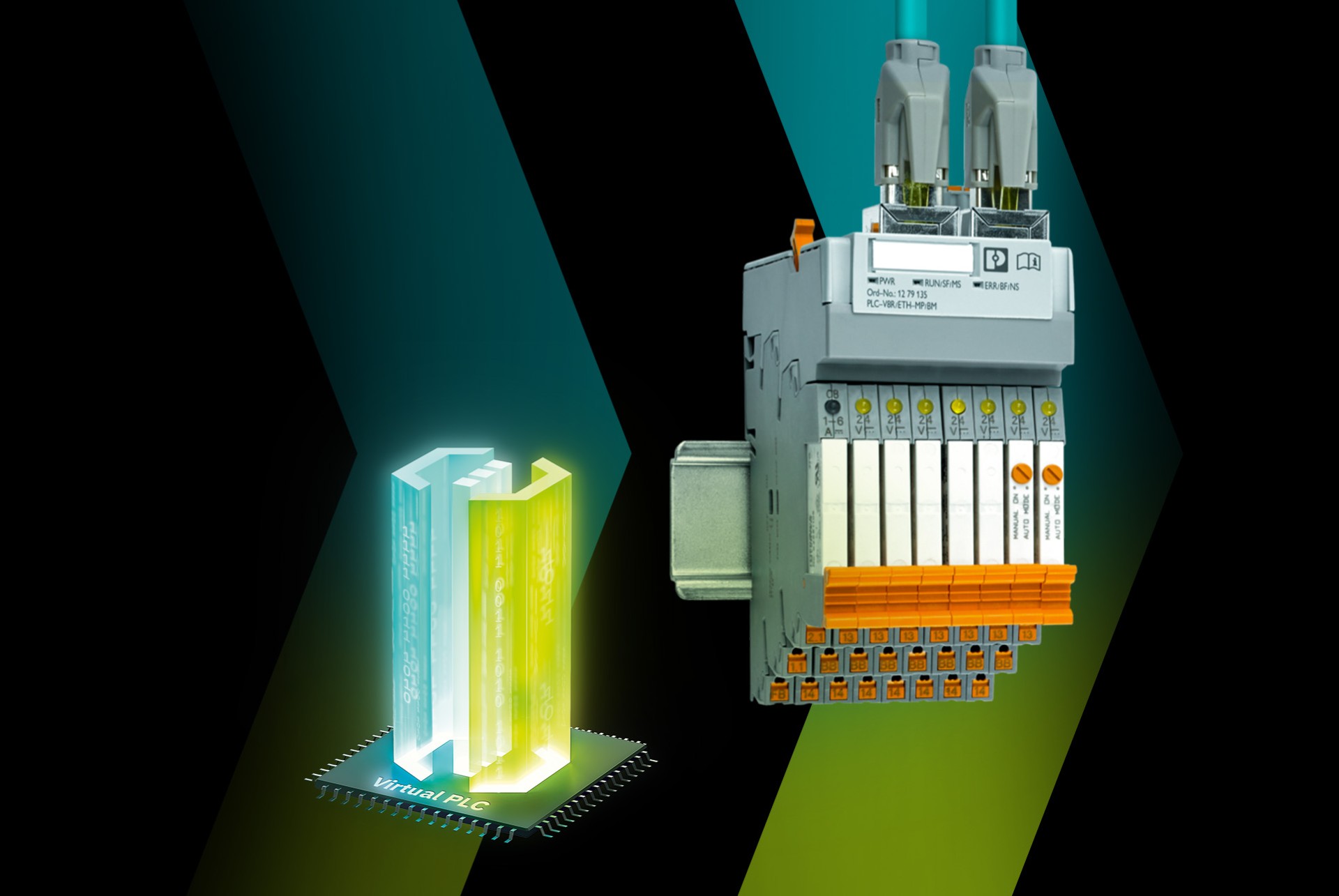This is my archive
In a previous article, OPC UA Local Discovery Servers (LDS) were introduced. Global Discovery Servers (GDS) provide similar discovery features to Local discovery servers, but they also provide the ability to manage security certificates on multiple OPC UA servers from a single point. This article demonstrates “GDS Push Management”, which allows… Read More
Hello PLCnext Community, This blog is about what is Alibaba Cloud Connector and how to use it in general. This PLCnext APP is developed by PLCnext R&D Center in China.You can download this APP at https://www.plcnextstore.com/#/610 and try it. What is “Alibaba Cloud Connector”? Alibaba Cloud is a… Read More
Logging values from an industrial application is a main characteristic for many customers, and in some applications the number of variables can be really high, so a native and easy way to configure this datalogging is required. Below we will dive into the native Datalogging Service Component and see how… Read More
Discovery servers allow OPC UA clients to obtain details about one or more OPC UA servers, from a single point. There are two types of OPC UA discovery servers: Local Discovery Servers (LDS) Global Discovery Servers (GDS) This article will show how to register an OPC UA server with an… Read More
Atvise is a powerful SCADA platform purely based on web technology. This means it will run good in any modern browser. With the use of HTML & JavaScript the Atvise Screens can be tailored to your needs. For more information on the Atvise product, I would like to point to… Read More
I have developed a app for PLCnext called PLCnextBot that allows integrating PLCnext controllers to the Telegram messaging service, allowing the sending of text messages, such as alarm or event information, to Telegram app. The app is a function extension, developed in C++. It will monitor Out Port Variables from PLCnext and… Read More
Life of a programmer is hard enough as is. Why not make your life easier and outsource the version control of your projects to some dedicated services? Most programmers in the IT world are familiar with Git, but for some of the OT programmers in this community, this is a… Read More
If you can’t get enough Microsoft, and if you like using Powershell on Windows, then you might be interested to know that Powershell can also be installed on PLCnext Control devices. Please note the warning from Microsoft that this version of Powershell is only experimental. This demonstration is for an… Read More
The embedded datalogger is a wonderful tool to create databases of your process-data. The Notification manager and logger on the other hand is perfect to log user-actions or specific events. You can create your own notifications by modifying the example on GitHub. In development… Read More
This video gives a brief introduction to the SNMP agent that is included in every PLCnext Control device. For this demonstration, FL Network Manager software is used as the SNMP manager. More information on how to use FL Network Manager is available here: SNMP scripting (video) How to assign IP… Read More